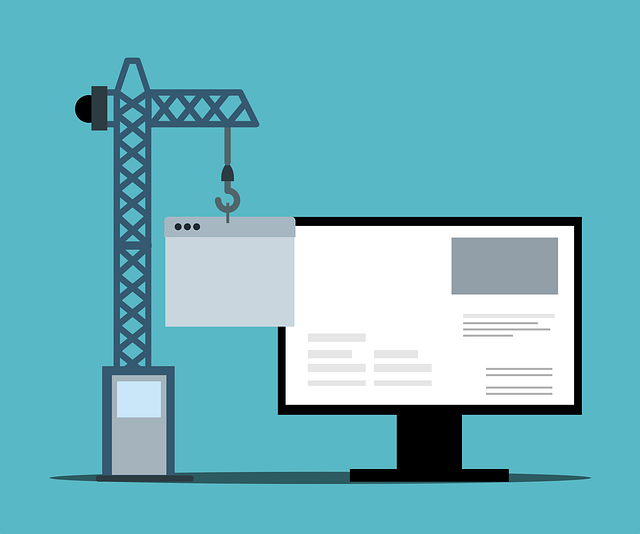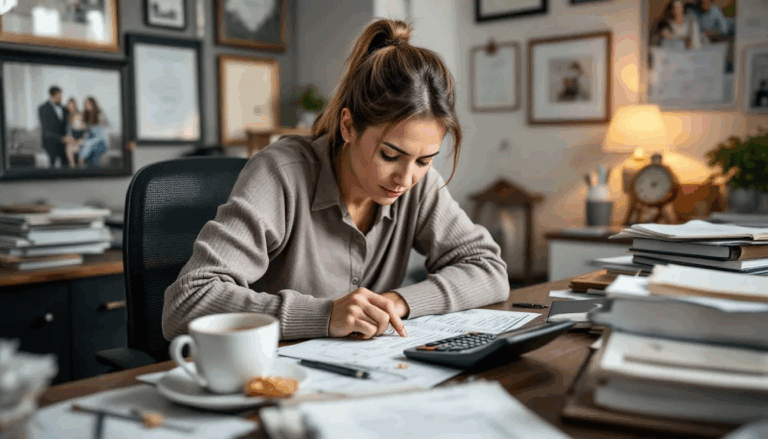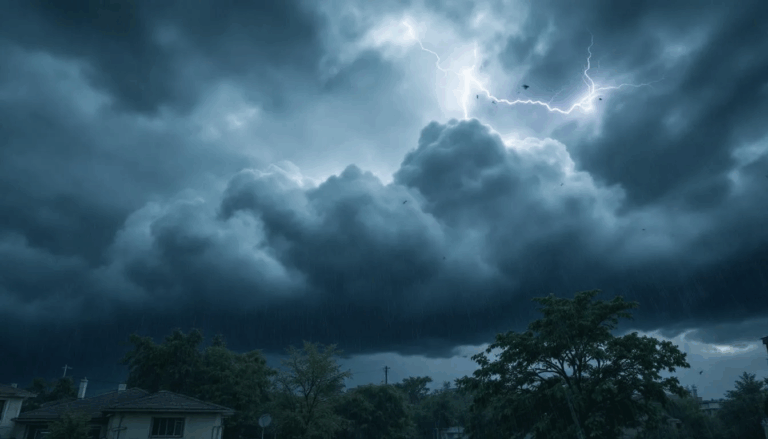What is a Website Builder?

Website builders are online tools that enable users to create their own websites without coding knowledge. These platforms offer a range of free templates and drag-and-drop features, making website building accessible and intuitive for individuals with minimal technical expertise.
Small businesses can leverage website builders to establish basic yet professional-looking websites without the expense of hiring web designers. By utilizing these platforms’ simple interfaces and customizable templates, small business owners can create an online presence that reflects their brand identity and effectively communicates their products or services to potential customers.
How do Free Website Builders work?

Free website builders offer a range of tools and features to help small business owners build their own website to grow their brands. Here are some key features of free website builders.
Easy-to-Use Tools
Free website builders are platforms that provide simple and user-friendly tools for creating basic websites without the need for coding knowledge. These platforms offer intuitive interfaces and step-by-step guides, making it easy for small business owners to build their online presence.
Pre-Designed Templates
One of the primary features of free website builders is the availability of pre-designed website templates. These templates serve as a starting point, allowing users to choose a design that best suits their business needs. With various templates available, businesses can find options tailored to their industry or style preferences.
Drag-and-Drop Editing
Free website builders typically include a drag-and-drop editor, enabling users to customize their chosen template effortlessly. This feature eliminates the complexity of traditional web development, as users can simply drag elements such as images, text boxes, and buttons onto their pages without any technical expertise.
Eliminating the Need for Web Designers
Small businesses often operate on limited budgets, making allocating funds for professional web designers challenging. Free website builders empower entrepreneurs by providing all-in-one solutions that negate the necessity of hiring external web design services. This saves costs and gives business owners full control over the creation and maintenance of their websites.
What are the Best Free Websites for Small Business?
Here’s our list of the best free website builders.
Wix: Best Overall

| Plan | Annual Cost | Monthly Cost |
| Wix Free | $0.00/mo. | $0.00/mo. |
| Light | N/A | $16.00/mo. |
| Core | N/A | $27.00/mo. |
| Business | N/A | $32.00/mo. |
| Business Elite | N/A | $159.00/mo. |
| Enterprise | N/A | N/A |
Wix is an excellent choice for small businesses due to its user-friendly interface and a wide range of customizable templates. It offers a drag-and-drop website builder, making it straightforward for business owners to create a website without any coding knowledge. Wix provides free hosting, allowing small agencies to save on additional costs.
Wix Pros & Cons
Pros:
- Easy to use drag-and-drop website builder.
- Wide range of templates to choose from.
- Affordable pricing plans.
- Good customer support.
- Built-in SEO tools.
Cons:
- Limited design flexibility compared to other platforms.
- Can be difficult to switch templates once a website is built.
- Some features and apps come at an additional cost.
- Not as customizable for advanced users or developers.
GoDaddy: Best for Quick Setup

| Plan | Annual cost |
| Free | $0.00/mo. |
| Basic | $9.99/mo. |
| Premium | $14.99/mo. |
| Commerce | $20.99/mo. |
GoDaddy is the ideal choice for small business owners looking for a quick and straightforward website setup. It offers a streamlined process with ready-made templates and a simple interface. GoDaddy also provides essential features such as a custom domain name and email accounts, catering to the needs of local businesses that require an online presence without investing significant time in website development.
GoDaddy Pros & Cons
Pros:
- Quick and easy setup process.
- User-friendly interface for beginners.
- Affordable pricing options.
- 24/7 customer support available.
- Offers a wide range of website-building tools and templates.
Cons:
- Limited customization options compared to other platforms.
- Some users have reported slow loading times for websites hosted on GoDaddy.
- Additional costs for certain features and add-ons.
- Mixed reviews on the quality of customer support.
WordPress: Best for Bloggers and Beginners

| Plan | Annual cost | Monthly cost |
| Free | $0.00/mo. | $0.00/mo. |
| Personal | $4.00/mo. | $9.00/mo. |
| Premium | $8.00/mo. | $18.00/mo. |
| Business | $25.00/mo. | $40.00/mo. |
| eCommerce | $45.00/mo. | $70.00/mo. |
WordPress is well-suited for small business websites that prioritize content creation, such as blogs or informational sites. It offers an intuitive blogging platform and customizable themes, making it perfect for beginners who want to establish their online presence through engaging content. With its search engine optimization (SEO) tools, WordPress helps small business owners increase their visibility in online searches.
WordPress Pros & Cons
Pros:
- Easy to use for beginners.
- Offers a wide range of templates and designs.
- Allows for customization with plugins and themes.
- Good for SEO with built-in tools.
- Provides reliable hosting and security.
Cons:
- Limited control over customization with the free version.
- Must pay for web hosting services.
- Limited support for e-commerce features without additional plugins.
- Updates and maintenance required for security and performance.
- Limited access to backend code for advanced users.
Weebly: Best for eCommerce

| Plan | Annual cost | Monthly cost |
| Free | $0.00/mo. | $0.00/mo. |
| Professional | $12.00/mo. | $16.00/mo. |
| Performance | $26.00/mo. | $26.00/mo. |
Small businesses looking to open an online store can benefit from Weebly’s user-friendly eCommerce features. With unlimited eCommerce products and seamless integration with payment gateways like Square and PayPal, Weebly empowers business owners to set up and manage their online stores efficiently. Its responsive design ensures that the websites are optimized for desktop and mobile users.
Weebly Pros & Cons
Pros:
- Easy to use drag-and-drop website builder.
- Good selection of eCommerce features and tools.
- Mobile responsive templates.
- Integrated payment options.
- SEO-friendly features.
Cons:
- Limited design customization options compared to other platforms.
- Higher transaction fees on lower-tier plans.
- Limited scalability for larger eCommerce businesses.
- Limited third-party app integrations compared to other platforms.
Webflow: Best for Developers
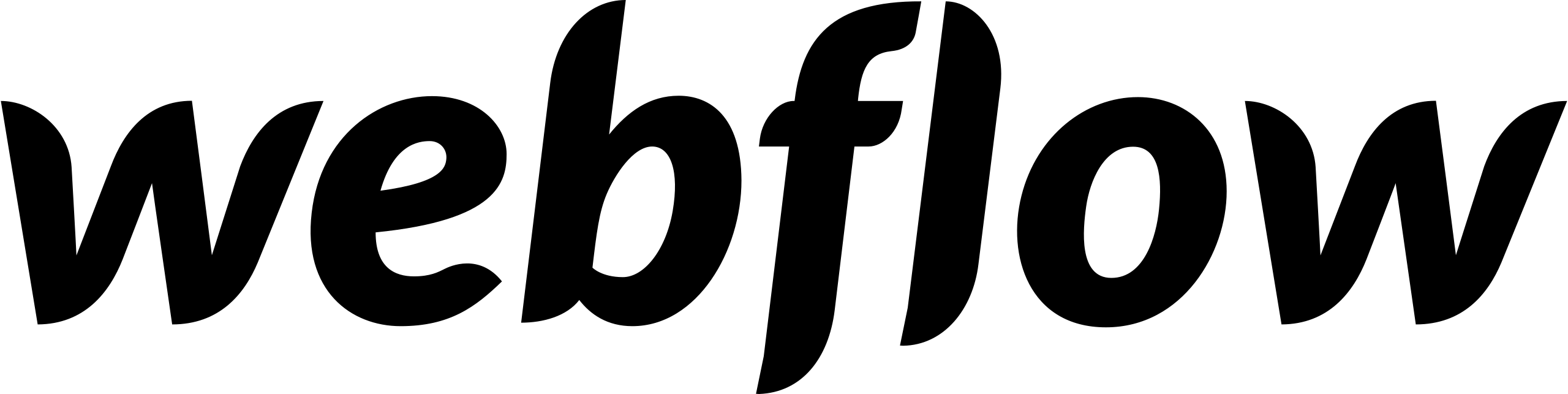
| Plan | Annual Pricing |
| Free | $0.00 |
| Basic | $14/month |
| CMS | $23/month |
| Business | $39/month |
| Enterprise | Custom |
Webflow caters to small businesses that require advanced customization options typically sought by developers or designers. It allows users to design visually appealing websites while providing complete control over the site’s layout and interactions. Small agencies looking to create unique web experiences can leverage Webflow’s capabilities to stand out in the competitive digital landscape.
Webflow Pros & Cons
Pros:
- No need for coding knowledge.
- User-friendly interface.
- Ability to design and build custom websites.
- Hosting and CMS included.
- Responsive design capabilities.
Cons:
- Limited e-commerce functionality.
- Steeper learning curve for more complex designs.
- Higher cost compared to some other website builders.
- Limited access to backend code for advanced developers.
What are the benefits of a Free Website Builder?
Here are the primary advantages of using a free website builder.
Easy and User-Friendly Tools
Free website builders provide easy-to-use tools that simplify creating a professional website for small businesses. These platforms offer intuitive interfaces, drag-and-drop functionality, and pre-designed templates, allowing users to build their websites without requiring extensive technical knowledge. This user-friendly approach enables small business owners to establish an online presence quickly and efficiently.
Range of Customizable Templates
Free website builders offer a diverse selection of customizable website templates tailored to various business needs. Whether it’s a restaurant, boutique, or consulting firm, these platforms provide templates that can be personalized with specific branding elements such as logos, colors, and images. This versatility allows small businesses to create unique and visually appealing websites that align with their brand identity without incurring additional costs for custom design services.
Free Domain Options
Many free website builder plans include the option to use a free domain, reducing initial expenses for small businesses. By offering this feature, these platforms enable entrepreneurs to establish a professional online presence without the financial burden of purchasing a domain separately. Utilizing a free domain also contributes to building credibility and trust among potential customers by presenting a polished web address associated with the business.
Essential Features for Basic Websites
Free website builder plans often encompass essential features necessary for creating basic business websites. These features may include functionalities like contact forms, image galleries, social media integration, and basic e-commerce capabilities. Small businesses can leverage these tools to effectively showcase their products or services while engaging with their target audience through interactive website elements.
What are the drawbacks of a Free Website Builder?
Here are some disadvantages of using a free website builder plan that you should know.
Limited Customization Options with Free Website Builders
Free website builders often have limitations. While they offer pre-designed templates, the ability to modify them extensively is restricted.
This can result in multiple websites looking similar, lacking uniqueness and individuality. For small businesses aiming to stand out in a competitive market, this limitation can hinder their branding efforts and make it challenging to create a distinct online presence.
Lack of Professional Design and Branding Capabilities
One of the drawbacks of using free website builders for small businesses is the lack of professional design and branding capabilities. These platforms may not provide the level of sophistication required to effectively reflect a company’s professionalism. Without access to advanced design features, businesses may struggle to create an aesthetically pleasing and trustworthy online image that resonates with potential customers.
Restricted Access to Advanced Features and Functionalities
Free website builders typically offer limited access to advanced features and functionalities that can enhance user experience and optimize website performance. For instance, integration with e-commerce platforms, advanced SEO tools, or custom coding options may be unavailable in free versions. As a result, small businesses might miss out on crucial tools essential for growth and expansion in the digital landscape.
Difficulty in Migrating to a Different Platform in the Future
Another significant drawback is the challenge of migrating from a free website builder to a different platform in the future. As businesses grow, their website requirements evolve too.
However, transitioning from a free site builder to a more robust platform can be complex due to compatibility issues and data transfer complications. This difficulty could lead small businesses to be locked into an inadequate web solution that no longer meets their needs effectively.
Free Website Builder Pros & Cons

Pros:
- Cost-effective solution for individuals and small businesses.
- Easy to use, no coding knowledge required.
- Wide variety of templates and designs to choose from.
- Quick and simple setup process.
- Some free website builders offer basic SEO tools and analytics.
Cons:
- Limited customization options compared to paid website builders or custom websites.
- Lack of unique branding and customization may make it harder to stand out.
- Limited customer support options for free plans.
- Some free website builders display ads on your site, which can be distracting for visitors.
- Limited storage and bandwidth for free plans; may need to upgrade for larger websites.
How do I choose the Best Free Website for my Small Business?
When selecting the best free website builder for your specific business needs, consider factors such as ease of use, customization options, scalability, SEO tools, eCommerce capabilities, and mobile responsiveness.
Consider Specific Needs
Consider the specific needs of your small business when choosing a free website builder. Each business has unique requirements, so selecting a platform that aligns with your goals and target audience is essential. For instance, if you run an e-commerce store, prioritize builders with robust e-commerce capabilities.
User-Friendly Interfaces
Look for user-friendly interfaces and customizable website templates to create a professional-looking site. A simple and intuitive interface can save time and effort in building and maintaining your website. Templates should be easy to customize without requiring extensive technical expertise.
Evaluate Available Features
Evaluate the available features such as e-commerce capabilities, SEO tools, and mobile responsiveness. E-commerce capabilities are crucial if you intend to sell products or services online. Strong SEO tools can help improve your website’s visibility on search engines, while mobile responsiveness ensures that your site looks good on all devices.
Test Demo Websites or Free Trials
Test out demo websites or free trials to ensure the platform meets your requirements before committing. Many free website builders offer demo websites or free trials that allow you to explore their features and functionalities. This hands-on experience can help you assess whether the builder is suitable for your small business needs.
When considering multiple websites for different aspects of your small business — such as one for services and another for products — ensure that the chosen platform supports managing multiple sites efficiently without sacrificing quality.
Frequently Asked Questions

Here are the most common questions about free website builders for small business.
Are Free Website Builders actually free?
Free website builders, such as Wix, Weebly, and WordPress, do offer free plans. However, it’s important to note that most free website builders come with limitations.
Limited Features
While you can create a simple website using the free version, you may not have access to all the features available in the paid plans. For instance, advanced design customization options, e-commerce functionalities, and analytics tools are commonly restricted in the free versions.
Branding Inclusion
When considering a free website builder for your small business site, be aware that some providers may include their branding on your website unless you upgrade to a paid plan. This means that your site could display the logo or advertisement of the website builder company. While this might be acceptable for personal projects or blogs, it can appear unprofessional for a small business trying to establish its brand identity.
Custom Domain Limitations
One of the critical considerations when evaluating free website builders is whether they provide a custom domain for your site. With most free plans, businesses are usually given a subdomain (e.g., mybusiness.wixsite.com) instead of a unique custom domain (e.g., mybusiness.com).
A custom domain is crucial for presenting a professional image and enhancing credibility. Therefore, assessing if upgrading to a paid plan is necessary to acquire a custom domain is essential.
Long-Term Costs and Limitations
While opting for a free website builder can be an attractive starting point for small businesses with budget constraints, it’s vital to consider the long-term costs and limitations associated with these platforms. As your company grows and demands more advanced features or scalability options like e-commerce capabilities or increased storage space, you may need to switch to a paid plan or even migrate to an entirely different platform altogether.
What’s the most user-friendly Free Website Builder?
Weebly is a popular free website builder known for its user-friendly drag-and-drop interface. Small businesses can leverage Weebly’s intuitive platform to create professional-looking websites without any coding knowledge. The customizable templates Weebly offers enable small businesses to establish an online presence that reflects their brand identity.
Customizable Templates
Weebly provides a wide range of customizable templates, allowing small businesses to choose a design that best suits their needs. These templates are designed to be visually appealing and are fully customizable, giving users the flexibility to personalize their websites according to their branding requirements. Whether it’s showcasing products or services, these templates offer a foundation for creating a visually stunning and functional website.
Range of Features
In addition to its user-friendly interface, Weebly offers various features essential for effective website building. One notable feature is the built-in SEO tools that help small business owners optimize their websites for search engines, making it easier for potential customers to find them online. Moreover, Weebly ensures mobile responsiveness, ensuring that websites created on the platform look great and function seamlessly across various devices.
Intuitive Website Editor
Weebly’s intuitive website editor simplifies designing and launching a website for small business owners. The drag-and-drop functionality allows users to effortlessly add elements such as text, images, videos, and forms to their web pages. This streamlined approach empowers business owners with limited technical expertise to create a professional online presence without relying on web designers or developers.
Does my business need a Website?
The vast majority of modern businesses need a website. Most customers look for a website to confirm a business is legit, and many expect to be able to conduct business online.
Whether you’re looking to sell online or simply showcase your brand, websites are an invaluable tool for small businesses. Here are some key aspects to consider when developing a website for your business.
Establishing an Online Presence
A business website serves as your company’s digital storefront. It’s where potential customers can learn about your products or services, and it provides credibility to your brand. In today’s digital age, having an online presence is crucial for reaching a wider audience and staying competitive in the market.
Free Website Builders are Available
Creating a website doesn’t always require hiring expensive web designers. Some free website builders offer intuitive drag-and-drop features and customizable templates, making it easy for small businesses to create professional-looking websites without coding knowledge. With these tools, you can choose from various pre-designed templates and customize them to suit your brand’s identity.
Consider a Demo Website
Before committing to a fully developed website, creating a demo site allows you to explore different features and functionalities that align with your business goals. It enables you to test the user experience, layout options, and content organization without significant financial investment. This approach helps identify your business’s specific needs before engaging professional web designers or investing in advanced web design tools.
Catering to Different Aspects of Your Business
Depending on the nature of your business, having multiple websites or landing pages can be advantageous. For instance, if you offer various products or services targeting different customer segments, creating separate landing pages for each category can enhance user experience and lead to higher conversion rates. Distinct websites can be utilized for specific marketing campaigns or events tailored to different audiences.
What are the costs of a Paid Website Builder?
While free website builders can help you get started, you may need to upgrade to a paid plan at some point. Here are some crucial cost considerations when budgeting for paid website development plans.
Monthly Fees for Advanced Features and Support
Paid website builders often charge a monthly fee to access advanced features and receive customer support. These advanced features may include e-commerce capabilities, custom domain names, increased storage space, and removal of the builder’s branding from the website. With this payment model, businesses can enjoy ongoing technical assistance and regular updates to ensure their websites remain functional and secure.
Variable Costs Based on Customization and Additional Services
The costs associated with paid website builders can vary widely based on the level of customization required and the additional services offered. Some builders provide a range of templates and design options within their standard package, while others may charge extra for premium themes or plugins. Businesses seeking specialized functions such as appointment scheduling, online booking systems, or customer management tools may also face additional charges.
Tiered Pricing Plans Catering to Different Business Needs
Many paid website builders offer tiered pricing plans to accommodate different business requirements. These plans typically include a basic package with essential features at a lower cost, followed by intermediate and advanced packages with more extensive functionalities at higher price points. This approach allows small businesses to select a plan that aligns with their specific needs while having the flexibility to upgrade as their operations expand.
Significant Costs Incurred by Hiring Web Designers
Opting for custom websites developed by professional web designers is a significant cost for small businesses. The expenses associated with hiring web designers encompass the initial website creation and ongoing maintenance, updates, and technical support.
Businesses may encounter unforeseen expenses if they require modifications or enhancements to their custom-built websites in the future. However, opting for a professional web designer is the best way to get the desired customization and features.
When is it time to upgrade to a Paid Website Builder?
Free website builder plans can be a great starting point for creating a website, but no free plan includes all the tools for SEO, eCommerce, customer tracking, and more. Here are some signs you should upgrade to a paid plan.
Limited Customization Options and Features
Free website builders often come with limitations regarding customization options and features. As your small business grows, you may find that the templates and design elements provided by free website builders are no longer sufficient to meet your specific branding and functionality needs. Upgrading to a paid website builder can offer a broader range of customizable templates, advanced design features, and the ability to add custom code for more tailored solutions.
Need for Advanced E-commerce Capabilities
When your small business reaches a point where you require more sophisticated e-commerce capabilities beyond what free website builders offer, it may be time to consider upgrading to a paid website builder. Advanced features such as inventory management, integrated payment gateways, shipping options, and customer relationship management tools are essential for businesses looking to scale their online sales operations effectively.
Desire for a Professional Domain Name
A professional domain name is crucial in establishing credibility and trust with potential customers. While free website builders typically provide subdomains or branded domain names (e.g., mybusiness.freewebsitebuilder.com), upgrading to a paid website builder allows you to have a unique domain name that reflects your brand identity. This personalized domain enhances your business’s professionalism and contributes significantly to brand recognition and memorability.
Increased Traffic and Need for Better SEO Capabilities
As your small business gains traction and experiences increased web traffic, the need for robust search engine optimization (SEO) capabilities becomes paramount. Free website builders may have limitations such as restrictions on meta tags, URL structures, or implementing other essential SEO strategies. Upgrading to a paid website builder equips you with advanced SEO tools and plugins that can help improve your site’s visibility on search engines, driving more organic traffic to your business.
Are there financing options to fund Building a Business Website?
Exploring financing alternatives such as small business loans or grants for building a business website can be an excellent option for entrepreneurs looking to establish an online presence. Small business loans offer the flexibility of using the funds for various business needs, including investing in a professional website. Grants specifically aimed at supporting small businesses in enhancing their online presence can provide valuable financial assistance.
Small business owners should consider leveraging their financial resources wisely by choosing a website builder that offers cost-effective solutions and provides essential features and tools for establishing an effective online presence. While exploring funding options, entrepreneurs can simultaneously assess different website builders’ affordability and suitability based on their specific business needs.
You may be interested in one of the following small business loan options to finance robust website development for your business:
- Bad credit business loan.
- Business line of credit.
- Business loans for women.
- Business term loans.
- Equipment financing.
- Invoice factoring.
- Merchant cash advance.
- Revenue-based loan.
- SBA loans.
- Working capital loans.
- ERTC advance.
Best Free Websites for Small Business – Final Thoughts
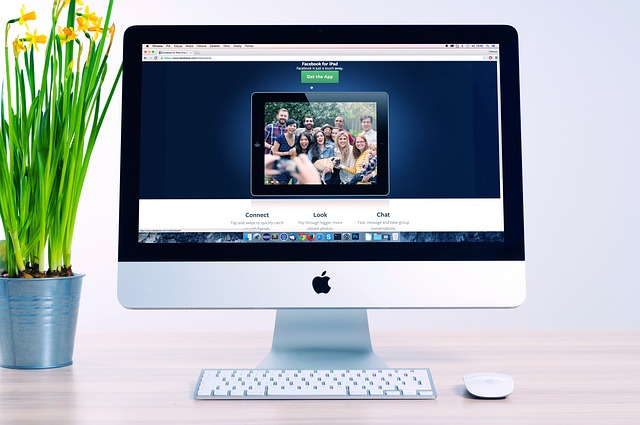
In today’s digital age, having a strong online presence is non-negotiable, so choosing the best free website for your small business is a crucial decision. Consider the needs of your business, the features offered by different website builders, and the potential for future growth.
Remember, a website is like a storefront in the digital world – it’s the first impression you make on potential customers. Don’t rush the decision; take your time exploring and finding the best fit for your business.
Contact us if you have more questions about the best website builders or to apply for a small business loan. Our alternative funding experts can help you find the best options to finance website development or other business needs.