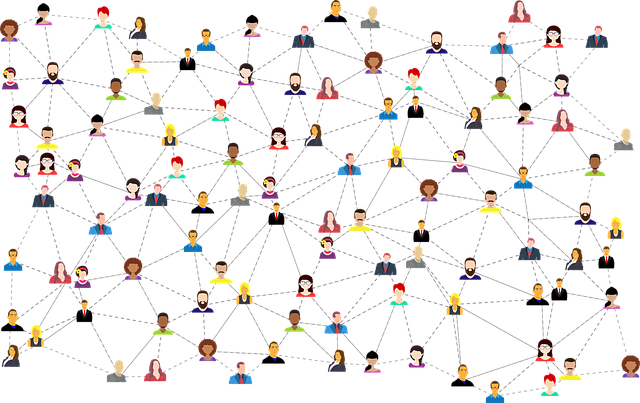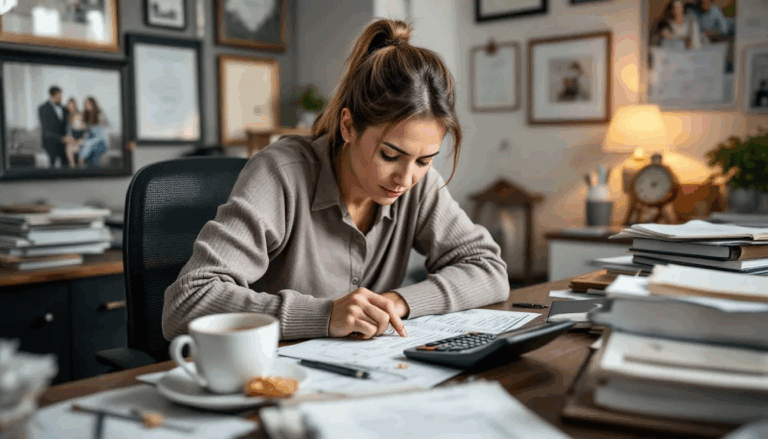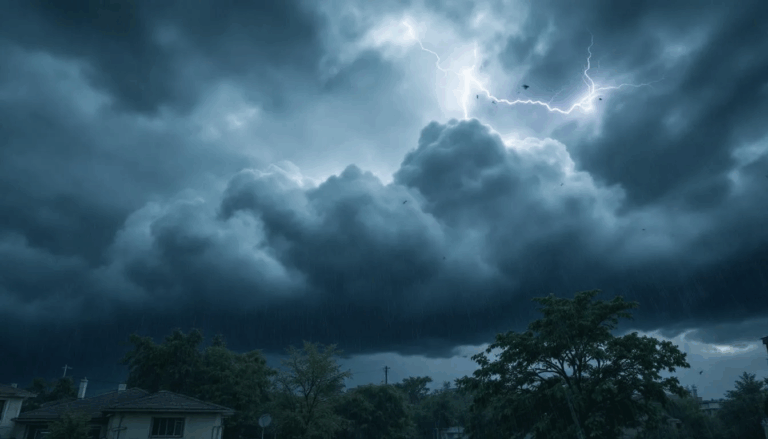What is a Facebook Business Page?
A Facebook Business Page is a dedicated online presence for companies, brands, organizations, and public figures on the popular social media platform Facebook. It serves as a hub where companies can connect with their target audience, showcase their products or services, and build an online community.
It’s essentially a Facebook profile designed for businesses to establish their presence on the platform. It allows businesses to create and share posts, photos, videos, and events with their followers. Unlike personal profiles, which are meant for individuals, business pages provide features tailored to meet the needs of businesses.
Facebook Business Page Benefits
Having a Facebook page offers several key features and benefits that can significantly benefit your business:
- Increased visibility: A business page allows you to reach a wider audience by making your brand more discoverable on the platform.
- Engagement with customers: You can interact directly with your customers through comments, messages, and reviews.
- Analytics and insights: Gain valuable insights into your audience’s demographics, engagement metrics, and post performance through Facebook’s built-in analytics tools.
- Advertising opportunities: With a business page, you can access powerful online advertising tools like Facebook Ads Manager to run targeted ad campaigns.
- Business-specific information: You can provide essential details about your business, such as contact information, website links, operating hours, and location.
- Call-to-action buttons: Add customizable call-to-action buttons like “Shop Now,” “Sign Up,” or “Contact Us” to drive conversions directly from your page.
- Integration with other platforms: Connect your Instagram account to your business page for seamless cross-platform promotion.
- Access to additional features: Unlock additional features like scheduling posts in advance using third-party tools or integrating the Facebook Pixel for advanced tracking and analytics.
What is Meta Business Manager?
Meta Business Manager, formerly known as Facebook Business Manager, is a powerful tool that allows businesses to manage their Facebook pages efficiently. It provides a centralized platform where companies can access and control all aspects of their Facebook presence, including pages, ad accounts, and assets like images and videos.
With Meta Business Manager, businesses can easily collaborate with team members, assign roles and permissions, and streamline workflow. This tool enables businesses to manage multiple Facebook pages from a single interface, making it ideal for organizations with various brands or locations.
With this account, you can access all sorts of dynamic features and tools to help grow and promote your business on Facebook.
- Facebook Advertising: Boost posts or create targeted ads to reach more people who might be interested in what you have to offer.
- Facebook Marketing: Engage with your audience by sharing valuable content, promptly replying to comments and messages, and running contests or giveaways.
- Facebook Pixel: Install this handy tracking code on your website to gather data on your page visitors and target them with personalized ads.
- Facebook Ads: Create eye-catching advertisements that appear in users’ newsfeeds, driving traffic to your website or promoting specific products or services.
Managing your Facebook page through the Business Manager account gives you greater control and access to valuable insights about your audience and their interactions with your page.
How do Facebook Business Pages help small business owners?
Facebook Business Pages provide a dedicated platform for small business owners to showcase their products and services. With a Facebook Business Page, businesses can reach a wider audience and increase brand visibility.
Increased Brand Visibility
A Facebook page allows small business owners to establish an online presence to showcase their offerings. By creating engaging posts, sharing updates, and interacting with customers, businesses can build brand awareness among their target audience. This increased visibility can lead to more customers discovering and recognizing the business.
Wider Audience Reach
One of the significant advantages of having a Facebook Business Page is the ability to reach a vast audience. With over 2 billion active users on Facebook, businesses have access to an extensive pool of potential customers. By utilizing effective marketing strategies such as targeted advertising and engaging content, small business owners can attract new customers who may not have otherwise discovered their products or services.
Efficient Management with Facebook Business Manager
Managing multiple business pages on different social media platforms can be time-consuming and overwhelming for small business owners. However, using the Business Manager simplifies this process by allowing businesses to manage all their pages in one central location.
The Business Manager dashboard allows users to navigate between pages easily, analyze page insights, schedule posts in advance, and collaborate with team members. This streamlined approach saves time and increases efficiency in managing various aspects of the business’s online presence.
Targeted Advertising and Lead Generation
Facebook offers powerful advertising tools that allow businesses to precisely target their desired audience based on demographics, interests, behaviors, and more. By utilizing these tools effectively, small business owners can create highly targeted ad campaigns that reach people most likely interested in their offerings.
Integrating the Facebook pixel into a business page enables tracking website visitors’ actions and retargeting them with relevant ads later. This helps drive targeted traffic back to the website and increases the chances of generating leads.
How do I Create a Facebook Business Page?
Creating a Facebook Business Page is a straightforward process. You can do it through your personal Facebook account.
Follow these steps:
- Step 1: Log in to your personal Facebook account. If you don’t have one, you must create one before proceeding.
- Step 2: Once logged in, click on the small arrow in the top-right corner of the screen. This will open a drop-down menu. From the menu, select Create Page.
- Step 3: On the next screen, you’ll be prompted to choose a category for your business page. Select the category that best represents your business, such as Local Business or Brand or Product.
- Step 4: After selecting a category, provide your business details. This includes the name of your business and your business address, if applicable. Make sure to fill out this information accurately and thoroughly.
- Step 5: You’ll be asked to upload a profile picture for your business page. This could be your company logo or another image that represents your business. Choose a clear and easily recognizable image to help you get found in Facebook search results.
- Step 6: Once you’ve uploaded your profile photo, you can also add a cover photo to your business page. This is the large banner image that appears at the top of your page. Again, choose a visually appealing image that is relevant to your business.
- Step 7: After adding your profile picture and cover photo, you’ll be taken to your new Facebook Business Page. Here, you can customize your page further by adding a description, contact information, website URL, and other details about your business. Take the time to fill out these sections to provide visitors with a comprehensive understanding of what your business offers.
- Step 8: Finally, invite friends, family, and customers to like and follow your new Facebook Business Page. This will help increase your page’s visibility and reach.
How do I Manage a Facebook Business Page?
Managing your Facebook page effectively is crucial for maximizing its potential. Let’s explore some key aspects of managing a Facebook Business Page.
Use Meta Business Manager
To efficiently manage your Facebook Business Page, utilizing the power of Meta Business Manager is essential. This centralized platform is part of the Meta Business Suite.
It allows you to oversee multiple pages, ad accounts, and team members all in one place. By creating a Business Manager account and linking it to your personal Facebook profile, you gain access to various valuable tools and resources.
Access Your Page Through the Dashboard
Accessing your business page is simple once you’ve set up your Business Manager account. Log in to the Business Manager dashboard and navigate to the Pages section. Here, you’ll find a comprehensive overview of all the pages associated with your account. You can easily switch between different pages and manage their settings from this central hub.
Update Your Page Information
Keeping your page information up-to-date is vital for providing accurate details about your business to potential customers. Within the Business Manager dashboard, you can effortlessly update essential information such as contact details, business hours, location, and website links. Regularly reviewing and refreshing this information ensures that visitors have access to current and relevant data.
Utilize Facebook Advertising Tools
Facebook offers powerful advertising tools that can significantly boost your marketing efforts on the platform. One such tool is the Facebook Pixel—a snippet of code that helps track conversions from ads, optimize campaigns, and build targeted audiences for future campaigns. By implementing the Pixel on your website or landing pages, you can gather valuable insights into user behavior and tailor your advertising strategies accordingly.
Engage with Your Audience
A successful Business Page involves active engagement with your audience. Responding promptly to messages, comments, and reviews demonstrates your commitment to customer satisfaction. Encourage interaction by posting engaging content, asking questions, and running contests or giveaways. Building a strong rapport with your followers fosters loyalty and increases their likelihood of becoming customers.
Monitor Performance with Facebook Page Insights
Regularly monitoring your page’s performance is crucial for understanding what works and what doesn’t. Facebook Insights provides detailed insights into various metrics such as reach, engagement, and audience demographics. Analyzing this data allows you to identify trends, optimize your content strategy, and make informed decisions about future marketing campaigns.
What are the benefits of a Facebook Business Page?
A Facebook Business Page offers numerous benefits to help your business grow and expand its reach. With billions of users worldwide, Facebook provides a massive platform to showcase your company and connect with potential customers. By creating a Facebook Page for your business, you can establish an online presence and increase your brand’s visibility, reaching a larger audience that may not have heard about your business.
Another advantage of having a Facebook Business Page is leveraging targeted advertising through Facebook Ads Manager. This powerful tool allows you to create customized ad campaigns that target specific demographics, interests, or behaviors. By tailoring your marketing efforts to reach the right audience at the right time, you increase the chances of converting them into customers.
Furthermore, Facebook provides valuable analytics through tools like Page Insights. These insights offer detailed information about your page’s performance, including audience engagement, popular posts, and interaction metrics. By understanding these metrics, you can make data-driven decisions to optimize your content strategy and improve engagement.
Additionally, integrating your Facebook Business Page with the Facebook Pixel allows you to track conversions and gather valuable data about user behavior on your website. This enables you to measure the effectiveness of your ads, optimize targeting, and retarget users who have shown interest in your products or services.
What are the drawbacks of a Facebook Business Page?
Now that we’ve explored the benefits of having a Facebook Business Page let’s discuss some drawbacks you should know. One potential downside is the decreasing organic reach on Facebook.
With the constant changes in algorithms and increasing competition, it can be challenging to reach your target audience without investing in paid advertising. Managing a Facebook Business Page requires time and effort. You must consistently create engaging content, respond to comments and messages, and stay updated with platform changes.
Facebook Business Page Pros & Cons
Pros:
- Easy to set up and manage.
- Access to a large user base.
- Ability to target specific demographics with ads.
- Provides a platform for customer engagement and feedback.
- Offers analytics and insights for tracking page performance.
Cons:
- Limited organic reach, requiring paid advertising for maximum visibility.
- Algorithm changes can impact the visibility of posts.
- Potential for negative reviews or comments that can harm reputation.
- It is time-consuming to create and curate content consistently.
- Privacy concerns and data security risks.
Frequently Asked Questions
Here are the most common questions about creating and managing a Facebook business page.
Is it free to create a Facebook Business Page?
Creating a Facebook Business Page is free of charge. However, there are costs associated with advertising on Facebook and running a business page effectively. Facebook offers various advertising options, such as boosted posts, sponsored ads, and targeted ad campaigns, with different pricing structures.
Facebook advertising costs depend on factors such as the target audience, ad placement, and campaign duration. Additionally, businesses may choose to invest in professional content creation, graphic design, or social media management services to enhance their Facebook presence, which would incur additional costs.
It’s crucial for businesses to carefully consider their budget and goals before deciding on the level of investment they want to make in Facebook advertising and related expenses.
What’s the difference between a Facebook Profile and a Business Page?
It’s important to note the distinction between personal Facebook accounts and business accounts.
Personal Facebook account: This is an individual’s personal profile used for connecting with friends and family and sharing personal updates. It cannot be used for commercial purposes or to represent a business entity.
Facebook Business Page: A business page represents a brand, organization, or public figure. It allows businesses to promote their products or services, engage with customers, and run advertising campaigns.
Facebook Business Page Features
A Facebook Business Page offers several features not available with a personal account. These features are designed to help businesses promote their products or services and engage with their target audience.
Here are some of the key features of a Facebook Business Page:
- Insights: A business page provides detailed analytics and insights about the page’s performance, including the number of page likes, post reach, engagement metrics, and more. This data can help businesses understand their audience better and make informed decisions about their marketing strategies.
- Advertising Tools: With a business page, businesses can access powerful advertising tools that allow them to create targeted ads, boost posts, and run ad campaigns to reach a wider audience. These tools enable businesses to reach potential customers and drive traffic to their websites or physical stores.
- Call-to-Action Button: Business pages have a customizable call-to-action button that can be placed prominently on the page. This button can encourage visitors to take specific actions such as booking an appointment, making a purchase, or signing up for a newsletter.
- Shop Section: A business page can have a dedicated shop section where businesses can showcase their products or services and sell directly on Facebook. This feature allows companies to create a seamless customer shopping experience without leaving the platform.
- Messenger Integration: Business pages can integrate with Facebook Messenger, enabling businesses to provide customer support, answer inquiries, and engage in real-time conversations with their audience. This feature helps businesses build stronger customer relationships and provide personalized assistance.
- Verified Badge: Facebook offers a verification process for business pages, which allows businesses to display a verified badge on their page. This badge adds credibility and authenticity to the business and helps users identify legitimate businesses on the platform.
What other social media platforms are good for Small Businesses?
Other social media platforms that can benefit small businesses include Instagram, Twitter, and LinkedIn. Instagram business accounts allow businesses to showcase their products through visually appealing photos and videos, while Twitter offers real-time updates and engagement opportunities.
LinkedIn is valuable for businesses targeting a professional audience, allowing them to establish their brand as an industry leader and connect with potential clients. By linking these platforms to a Facebook Business Page, small businesses can cross-promote their content and increase their online visibility.
Who can manage my Facebook Business Page?
You have complete control over who manages your Facebook Business Page. You can assign different roles to team members or agencies, granting them specific permissions based on their responsibilities.
Whether you want someone to handle content creation, ad management, or customer support, you can easily add and remove people as needed. Just remember to choose individuals who understand your brand voice and values, as they will be representing your business on this powerful platform.
Can I promote my products/services on a Facebook Business Page?
Absolutely! A Facebook Business Page is an ideal platform for promoting your products or services. You can create engaging posts showcasing your offerings, share updates about new launches or special promotions, and even set up a shop directly on your page. You can run targeted ads to reach specific audiences interested in what you have to offer.
How to Create and Manage a Facebook Business Page – Final Thoughts
Facebook remains an invaluable tool for small business owners to connect with their audience and promote their products or services. By leveraging the power of social media marketing, you can establish your brand’s presence, build relationships with customers, and drive traffic to your website or physical store.
The rewards can be significant if you’re willing to invest time and resources into maintaining an active presence on Facebook. So go ahead and create your own Facebook Business Page today – just remember to stay consistent, engage with your audience authentically, and adapt your strategy as needed.
Contact us if you have more questions about creating and managing a Facebook Business Page or to apply for a small business loan. Our business funding experts can help you find the best financing options for your marketing efforts.