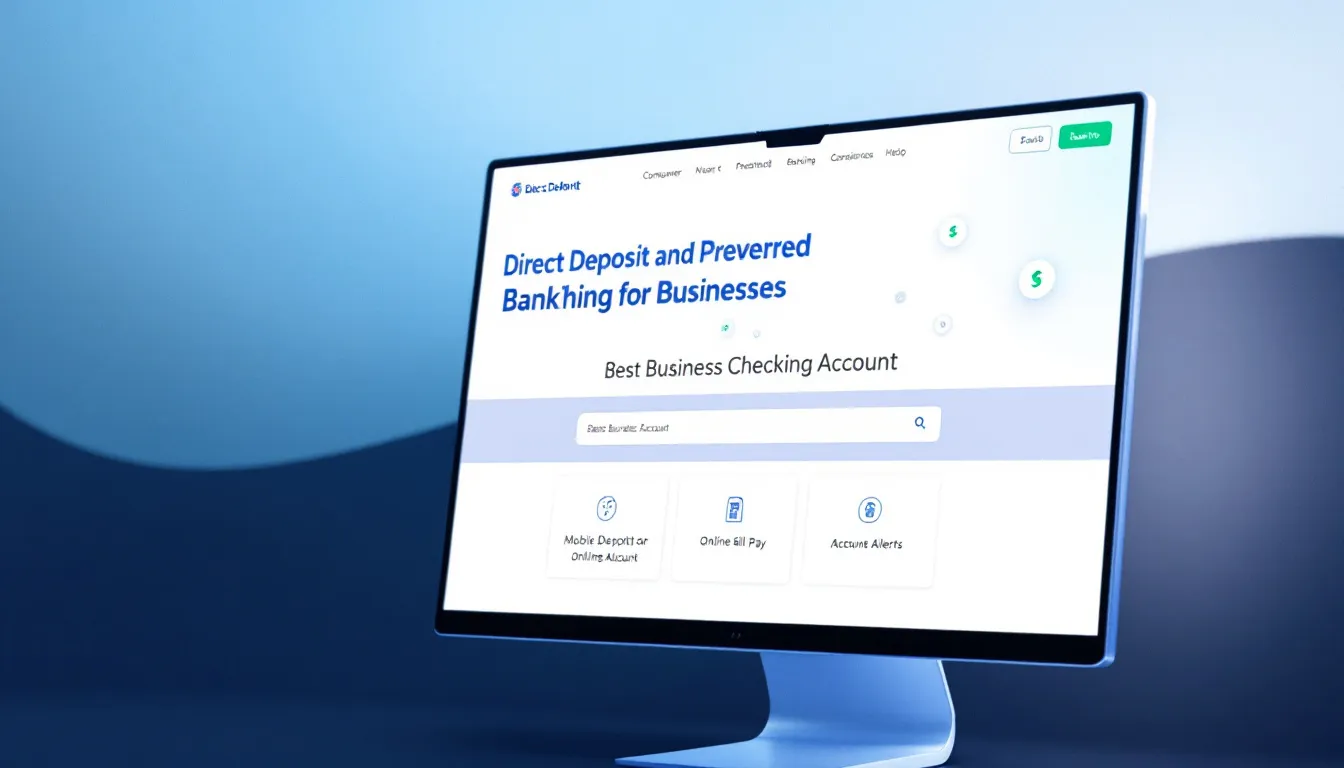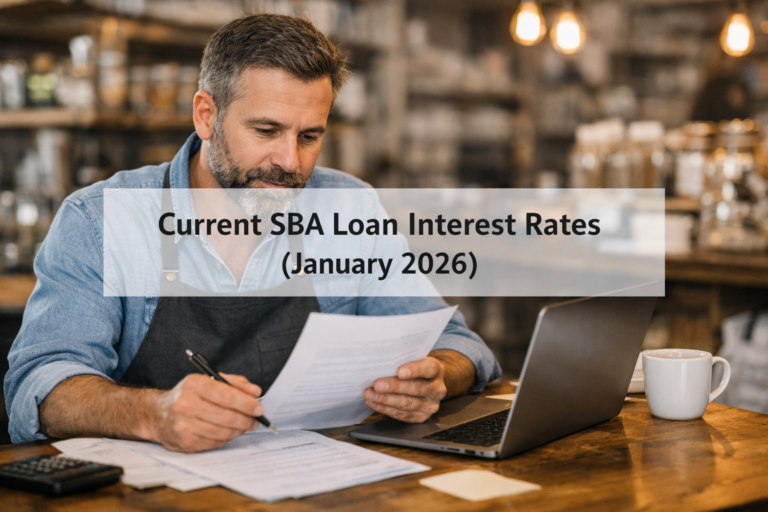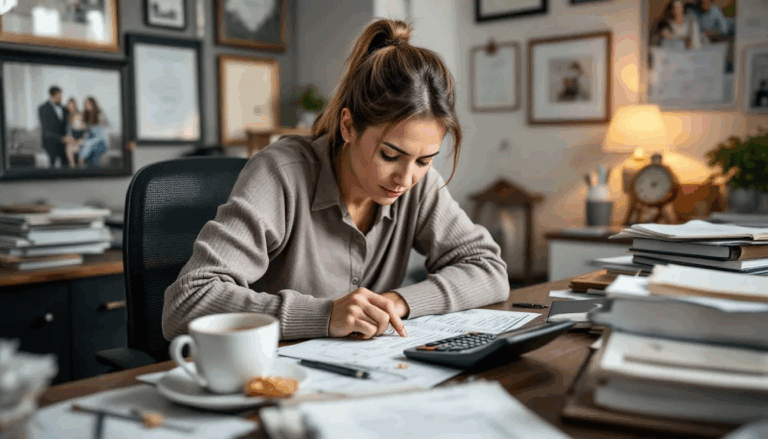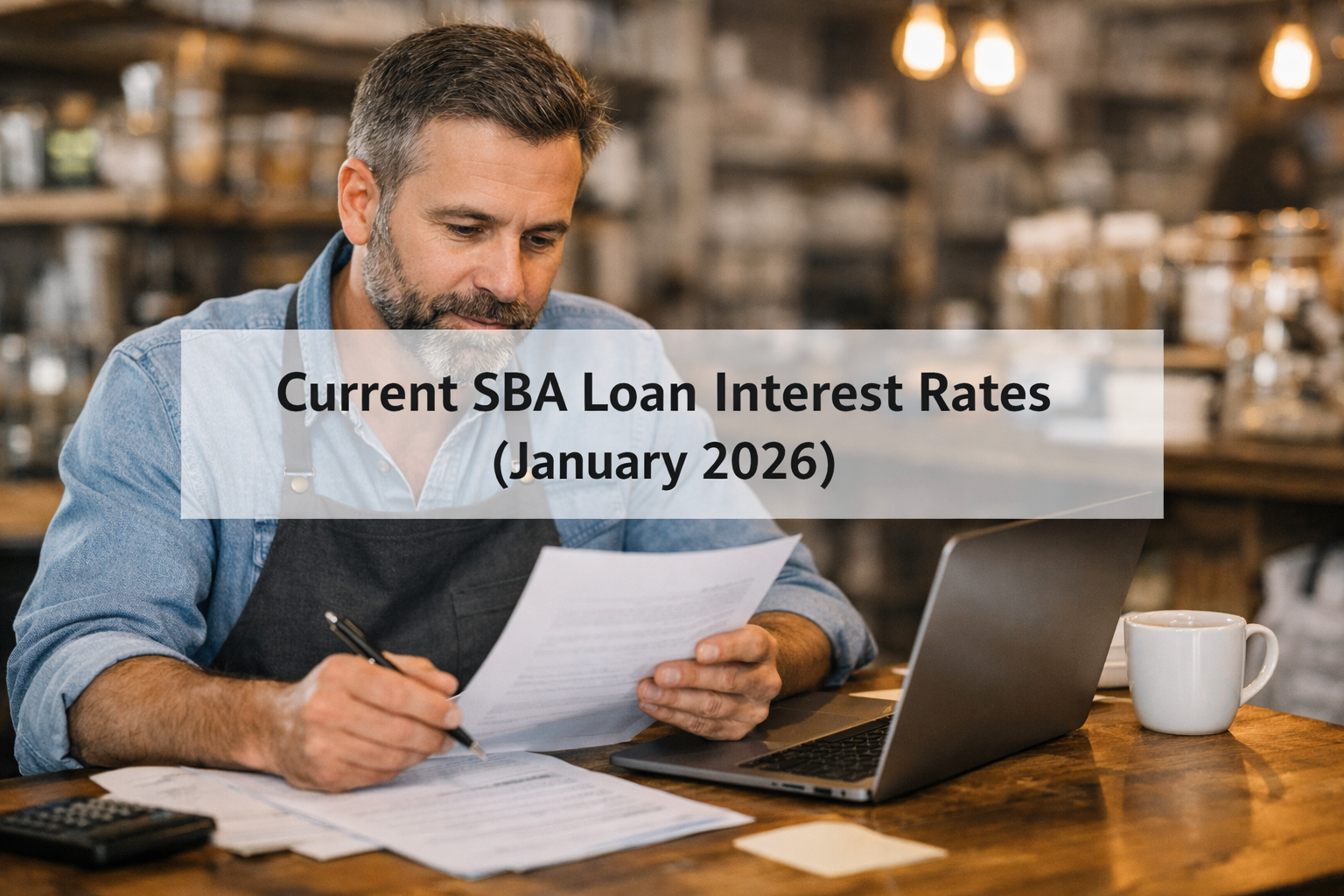What is a Business Bank Account?
A business bank account is a financial account used to manage a company’s funds. Unlike a personal checking account, a business account separates personal and professional finances, essential for accurate recordkeeping, tax reporting, and liability protection.
Opening a business checking account also helps establish credibility with vendors, lenders, and financial institutions. This separation is vital for tracking cash deposits, debit card purchases, and direct deposits tied to your business operations.
What types of Business Bank Accounts are available?
There are several types of business bank accounts designed to meet different needs:
- Business Checking Account: This is the most common type, used for day-to-day expenses such as paying suppliers and receiving direct deposit funds. It often comes with debit cards, ATM access, and online banking tools.
- Business Savings Accounts: Used to store excess funds and earn interest. While they may limit transactions, they typically offer an annual percentage yield (APY).
- Investment Accounts: These accounts enable businesses to invest in mutual funds or other assets, typically offered through a financial technology company or brokerage.
Each type of account comes with its features, such as transaction limits, minimum balance requirements, or monthly maintenance fees.
What is the ChexSystems for Bank Accounts?
ChexSystems is a consumer reporting agency governed by the Fair Credit Reporting Act. It collects data on closed bank accounts, unpaid overdraft fees, and other negative banking activities. Much like a credit report tracks a person’s credit history, a ChexSystems report tracks their banking history and helps financial institutions assess risk before approving a new bank account.
It is currently owned by eFunds, which is part of Fidelity National Information Services, Inc. Over 80% of banks and credit unions in the United States use ChexSystems. They monitor your history every time you apply to open a new account. Banks typically run a check through the ChexSystems when opening a new business bank account. They’re looking to see if you’ve ever had a problem with bounced checks, overdrafts, or other financial missteps.
If your ChexSystems report shows problems like unpaid fees, frequent overdrafts, or accounts closed by the bank, you might face some trouble. Banks interpret these as warning signs. For example, if you had a business account closed last year because of too many overdrafts, ChexSystems would likely list it. That doesn’t mean you’re shut out for good.
Not every bank will reject you if you have a history with ChexSystems. Even if you have a couple of marks on your record, you can still expect to be approved. You may need to provide additional documentation or follow more restrictive terms for the account. It’s possible to dispute errors on a ChexSystems report, and banks are required by federal law to correct inaccuracies.
If you do get denied, second-chance bank accounts are another option. These are designed for those who have made mistakes because they believe redemption should be offered. Second-chance accounts provide an opportunity to start over, allowing you to establish a fresh start. These alternatives have limited accessibility and are basic in functionality, often with a monthly maintenance fee. Still, they empower you to rejoin the banking system successfully.
Online banks generally offer more flexibility and features to business customers. Many online banks do not require minimum opening deposits.
Neobanks like Mercury and Novo do not use ChexSystems. Chime offers early access to direct deposits without monthly fees, and its checking account has no monthly maintenance fees. Oxygen provides cash back on debit card purchases.
You can request your ChexSystems report online directly through their website. It’s a good idea to check it once a year to identify any errors. Hopefully, this will help you ensure that every debt you’ve paid is appropriately paid.
Why do banks use the ChexSystems Verification Report?
Banks lean on ChexSystems to get a clear read on the risk you might bring when you want to open a new checking account. When you approach a bank and apply for a bank checking account, the first thing they do is check your history right here in this system.
ChexSystems tracks moves you’ve made, like how many bank accounts you’ve opened and closed, any record of bounced checks, and even big things like bankruptcies. ChexSystems isn’t looking for one bad decision. They consider all your banking experiences, even that one error in the middle of decades of good records.
All but a handful of banks in the U.S. Rely on ChexSystems as a regular practice when opening new accounts to deter them. They want to see if there’s any black mark, such as unpaid service fees or an account closed for cause. This gives banks a tool to make informed decisions based on hard data, not assumptions.
Your ChexSystems report is linked to a very real score, similar to a FICO score, typically ranging from 100 to 899. The more negative the score, the worse banks perceive your banking history. Conversely, if your score is nearer to 899, banks assume you pose a lower risk of harm to their interests. If you have let no overdrafts go unpaid and no accounts get closed, your credit score improves. Banks automatically consider you a lower risk if you’ve moved one or no times. Your score suffers if you’ve changed addresses frequently or filed for bankruptcy. This report can influence your access to business banking in the future.
What are the Best Business Bank Accounts without ChexSystems Verification?
Fortunately, several banks offer business accounts that do not require ChexSystems verification or are more lenient toward those with a negative report. Several national banks and fintech companies allow you to bypass ChexSystems altogether when opening a business account.
Here’s a look at the top options:
Bluevine Business Checking
- Highlights: There are no monthly fees, no minimum opening deposit, and a high APY on balances up to $250,000.
- Best For: Businesses that want a simple, interest-bearing checking account with unlimited transactions and online banking.
Bluevine is a compelling option because it offers some of the highest interest rates available and allows for a straightforward online account opening process. It pays interest on account balances, and you are not required to maintain a minimum balance in the account.
Small businesses looking to get more out of their banking experience will appreciate this feature. With unlimited transactions and no monthly fees, the account gives you one less thing to stress about every month. You receive access to mobile check deposit, online bill pay, and the ability to write traditional checks. This makes it ideal for freelancers, e-commerce merchants, and service-based businesses.
Novo Business Checking
- Highlights: There are no monthly maintenance fees, no minimum balance requirement, and integrations with popular business tools like QuickBooks and Stripe.
- Best For: Startups and digital-first businesses seeking seamless app-based banking services.
Novo is a digital-only bank that does everything it can to make it easy for you to get started quickly. You can open an account from anywhere online in just a few minutes, with absolutely no ChexSystems verification. Novo confirmed that they do not use ChexSystems for business accounts.
Novo is an excellent option for small businesses and freelancers who appreciate quick access to funds with no hidden fees. There are no monthly fees or minimum balance requirements, and the account includes free incoming wires and refunds for ATM fees. Novo integrates with popular business tools like Stripe, Shopify, and QuickBooks.
Mercury Business Checking
- Highlights: No fees, no minimum deposits, and free domestic and international wire transfers.
- Best For: Tech startups and online businesses looking for international payments and low fees.
Mercury is designed for technology startups and technology companies. It allows you to open and manage your account entirely online. There are no monthly service charges or required minimum balances.
Mercury’s dashboard is simple and user-friendly, and you can invite team members. Startups that must move quickly and manage payments from multiple channels will appreciate Mercury’s open platform. Mercury confirmed they do not use ChexSystems for business accounts.
Capital One Business Checking
- Highlights: Offers both brick-and-mortar and online banking with competitive business banking features.
- Best For: Businesses that prefer hybrid banking access and work with cash deposits.
Capital One 360 Business is best for unlimited everyday transactions. If your business makes a vast number of payments or deposits each day, don’t sweat it. Plus, you’ll never pay for additional fees. With its combination of online and branches, Capital One works well for both e-commerce and brick-and-mortar businesses.
Wells Fargo Business Checking
- Highlights: Physical branch access, ATM networks, and traditional checking account services.
- Best For: Small businesses needing in-person services and access to business credit cards.
This primarily benefits businesses that prefer to frequent a branch or require in-person assistance. With a wide array of account types, you can choose an account that’s most suitable for your business’s size.
LendingClub Tailored Business Checking
- Highlights: Competitive APY, free ATM access, and cash back on debit card purchases.
- Best For: Businesses with higher balances and frequent card use.
LendingClub offers unlimited 1% cash back on all debit card purchases. This perk can add up for businesses that spend a lot of money. Plus, you’ll earn interest on the account balance. So, LendingClub is a good fit for business owners who want to earn higher rewards on their banking transactions.
NorthOne Business Banking
- Highlights: Flat monthly fee, built-in budgeting tools, and mobile banking features.
- Best For: Entrepreneurs looking for intuitive financial technology and simplified money management.
NorthOne is a digital bank designed to help you budget better, save money, and pay your bills on time. Getting started with it is super easy. Using the mobile app, you can conveniently create sub-accounts for taxes, payroll, and other purposes, making it quick and effective to divide up your money. This makes it easier to separate business funds from personal ones.
What are the benefits of Business Bank Accounts without ChexSystems?
Business accounts that don’t use ChexSystems offer small business owners a fresh start regardless of past banking mistakes. They often come with lower or no monthly fees, easy online access, and quick approvals.
These accounts are especially helpful for those who traditional banks have denied due to a negative ChexSystems report. Additionally, many no-ChexSystems accounts provide unlimited free everyday transactions, early access to direct deposits, and FDIC insurance for peace of mind.
What are the drawbacks of Business Bank Accounts without ChexSystems?
The trade-offs for avoiding ChexSystems may include limited access to physical branches, fewer banking services partners, or higher fees from third parties for features such as wire transfers or international transactions.
Some online business checking account providers may also charge a flat monthly fee, have transaction limits, or lack features such as check writing or overdraft protection services attached to the account. Depending on the bank, your account may lack traditional customer support or advanced banking tools.
No ChexSystems Business Bank Accounts Pros & Cons
Pros:
- Easier approval with a negative banking history.
- No or low monthly maintenance fees.
- Online banking and mobile banking features.
- Access to FDIC insurance and debit cards.
Cons:
- May lack in-person customer service.
- Limited cash withdrawal or deposit services initially.
- Fewer business banking services or credit card offerings.
- Potentially higher third-party or international transaction fees.
How do I decide on the best Bank for my Business Banking needs?
Choosing the right bank for your business banking needs involves evaluating several key factors based on how your business operates and what financial services you require. Every business is different, and the ideal banking partner should align with your goals, cash flow needs, and financial habits.
Bank Reputation
Start by researching each financial institution’s reputation. Look for banks or credit unions with strong customer reviews, responsive customer service, and transparent fee structures. Also, confirm that the bank is backed by FDIC insurance to protect your business funds.
Type of Business
Consider the nature of your business. Freelancers and digital entrepreneurs may prioritize mobile apps and online invoicing tools, while retailers or service businesses may need robust support for cash deposits or debit card transactions. Understanding your business model helps match you with the right banking features.
Bank Features
Evaluate what each bank offers regarding services like online banking, mobile check deposits, ATM access, international payments, and integration with accounting tools. Don’t forget to review potential transaction fees, cash withdrawals, or foreign transactions.
Accounts Offered
Ensure the bank offers the types of accounts you need, such as business checking accounts, savings accounts, or second-chance bank account options. Look for terms like low minimum opening deposit, competitive APY, and limited or no monthly maintenance fees.
Physical Bank vs Online-Only
Online banks typically offer lower fees and tech-savvy features but often lack physical locations. Brick-and-mortar banks provide in-person support and cash services, which can be essential for businesses that deal with physical currency or require personalized service.
Local Banks or Credit Unions vs National Banks
Local banks and credit unions may be more lenient if you have a negative ChexSystems report and often provide more personalized service. National banks offer broader accessibility, nationwide ATM networks, and a more comprehensive range of financial products.
How do I open a Business Bank Account without ChexSystems Verification?
Opening a business bank account without ChexSystems verification may seem challenging, but following the proper steps is straightforward. Here’s a detailed guide to help you open an account with a financial institution that either doesn’t use ChexSystems or is willing to overlook past banking issues.
Research Banks That Don’t Use ChexSystems
Start by identifying banks or credit unions that offer business accounts without ChexSystems verification. Look for institutions specializing in second-chance bank account options or promoting themselves as “no ChexSystems” banks.
Online banks, financial technology companies, and some local credit unions are often your best options. Be sure to compare features like minimum balance requirements, transaction limits, overdraft policies, monthly maintenance fees, and FDIC insurance coverage.
Gather Required Business Documents
Once you’ve selected a bank, gather all the necessary documentation to verify your business identity. Requirements can vary slightly by institution, but most banks will ask for:
- Employer Identification Number (EIN) or Social Security Number (for sole proprietors)
- Business license or formation documents (LLC, partnership, or corporation)
- Articles of organization or incorporation
- Operating agreement (especially for LLCs)
- Personal identification (driver’s license or passport)
Preparing these documents beforehand helps prevent delays during the application process.
Apply Online or In-Person Depending on the Bank
Many banks that don’t use ChexSystems offer the convenience of online applications. This is especially common among online business checking account providers, such as Bluevine, Novo, or Mercury.
You may need to apply in person if you choose a brick-and-mortar bank or local credit union. When filling out the application, provide accurate business information and be ready to answer questions about your industry, revenue projections, and banking needs.
Fund the Account (If a Minimum Opening Deposit Is Required)
Some business accounts, especially those that don’t use ChexSystems checks, don’t require a minimum opening deposit. However, if your chosen bank has a minimum requirement, make sure to transfer funds to meet it. Depending on the bank’s accepted methods, this deposit can typically be made via ACH transfer, debit card, wire transfer, or a mobile check deposit.
Begin Using Your Business Account
Once your account is approved and funded, you can use it for business-related transactions. Set up direct deposit for your income, link the account to accounting tools or invoicing platforms, and start tracking your expenses.
Use your debit card for purchases, manage cash withdrawals, and take advantage of online and mobile banking features. Establishing consistent use of your new business bank account can also help build your business banking history and improve your financial credibility over time.
Frequently Asked Questions
Here are the most common questions about business bank accounts that don’t use ChexSystems.
Are Business Bank Accounts without ChexSystems Verification safe?
Yes, many banks that offer accounts with no ChexSystems still comply with FDIC standards, meaning your funds are insured up to $250,000. However, always verify that the bank is legitimate and offers deposit insurance. Stick to known financial institutions or reputable financial technology companies.
Why do I need a separate Business Bank Account?
Separating your business and personal finances is crucial for accurate bookkeeping, proper tax management, and legal protection. It allows you to manage business funds, receive direct deposit payments, and track spending without mixing personal transactions. It’s also a foundational step for building business credit.
Does personal credit impact my ability to open a Business Bank Account?
Most business bank accounts don’t check your credit report. Banks rarely perform a credit check when applying for a business checking account.
Instead, they rely on ChexSystems to evaluate your banking history. However, some banks might check your personal credit if you’re applying for business credit cards alongside your checking account. Chime offers checking and savings accounts without relying on ChexSystems.
Woodforest National Bank offers a Second Chance Business Checking account for those who have experienced banking challenges. The account includes 250 fee-free transactions per month and a business debit card. Woodforest’s second-chance account has a $15 monthly maintenance fee and a setup fee.
Are online banks the only ones that don’t use ChexSystems Verification?
Online banks dominate the no-ChexSystems space, but some brick-and-mortar banks and credit unions also provide second-chance bank account options. It’s best to call your preferred financial institution and ask about their ChexSystems policy.
What should I do if denied a Business Bank Account because of ChexSystems?
If denied, request a copy of your ChexSystems report to understand the issue. You can request a free copy of your ChexSystems report once every 12 months. Dispute any errors and resolve outstanding balances if possible.
Many banks have policies requiring them to update a customer’s ChexSystems report after settling debts. You can monitor your ChexSystems report to ensure that negative items are removed once debts are cleared or disputes are resolved.
Then, look for banks offering accounts with no ChexSystems or second-chance banking options. You may still be denied an account at banks that don’t use ChexSystems if you fail to verify your identity or do not meet other requirements.
How can I improve my ChexSystems report to get more options?
If you’ve been denied a business bank account due to a negative ChexSystems report, don’t worry—there are proactive steps you can take to improve your record and regain access to more banking options in the future. Steps to improve your ChexSystems report include requesting your report, identifying errors, filing disputes, and paying debts.
Here’s a more detailed exploration of how to start rebuilding your banking reputation:
Dispute Errors
Begin by requesting a copy of your ChexSystems report. Under the Fair Credit Reporting Act, you’re entitled to one free report per year. Review the report carefully for any inaccuracies, such as mistaken identity, outdated entries, or resolved accounts still marked as delinquent. If you find errors, you can file a dispute directly with ChexSystems either online, by mail, or by phone. The agency must investigate and respond within 30 days.
Repay Outstanding Balances
If your report shows unpaid overdraft fees, closed accounts with negative balances, or other unresolved issues, paying them off can significantly improve your standing. Contact the financial institution that reported the issue and request a “pay for delete” agreement, if possible. Even if the record remains, a paid status looks far better to future banks than unpaid obligations. Once a debt is settled, you can ask financial institutions to update your ChexSystems report.
Request a Consumer Statement
If you have a legitimate explanation for the negative marks, such as identity theft, financial hardship, or a one-time mistake, you can add a consumer statement to your ChexSystems file. This brief written explanation will be visible to any financial institution that pulls your report, and some may consider it during their decision-making process.
Wait It Out
Most negative items on a ChexSystems report remain for up to five years, after which they are automatically removed. If you’re near the end of that timeframe and your record is otherwise clean, it may be worth waiting it out rather than applying and risking another denial. Continue monitoring your report annually to track when old entries expire.
Use a Second Chance Bank Account
Opening and responsibly managing a second-chance bank account is one of the best ways to rebuild your banking history. These accounts are specifically designed for individuals with negative ChexSystems reports and typically come with fewer features or slightly higher fees. By maintaining a positive balance, avoiding overdrafts, and using the account for regular transactions like direct deposit and debit card purchases, you can demonstrate improved financial behavior to future banks.
Best Business Bank Accounts with No ChexSystems Verification – Final Thoughts
Opening a business bank account is essential for managing business funds and gaining credibility with customers and lenders. But a negative ChexSystems report shouldn’t stop you from accessing banking services. Many online banks and select traditional institutions offer flexible, low-fee options for entrepreneurs who need a fresh start.
Choosing the right bank and improving your ChexSystems report over time can establish a solid financial foundation for your business. Whether you’re launching a startup or managing a growing business, the best business bank accounts that require no ChexSystems verification offer an innovative and accessible way to bank with confidence.
Contact us with more questions about business bank accounts or applying for a small business loan. Our alternative lending experts can help you find the best loan options for your small business growth.