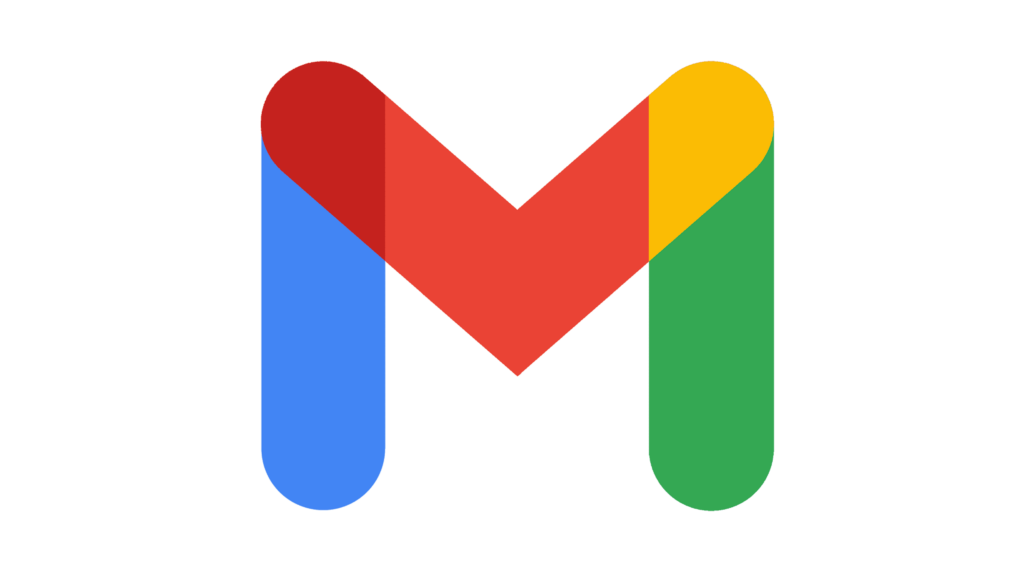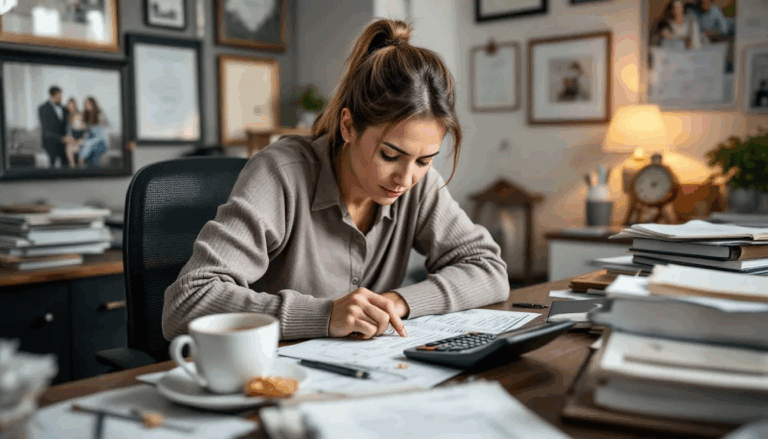What is Gmail for Business?
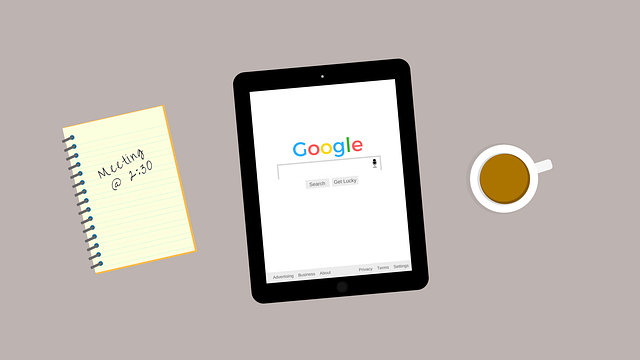
Gmail for Business, or Google business email, is a professional email service tailored to meet the needs of small and medium-sized businesses. It provides real-time access to emails, calendars, and documents across any device, ensuring seamless communication and collaboration.
How do Gmail and Google Workspace work?
Many small business owners struggle to decide between getting Google Workspace, which includes Gmail, or signing up for just Gmail for business. Here’s a comparison of the two options.
Google Workspace
Google Workspace is a suite of productivity tools offered by Google designed for businesses and organizations. It includes popular applications such as Gmail, Google Drive, Google Docs, Google Sheets, Google Meet, and more.
Businesses can use Google Workspace to streamline communication and collaboration among team members and manage documents, spreadsheets, video meetings, and presentations in a centralized and secure manner. With Google Workspace, businesses can create custom email addresses using their domain, access advanced administrative controls, and integrate with other third-party applications to enhance productivity and efficiency.
Gmail For Business
Using a Gmail business email without using a Google Workspace account can still be a viable option for small businesses or freelancers. With Gmail, you can create a professional email address using your company’s domain, such as [yourname]@yourbusiness.com.
You can also take advantage of features like labels, filters, and priority inboxes to organize and manage your emails effectively. Additionally, Gmail offers seamless integration with other Google services such as Google Drive, Calendar, and Meet, allowing you to easily access and share files, schedule meetings, and conduct video conferences. While Google Workspace provides additional collaboration and productivity tools, Gmail alone can still meet the basic communication needs of a small business.
Can I use Gmail for Small Business?
Gmail is an excellent option for small business needs. Users can access it on any device, allowing real-time communication. Whether in the office, at home, or on the go, you can stay connected with your team and clients.
Gmail’s flexibility means you can manage your emails from your computer, tablet, or smartphone. This ensures that important messages are never missed and urgent matters are promptly addressed.
How do I set up a Gmail for Business account?
Follow these steps to set up your Gmail Business account.
- Go to the G Suite website and click the Get Started button.
- Click on the Get Started button.
- Enter your business name and the number of employees using the account.
- Follow the prompts to create a new Google account for your business or sign in with an existing one.
- Choose a domain name for your business email address, or use an existing one if you already have a domain. For example, if your website is www.example.com, you can create email addresses like [email protected].
- Complete the setup process by entering your payment information and agreeing to the terms of service.
- Once your account is set up, you can add users and customize your email settings to fit your business needs.
What are the benefits of Gmail for Small Business?
Gmail for small business provides cost-effective solutions for various business needs. It offers a range of features and tools that can help companies operate more efficiently without breaking the bank. For example, instead of investing in expensive email servers and IT support, small businesses can use Gmail to manage their emails at a fraction of the cost.
Gmail also allows you to access your emails from any device, be it a computer, smartphone, or tablet. This means you can stay connected with your business communications anytime and anywhere.
One significant benefit is the 14-day trial period Gmail offers for small businesses. This trial period allows businesses to fully explore and experience the platform’s capabilities before committing to a Google Workspace subscription. During this time, companies can verify if Gmail meets their specific business requirements, ensuring they make an informed decision before purchasing.
Real-time collaboration and communication are crucial to running a successful small business team. With Gmail’s real-time features like Google Chat and Google Meet, teams can communicate seamlessly regardless of their physical locations.
What are the drawbacks of Gmail for Small Business?
Gmail for small business may not be suitable in the long run due to limited storage and email sending limits. As a business grows, it needs more space to store important documents and communication records. The free version’s 15GB storage might quickly fill up with emails, especially if the business deals with large files or high email volume.
Moreover, the daily email sending limits could hinder effective communication within a growing small business. This limitation can lead to delays in responding to clients or collaborating with team members.
The free version of Gmail for Business lacks certain features essential for business operations. For instance, it does not provide access to advanced administrative controls crucial for efficiently managing multiple user accounts within a company.
Features such as custom email domains and priority customer support are only available through paid plans. Small businesses may face challenges in establishing a professional image and ensuring smooth day-to-day operations without these features.
Gmail for Small Business Pros & Cons

Pros:
- User-friendly interface with cloud storage.
- Integration with other Google apps like Drive, Calendar, and Hangouts.
- Large storage capacity.
- Strong spam filtering.
- Accessible from anywhere with an internet connection.
Cons:
- Limited customer support for free accounts.
- Limited customization options for business branding.
- Privacy concerns with Google’s data collection practices.
- Potential for security breaches and hacking.
- Dependence on internet connection for access.
Frequently Asked Questions

Here are the most common questions about Gmail for small business.
How much does Gmail for Business cost?
The cost of Google Workspace plans starts at $6 per user per month, providing access to real-time collaboration and communication tools. Small businesses have the flexibility to purchase it directly from Google, enabling them to scale up or down as needed without long-term contracts or commitments.
Google Workspace pricing is:
- Business Starter Plan: $6 per user/month.
- Business Standard Plan: $12 per user/month.
- Business Plan: $18 per user/month.
- Enterprise: Custom pricing.
Can I get Gmail for Business for free?

Google provides a 14-day trial period, allowing users to explore all its features at no cost. This allows businesses to assess whether the service meets their needs before making any financial commitment. During this time, users have full access to the paid version of Gmail for Business.
After the 14-day trial period ends, businesses can purchase Gmail for Business or consider alternative solutions that may better suit their needs. This flexibility allows companies to make an informed decision based on their experiences during the trial period.
Unbranded Gmail
Another option is to use a free personal email account for business purposes. However, you won’t be able to use your own domain name. Instead, you must use the @gmail.com domain (as in [email protected]). While this option may be suitable for freelancers or when first starting, a free Gmail account lacks the professionalism of using a branded email address. In addition, you won’t have access to advanced features for business.
Can I use my own domain name in a Gmail Business Account?
Yes, you can create a Gmail for business email address using your own domain name. You can register your domain using Google Domains or link to an existing domain. This allows for professional branding.
Instead of ending with @gmail.com, you can have your email address end with your business’s domain name, such as @yourcompany.com. This gives clients and partners a more professional and credible impression.
What are my alternatives to Gmail for Small Business?
While Gmail for business is an excellent option, it may not be right for every company. Here are some of the top alternatives to consider.
Microsoft Outlook
Microsoft Outlook is one of the most popular business email options. It offers a user-friendly interface and seamless integration with other Microsoft Office products.
Outlook also provides advanced email organization features, such as focused inbox and customizable folders. In terms of security, Outlook offers robust protection against phishing and malware. While Gmail may be more widely used, Outlook is a strong contender for small businesses looking for a reliable email solution with additional productivity features.
Zoho Mail
Zoho Mail offers a user-friendly interface and robust business features, including custom domain hosting and integration with other Zoho apps. It provides strong security measures and ample storage space, making it a reliable choice for business communication.
Compared to Gmail, Zoho Mail may be seen as more cost-effective for businesses, offering competitive pricing plans and a focus on productivity and collaboration tools. Ultimately, the choice between Zoho Mail and Gmail depends on the specific needs and preferences of the business.
ProtonMail
ProtonMail offers end-to-end encryption, making it a secure option for business communication. It also has a user-friendly interface and robust privacy features. However, Gmail has a larger storage capacity and integrates seamlessly with other Google Workspace apps.
While ProtonMail prioritizes security, Gmail offers a wider range of features for business use. Ultimately, the choice between the two depends on the business’s specific needs and priorities.
Yahoo Mail for Business
Yahoo Mail for Business offers a user-friendly interface and seamless integration with other Yahoo services. However, Gmail is often preferred for business use due to its robust features, advanced security measures, and extensive third-party app integrations. While Yahoo Mail may be suitable for small businesses or personal use, Gmail’s comprehensive suite of tools and reliability make it a top choice for professional communication.
Apple iCloud Mail
Apple iCloud Mail offers a seamless integration with Apple’s ecosystem, making it a convenient choice for businesses already using Apple devices and services. It provides a clean and user-friendly interface, along with features like file sharing and collaboration.
However, iCloud Mail may have limited third-party app integration and storage capacity compared to Gmail. On the other hand, Gmail offers a wide range of integrations and a larger storage capacity, making it a more versatile option for business use.
Gmail for Small Business Review – Final Thoughts
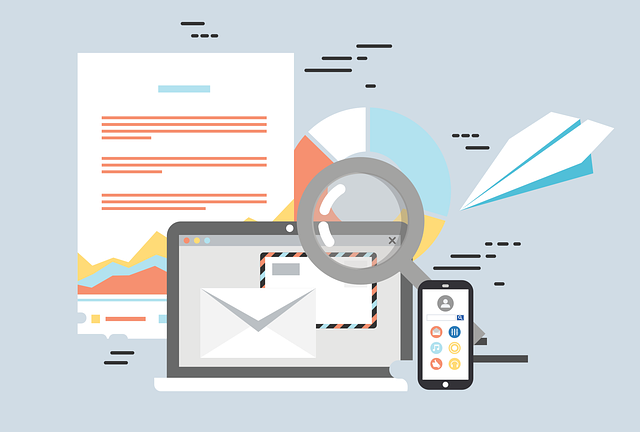
Gmail for Business is a viable option for small business owners seeking a reliable email solution or entrepreneurs looking for enhanced communication options. Remember to weigh the benefits against the drawbacks and consider your specific business needs before choosing.
Gaining a comprehensive understanding of what Gmail for Business offers, how it works, its pros and cons, and the associated costs will better equip you to make an informed decision. Your business’s communication infrastructure plays a vital role in its success.
Contact us if you have more questions about Gmail for small business or to apply for a small business loan. Our alternative funding experts can help you find the best business financing options for adding software or any business need.