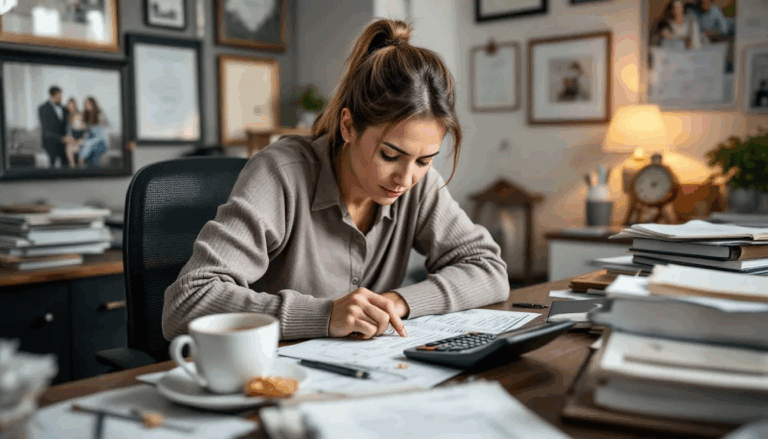What is a Small Business Phone System?
Small business phone systems are vital tools that enable smooth and effective communication within a company. Whether making internal phone calls between colleagues or connecting with customers and clients, these phone systems ensure everyone stays connected. With the right system, small businesses can streamline their communication processes, saving time and improving productivity.
Internal Communications
These systems play a crucial role in facilitating internal communications within companies. They provide a dedicated line for employees to communicate with each other, whether it’s through voice calls, conference calls, or even instant messaging.
By having a reliable and efficient phone system in place, small businesses can ensure that their employees can easily connect and collaborate, regardless of their physical location. This streamlined communication process helps improve productivity, enhances teamwork, and enables quick decision-making within the organization.
Additionally, small business phone systems often offer features like call forwarding, voicemail, and call routing, further enhancing internal communication by ensuring that messages and phone calls are promptly delivered to the right person. Overall, a well-designed phone system can benefit small businesses by promoting seamless internal communication and fostering a more connected and efficient work environment.
Sales and Customer Support
A small business phone service plays a crucial role in helping companies with their sales and customer support efforts. These systems provide a centralized communication platform, allowing sales teams to efficiently handle incoming and outgoing calls, ensuring no potential leads or customer inquiries are missed.
With features like call forwarding, voicemail, and automated attendants, small business phone systems enable sales representatives to manage their calls and promptly assist customers. Additionally, these systems often integrate with customer relationship management (CRM) software, allowing sales teams to access customer information and track interactions, further enhancing their ability to provide personalized and efficient customer support.
Overall, small business phone systems are essential tools for companies looking to streamline their sales and customer support processes.
How do Small Business Phone Systems work?
Business phones are important for talking to people at work. They have special features for small businesses.
Features and Functionalities of Business Phone Systems
Business phone systems, including VoIP (Voice over Internet Protocol) phone systems, offer a wide range of features and functionalities tailored to meet the specific requirements of small businesses. Here are some key aspects to consider:
VoIP Technology: Many small businesses opt for VoIP phone systems as they utilize internet connections instead of traditional landlines. A VoIP business phone system technology allows cost-effective long-distance calls and offers advanced features like call forwarding, voicemail-to-email transcription, and virtual extensions.
Auto-Attendant: An auto-attendant feature greets callers with automated prompts and directs them to the appropriate department or extension without human intervention. This ensures that calls are efficiently routed to the right person or team.
Call Routing: Small business phone systems provide flexible call routing options based on predefined rules or schedules. Depending on availability or specific criteria, calls can be directed to devices such as desk phones, mobile phones, or voicemail boxes.
Conference Calling: Conference calling capabilities allow multiple participants to join a call simultaneously from different locations. This feature is particularly beneficial for small businesses with remote teams or those needing to collaborate with clients or suppliers.
Call Recording: Some phone systems offer call recording functionality, which can be useful for training purposes, quality control, or legal compliance. Recorded calls can be stored securely and accessed when needed.
What are the different types of Business Phone Systems?
Traditional Landline Systems
Traditional landline systems are one type of business phone system. Like old-fashioned telephones, these systems use copper wires to transmit voice signals. They require physical installation and connection to a telephone network.
Pros:
- Reliable: Traditional landline systems have been around for a long time and have a proven track record of reliability.
- Clear Voice Quality: These systems use dedicated copper lines and often provide excellent call quality.
Cons:
- Costly Maintenance: Traditional landline systems can be expensive to maintain, as they require regular upkeep of the physical infrastructure.
- Limited Features: Compared to newer phone system technologies, traditional landlines may lack advanced features like call forwarding or voicemail-to-email transcription.
VoIP (Voice over Internet Protocol) Systems
VoIP phone systems have gained popularity recently due to their cost savings and flexibility. Instead of using traditional telephone lines, VoIP systems transmit voice calls over the internet.
Pros:
- Cost Savings: VoIP phone systems can help small businesses save money on long-distance and international calling rates.
- Flexibility: With VoIP, businesses can easily add or remove phone lines as their needs change. It offers scalability for growing businesses.
- Advanced Features: VoIP systems often have advanced features such as call forwarding, auto attendant, voicemail-to-email transcription, and more.
Cons:
- Dependence on Internet Connection: Since VoIP relies on an internet connection, any issues with the internet service can affect call quality.
- Power Outages: During power outages or internet disruptions, VoIP phones may not work unless backup power or alternative connectivity options are available.
Virtual Phone Systems
Virtual phone systems are cloud-based solutions that allow businesses to manage their communication needs without physical hardware. These systems offer scalability, mobility, and integration with other business tools.
Pros:
- Easy Setup: Virtual phone systems can be set up quickly without complex installations or hardware.
- Scalability: Businesses can easily add or remove phone lines as their needs change, making virtual phone systems ideal for growing small businesses.
- Mobility: With virtual phone systems, employees can make and receive calls from anywhere using their mobile devices or computers.
Cons:
- Dependence on Internet Connection: Virtual phone systems, like VoIP systems, rely on a stable internet connection for call quality.
- Limited Hardware Options: Since virtual phone systems are cloud-based, they may not offer as many hardware options compared to traditional landline systems.
What are the costs of Small Business Phone Systems?
When it comes to small business phone systems, there are various costs to consider. The cost of a traditional landline system typically includes installation fees, monthly line rental charges, and charges for additional features such as voicemail or call forwarding. These costs can add up over time, especially if you have multiple lines or need advanced features.
On the other hand, virtual phone systems offer more cost-effective options for small businesses. These systems are based on cloud technology and do not require any physical infrastructure. They usually operate on a subscription basis, with monthly or annual fees that vary depending on the number of users and desired features. Virtual phone systems often provide a range of features, such as call routing, voicemail, and auto-attendant, at no additional cost.
Another cost consideration is the equipment required for each type of system. Traditional landline systems require the purchase or lease of physical phones and may require additional hardware for features like voicemail. Virtual phone systems, on the other hand, typically only require internet-connected devices such as smartphones or computers.
Overall, virtual phone systems tend to be more cost-effective for small businesses, offering a range of features at a lower price compared to traditional landline systems. However, it is essential to carefully consider your specific needs and budget before deciding.
What are the Best Small Business Phone Systems?
Here’s our list of the best business phone systems for small business owners. Note: All the options on this list are VoIP phone systems.
RingCentral
- Essentials Plan: Starting at $19.99 per user per month.
- Standard Plan: Starting at $24.99 per user per month.
- Premium Plan: Starting at $34.99 per user per month.
RingCentral is a leading phone system provider that offers a comprehensive communications platform for small businesses. With its wide range of features and functionalities, RingCentral is designed to effectively meet small businesses’ communication needs.
Call Management Features
One of the key highlights of RingCentral is its robust call management features. Small businesses can benefit from various functionalities such as call routing, conference calling, and voicemail-to-email transcription.
Call Routing: With RingCentral, businesses can easily route incoming calls to specific departments or individuals based on predefined rules. This ensures that calls are directed to the right person or team, improving efficiency and customer satisfaction.
Conference Calling: RingCentral enables small businesses to conduct conference calls with multiple participants seamlessly. Whether internal team meetings or client presentations, RingCentral’s conference calling feature allows for effective collaboration and communication.
Voicemail-to-Email Transcription: Instead of manually checking voicemails, RingCentral automatically transcribes voicemail messages into text format and sends them directly to your email inbox. This feature saves time and makes it easier to stay organized.
Virtual Receptionist
Another standout feature of RingCentral is its virtual receptionist functionality. This automated system allows businesses to handle incoming calls professionally without needing a physical receptionist.
Automated Call Handling: The virtual receptionist greets callers with pre-recorded greetings and provides options for different departments or services within the business. This ensures that callers are directed appropriately without any delay or confusion.
Professional Greetings: With RingCentral’s virtual receptionist, small businesses can create customized greetings that reflect their brand image and professionalism. These greetings create a positive first impression on callers and enhance the overall customer experience.
Integration with Other Platforms
RingCentral integrates seamlessly with various other platforms commonly used by small businesses, such as OpenPhone and Google Voice. This integration allows for streamlined communication and enhanced productivity.
OpenPhone Integration: By integrating RingCentral with OpenPhone, businesses can consolidate their phone services and manage all their communication in one place. This integration simplifies the process of handling calls and messages, saving time and effort.
Google Voice Integration: RingCentral also integrates with Google Voice, enabling businesses to leverage the benefits of both platforms. This integration allows for unified messaging, call forwarding, and other features that enhance communication efficiency.
Versatile Phone System
RingCentral offers a versatile phone system that caters to the unique needs of small businesses. It provides flexible options to ensure seamless communication, whether a traditional desk phone or a virtual softphone on your computer or mobile device.
VoIP Phone System: RingCentral operates on a VoIP (Voice over Internet Protocol) infrastructure, meaning calls are transmitted over the internet rather than traditional phone lines. This technology offers cost savings and flexibility for small businesses.
Ring Groups: With RingCentral’s ring groups feature, businesses can set up designated groups of employees who receive incoming calls simultaneously. This ensures no call goes unanswered and helps distribute the workload evenly among team members.
RingCentral Pros & Cons
Pros:
- Versatile phone system with a wide range of features.
- Easy to set up and use.
- Integrates well with other business tools and software.
- Offers flexible pricing plans to suit different business needs.
- Provides reliable and high-quality call and video conferencing capabilities.
Cons:
- Customer support can be slow to respond at times.
- Some users may find the interface overwhelming with a steep learning curve.
- Occasional technical glitches and service interruptions reported.
- Advanced features may require additional fees or higher pricing tiers.
- Mobile app can be less user-friendly compared to the desktop version.
Dialpad
- Standard: $15 per user per month, billed annually ($23 if monthly).
- Pro: $25 per user per month, billed annually ($35 if monthly).
- Enterprise: Custom pricing – contact for a quote.
Dialpad is a leading communications platform that offers a comprehensive phone solution for small businesses. With Dialpad, businesses can replace traditional desk phones with a versatile desktop app, providing flexibility and mobility. Dialpad’s VoIP phone system allows businesses to streamline communication tools and consolidate multiple phone lines into one centralized platform.
Versatile Desktop App
Dialpad’s desktop app is a game-changer for small businesses. Instead of relying on clunky desk phones, the app brings all the functionality to your computer screen. You can make and receive calls, send messages, and even hold video conferences all from one convenient place. This means you can stay connected with your team and clients, whether in the office or working remotely.
Streamlined Communication Tools
One of the biggest advantages of using Dialpad is how it simplifies your communication setup. Instead of juggling multiple phone lines, each with its own hardware and service provider, Dialpad consolidates everything into one easy-to-use platform. This streamlines your workflow and eliminates the hassle of managing different systems.
Centralized Phone System
With Dialpad’s VoIP phone system, you can say goodbye to tangled cords and messy wiring. Everything is managed through the cloud, so there’s no need for physical infrastructure. This not only saves space but also reduces maintenance costs. Plus, since it’s all in the cloud, you can access your phone system from anywhere with an internet connection.
Mobility and Flexibility
The ability to work from anywhere has become increasingly important for small businesses today. With Dialpad’s desktop app, you have the freedom to take your business calls on the go. Whether at home or traveling for a conference, as long as you have an internet connection, you can stay connected with your team and clients seamlessly.
Cost Savings
Small businesses always look for ways to save money without compromising quality. Dialpad offers an affordable alternative to traditional phone systems that require expensive hardware and maintenance contracts. With Dialpad, you pay a monthly subscription fee based on the number of users, making it a cost-effective choice for small businesses.
Scalability
As your business grows, so do your communication needs. Dialpad understands this and offers scalable solutions that accommodate businesses of all sizes. Whether you have five employees or fifty, Dialpad can scale up or down as needed, ensuring you always have the right phone lines and features to support your operations.
AI & API Tools
Dialpad offers a range of AI and API tools that enhance communication and productivity. Their AI tools utilize natural language processing and machine learning algorithms to provide advanced features like real-time transcription and voice analytics. These tools can transcribe conversations in real-time, making reviewing and searching for specific information easier.
Dialpad’s API tools allow developers to integrate their communication platform with other applications, enabling seamless workflows and automation. With these tools, businesses can streamline communication processes and improve efficiency. The AI and API tools offered by Dialpad are designed to enhance the user experience and provide valuable insights for businesses of all sizes.
Dialpad Pros & Cons
Pros:
- Easy to set up and use.
- Offers a range of features like call recording and voicemail transcription.
- Provides a mobile app for on-the-go accessibility.
- Integrates with popular business tools like G Suite and Salesforce.
- Scalable solution that can grow with your business.
Cons:
- Limited international calling options.
- Some users have reported occasional call quality issues.
- Pricing plans may be expensive for small businesses with limited budgets.
- Customer support can be slow to respond at times.
- Advanced features may require additional fees or higher-tier plans.
Nextiva
- Essential: $18.95 per user per month.
- Professional: $22.95 per user per month.
- Enterprise: $32.95 per user per month.
Nextiva is a leading communications platform and business phone provider that offers advanced features for small businesses. With Nextiva, small business owners can enjoy various benefits to enhance their phone systems and improve customer experience. Small business phone numbers can access the public switched telephone network (PSTN).
Key Features of Nextiva
Nextiva’s key features are designed to streamline communication processes and provide a seamless experience for both businesses and customers. Let’s take a closer look at some of these features:
Virtual Receptionist: Nextiva’s virtual receptionist feature acts as an automated answering system, ensuring that calls are directed to the proper departments or individuals. This eliminates the need for manual call transfers and saves valuable time.
Visual Voicemail: With Nextiva’s visual voicemail, users can access their voicemails in an easy-to-use visual format. This feature allows them to listen to messages directly from their computer or mobile device, making it convenient for busy professionals on the go.
Openphone: Nextiva’s openphone feature enables users to make and receive calls from any device with internet connectivity. Whether using your office phone, mobile device, or computer, you can stay connected with your clients and colleagues wherever you are.
Enhancing the Customer Experience
Nextiva understands the importance of providing exceptional customer service in today’s competitive market. Their advanced features contribute significantly to enhancing the overall customer experience:
Efficient Call Routing: With Nextiva’s virtual receptionist, calls are routed seamlessly to the appropriate department or individual, reducing wait times and improving response rates.
Personalized Greetings: The virtual receptionist can be customized with personalized greetings tailored to each caller or specific periods (such as holidays). This adds a personal touch and makes customers feel valued.
Visual Voicemail Transcriptions: In addition to visual voicemail, Nextiva also provides transcriptions of voicemail messages. This allows users to read through their messages quickly without having to listen to each one, saving time and increasing efficiency.
Benefits for Small Businesses
Nextiva’s phone solutions offer several benefits for small businesses:
Cost-Effective: Nextiva’s VoIP phone system eliminates the need for traditional landlines, reducing monthly phone bills significantly. This cost-effective solution is ideal for new businesses looking to save money without compromising communication quality.
Scalability: As a small business grows, its communication needs may change. Nextiva offers scalable solutions that can easily accommodate business growth without requiring complex upgrades or additional hardware.
Mobility: With Nextiva’s openphone feature, employees can stay connected even when they’re away from the office. This mobility allows for greater flexibility and productivity, as team members can collaborate regardless of location.
Professional Image: Nextiva’s advanced features, such as virtual receptionists and personalized greetings, help small businesses project a professional image to clients and customers. This enhances brand reputation and builds trust with stakeholders.
Nextiva Pros & Cons
Pros:
- Reliable and high-quality voice calls.
- Easy to set up and use.
- Offers a wide range of features, such as call forwarding and voicemail transcription.
- Provides excellent customer support.
- Affordable pricing plans.
Cons:
- Limited integration options with other business tools.
- Mobile app can be slow and glitchy at times.
- International calling rates can be expensive for some countries.
- Some users have reported occasional call drops or poor call quality.
- Customization options for call routing and settings are somewhat limited
Vonage
- Mobile: $19.99 per user per month.
- Premium: $29.99 per user per month.
- Advanced: $39.99 per user per month.
Vonage is a leading provider of small business phone systems. They specialize in offering cost-effective and feature-rich VoIP phone solutions. With Vonage, small businesses can enjoy the benefits of a virtual phone system that includes various advanced features like visual voicemail and Google Voice integration.
Cost-Effective and Feature-Rich VoIP Phone Solutions
Vonage stands out as a reliable choice for small businesses looking for affordable and efficient phone systems. Their VoIP (Voice over Internet Protocol) technology allows businesses to make calls over the internet, eliminating the need for traditional landlines. This reduces costs and gives businesses a range of powerful features to enhance communication.
Benefits of a Virtual Phone System
One of the key advantages of choosing Vonage is its virtual phone system. This means that instead of relying on physical hardware, all communications are managed through software-based platforms. This setup offers several benefits:
Flexibility: A virtual phone system allows employees to make and receive calls from anywhere using their computers or mobile devices. It enables remote work capabilities, ensuring seamless communication regardless of location.
Scalability: As your business grows, you can easily add or remove users from your virtual phone system without the hassle of installing additional hardware.
Advanced Features: Vonage’s virtual phone system comes packed with an array of features designed to streamline communication processes. These may include call forwarding, auto attendants, conference calling, and more.
Visual Voicemail and Google Voice Integration
Vonage takes communication convenience to another level by offering visual voicemail and Google Voice integration as part of their service package.
Visual Voicemail: Instead of listening to lengthy voicemails one by one, visual voicemail allows users to see transcriptions or summaries of their messages at a glance. This feature saves time and ensures essential information is readily accessible.
Google Voice Integration: Vonage seamlessly integrates with Google Voice, enabling businesses to make and receive calls using their existing Google Voice numbers. This integration streamlines communication and eliminates the need for multiple phone lines.
Flexible Phone Plans and Reliable Customer Support
Vonage understands that every small business has unique needs. That’s why they offer flexible phone plans tailored to meet specific requirements. Whether you have a small team or a larger workforce, Vonage has options suitable for businesses of all sizes.
- Phone Plans: Vonage provides various phone plans with different features and pricing tiers. Businesses can choose the plan that best fits their budget and communication needs.
- Reliable Customer Support: Besides its feature-rich phone solutions, Vonage is known for its reliable customer support. They offer assistance via phone, email, and live chat to ensure that any issues or concerns are promptly addressed.
Vonage Pros & Cons
Pros:
- Flexible phone plans.
- Reliable customer support.
- Wide range of features.
- Easy setup and installation.
- High call quality.
Cons:
- Limited international calling options.
- Higher cost compared to some competitors.
- Occasional service outages.
- Limited availability in some areas.
Ooma Office
- Ooma Office Essentials: $19.95 per user per month.
- Ooma Office Pro: $24.95 per user per month.
- Ooma Office Pro Plus: $29.95 per user per month.
Ooma Office is a cost-effective cloud-based phone system designed specifically for small businesses. It offers a range of features and benefits that can help streamline communication and improve productivity.
Easy Setup Process
Setting up the Ooma Office phone system is a breeze, with no contracts or long-term commitments required. The straightforward setup process ensures that even those with limited technical expertise can get their phone system up and running quickly. All you need is an internet connection, and you’re good to go.
Virtual Receptionist
One of the standout features of Ooma Office is its virtual receptionist. This automated attendant greets callers professionally and directs them to the appropriate extension or department. It saves time by eliminating the need for manual call routing, ensuring that each caller reaches their intended destination without hassle.
Extension Dialing
With Ooma Office, extension dialing becomes seamless within your organization. Whether you have five employees or fifty, everyone can be reached easily by dialing their unique extension number. This feature promotes internal communication efficiency, allowing team members to connect effortlessly.
Voicemail Transcription
Gone are the days of listening through lengthy voicemail messages! Ooma Office provides voicemail transcription, which converts voice messages into text format. This makes it easier to quickly scan through messages and prioritize responses based on urgency or importance.
Mobile App Convenience
The mobile app offered by Ooma Office allows users to make calls from their business number even when they’re on the go. With this app installed on your smartphone, you can stay connected with clients and colleagues regardless of your physical location. It gives you the flexibility to manage your business communications efficiently while maintaining professionalism.
Ooma Office Pros & Cons
Pros:
- Affordable pricing plans.
- Easy to set up and use.
- Reliable call quality.
- Mobile app allows for convenient on-the-go communication.
- Virtual receptionist feature provides professional call handling.
- Scalable solution that can grow with your business.
Cons:
- Limited integrations with third-party apps and services.
- Some users have reported occasional technical issues.
- Customer support can be slow to respond at times.
- International calling rates can be expensive.
- Limited advanced features compared to other VoIP providers.
How do I choose a Small Business Phone System?
There are several factors to consider when choosing the best business phone system. Let’s dive in and explore some key points that will help you make an informed decision.
Consider Your Business Needs
Before selecting a small business phone system, assessing your company’s specific requirements is crucial. Consider factors such as the number of employees, call volume, and desired features. You can determine your organization’s most suitable phone system by understanding your business needs.
Here are some questions to ask yourself:
- How many employees will be using the phone system?
- Do you have remote or mobile workers who need access to the phone system?
- What is the average call volume in your organization?
- Are any specific features or functionalities essential for your business operations?
By answering these questions, you can narrow down your options and focus on finding a phone system that aligns with your unique needs.
Explore Different Options
Once you clearly understand your business requirements, it’s time to research and explore different small business phone service providers. Look for reputable companies that offer reliable services and have positive customer reviews.
Consider the following factors when evaluating different options:
Cost: Compare pricing plans various providers offer and ensure they fit within your budget.
Scalability: Check if the phone system can grow with your business as it expands.
Reliability: Look for providers that guarantee high uptime and minimal disruptions.
Customer support: Assess each provider’s level of customer support, including availability and responsiveness.
Features: Determine which features are essential for your business, such as voicemail-to-email transcription or call forwarding.
By comparing these aspects among different providers, you can identify the best value for money while meeting your requirements.
Evaluate Compatibility with Existing Infrastructure
Before making a final decision, ensuring that the chosen phone system is compatible with your current office setup is crucial. Consider the communication tools you already use, such as email clients or collaboration software. Look for a phone system that seamlessly integrates with these tools to streamline your workflow management.
Here are some points to consider:
- Does the phone system integrate with your existing CRM software?
- Can you easily transfer calls between desk phones and mobile devices?
- Is it possible to sync contacts and calendar events across different platforms?
Choosing a phone system that integrates well with your existing infrastructure can enhance productivity and efficiency in your business operations.
Frequently Asked Questions
Here are the most common questions about phone systems for small businesses.
What are the Differences Between a Traditional PBX, an IP PBX, and a Cloud-Based Phone System?
In the world of small business phone systems, there are several options. Let’s dive into the differences between a traditional PBX, an IP PBX, and a cloud-based phone system.
Traditional PBX
A traditional PBX (Private Branch Exchange) is a hardware-based system that uses physical phone lines to facilitate voice communication within an organization. It requires dedicated equipment and wiring to connect phones throughout the office. Here are some key points to consider:
- Limited scalability: Traditional PBX systems have limited scalability without additional hardware upgrades. If your business grows or you need to add more lines, it may require costly installations and maintenance.
- Expensive maintenance and installation: Since traditional PBX systems rely on physical infrastructure, they can be expensive to maintain and install. You may need to hire technicians for repairs or upgrades.
- Costly long-distance calls: Making long-distance calls through traditional phone lines can be expensive due to service provider charges.
IP PBX
An IP PBX (Internet Protocol Private Branch Exchange) leverages internet protocol networks for voice communication. Instead of relying on physical phone lines, it uses IP phones that connect directly to the network. Here’s what you need to know about IP PBX systems:
- Greater flexibility: With an IP PBX, you have greater flexibility in terms of scalability and feature customization. Adding or removing lines is as simple as connecting or disconnecting IP phones from the network.
- Lower costs: Compared to traditional PBX systems, IP PBX solutions generally come at lower costs. You can save on long-distance charges since voice communication is transmitted over the internet instead of dedicated phone lines.
- Advanced features: IP phones offer advanced features like voicemail-to-email transcription, call forwarding, conference calling, and more.
Cloud-Based Phone System
A cloud-based phone system, also known as a virtual phone system, is hosted in the cloud and accessible from anywhere with an internet connection. It eliminates the need for physical infrastructure and offers flexibility and cost savings. Here’s what you should know:
- Easy setup: Setting up a cloud-based phone system is hassle-free. You don’t need to worry about installing hardware or managing physical infrastructure. It can be set up quickly and easily.
- Flexible pricing options: Cloud-based phone systems often offer flexible pricing options based on usage. You only pay for the features and services you need, making it cost-effective for small businesses.
- Remote accessibility: With a cloud-based system, you can access your business phone system from anywhere with an internet connection. This allows for remote work flexibility and ensures seamless communication even when employees are not physically present in the office.
To summarize, traditional PBX systems rely on physical infrastructure and have limited scalability, while IP PBX systems utilize internet protocol networks for greater flexibility at lower costs. Cloud-based phone systems offer easy setup, flexible pricing, and remote accessibility.
Can I use my existing phone numbers with a Small Business Phone System?
Yes, most small business phone system providers allow you to port your existing phone numbers onto their platform. This means you can keep using the same business phone number without any disruption to your customers or clients.
Can I add more lines or extensions if my business expands?
One of the advantages of modern small business phone systems is their scalability. As your business grows, you can easily add more lines or extensions to accommodate additional employees or departments.
Do Business Phone Systems require long-term contracts?
It depends on the provider you choose. Some may require a contract commitment, while others offer month-to-month plans without long-term obligations. Review each provider’s terms and conditions before making a decision.
Can I forward calls from my office number to my mobile device?
Call forwarding is a standard feature with most small business phone systems today. You can easily set up call forwarding rules so that calls made to your office number can be redirected to your mobile device or any other designated phone number.
What kind of customer support can I expect from a Business Phone System?
Small business phone system providers usually offer different customer support levels, from basic email or chat support to more comprehensive options like 24/7 phone support. Before choosing a provider, consider the level of support you may need and ensure it aligns with your expectations.
Small Business Phone Systems – Final Thoughts
Understanding how business phone systems work and the various types available is crucial for making an informed decision for your business. Now that you have all this knowledge at your fingertips, it’s time to choose the best small business phone system provider that suits your needs.
When selecting a small business phone system, consider scalability, pricing, features, customer support, and ease of use factors. Consider what your business requires regarding call management, collaboration tools, integrations with other software or platforms, and mobile accessibility.
Remember that every business is unique and has specific communication needs. So, take the time to evaluate each provider’s offerings and find the one that aligns perfectly with your requirements.
Contact us if you have more questions about business phone systems or want to apply for a small business loan. Our alternative funding experts can help you find the best financing options for your business goals.