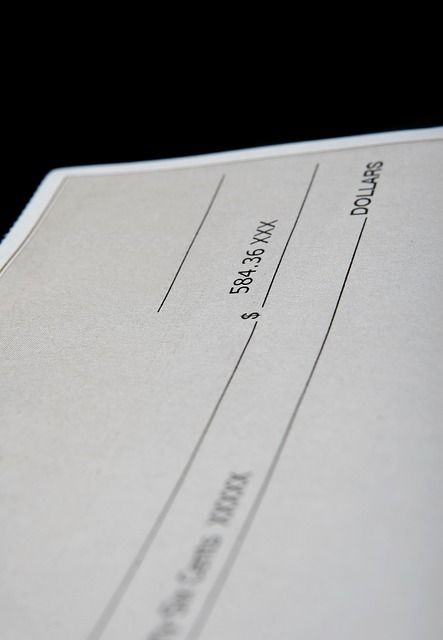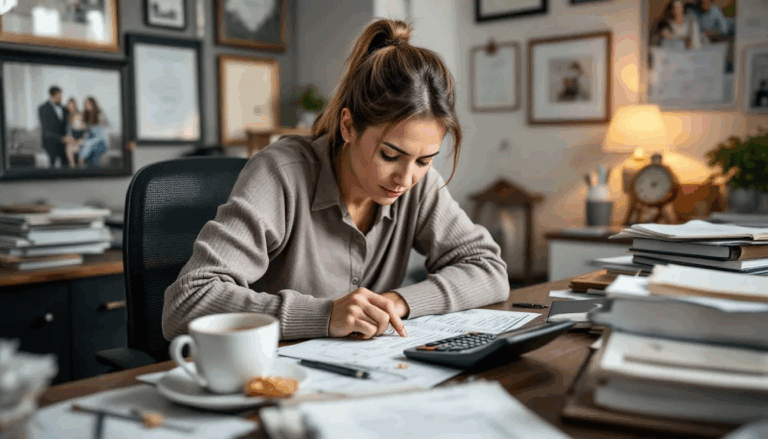What is Payroll Check Printing Software?

Payroll check printing software is a computer program designed to streamline the process of printing payroll checks for employees. It is a tool businesses use to automate and simplify the payroll process, saving time and reducing errors.
With payroll check printing software, businesses can generate and print checks for their employees directly from their computer systems. The software typically integrates with the company’s payroll system, allowing for seamless data transfer such as employee information, wages, and deductions. This eliminates the need for manual data entry and reduces the risk of errors.
One of the key features of payroll check printing software is the ability to customize and format checks according to the company’s requirements. Businesses can add their logo, company name, and other relevant information to the checks, giving them a professional and branded look. Most software also includes pay stubs, which provide employees with a detailed breakdown of their wages, deductions, and other financial information.
In addition to printing checks, payroll check printing software often includes features such as direct deposit, tax calculations, and compliance with government regulations. It can automatically calculate and withhold taxes, including federal, state, and local taxes, and generate reports for tax filing purposes. This helps businesses stay compliant with tax laws and regulations.
Furthermore, payroll check printing software can help businesses keep track of employee hours, overtime, and other payroll-related data. It can generate reports and summaries, making it easier for businesses to analyze and manage payroll expenses. Some software even includes features for managing benefits, vacation time, and other employee-related information.
Many payroll software solutions include the ability to print checks, but you should ensure it does before committing to any one solution. In addition to printing checks onsite, some higher tiers of payroll software subscriptions include payroll services like printing and mailing checks to your employees.
Why do certain employees Prefer Printed Checks?

While digital payment options have become increasingly popular, some employees still prefer receiving printed checks for their payroll. There are several reasons why this might be the preferred payment method.
Physical Record: Printed checks provide a tangible record of payment that employees can keep for personal use. Some individuals like having a physical copy of their pay stub as proof of income or for filing purposes.
Convenience: For some employees, depositing physical payroll checks is more convenient than dealing with digital transactions. They may find it easier to visit a bank branch and deposit the check in person rather than navigating online banking systems.
Preference for Paper: While we live in a digital age, some people still appreciate the tactile experience of handling paper documents, including payroll checks. It gives them a sense of security and control over their finances.
Unbanked Individuals: Not everyone has access to traditional banking services or prefers using online platforms for financial transactions. For those who are unbanked or have limited access to digital options, receiving printed payroll checks ensures they can easily cash or deposit their earnings.
Avoiding Fees: Some employees may prefer printed checks to avoid potential direct deposit fees or fees for cashing digital payments at certain locations.
It’s important to note that while printed checks offer benefits for certain employees, others may prefer the convenience and speed of digital payment methods such as direct deposit or mobile wallets. Ultimately, businesses should strive to accommodate different preferences by offering multiple payment options to meet the diverse needs of their workforce.
What is the Best Payroll Check Printing Software for Small Businesses?

Payroll check printing software is crucial for small businesses to print custom checks and process payroll efficiently. It provides convenience and ease of use in managing payroll checks, saving time and effort. One popular option is online payroll software, which offers a range of features tailored specifically for small businesses.
QuickBooks Payroll
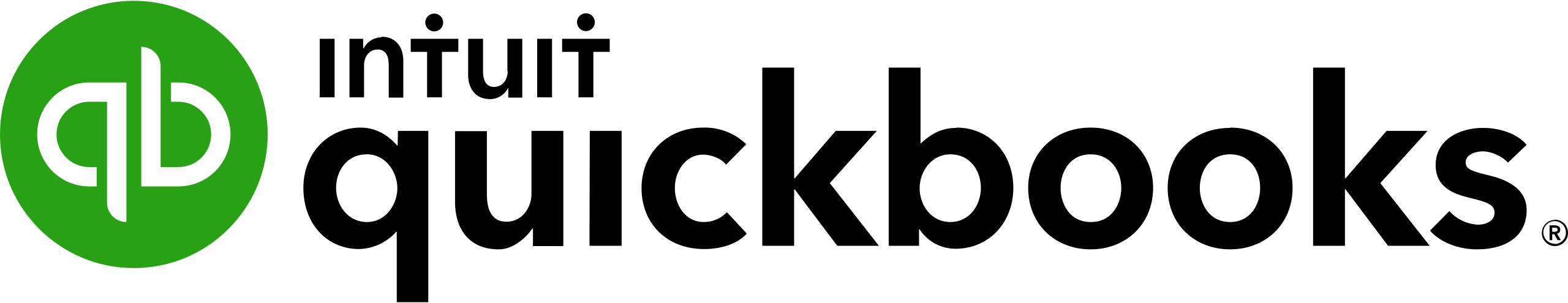
QuickBooks Payroll is one of the leading choices for small businesses looking for payroll management software. The Intuit software offers a range of features that make payroll processing efficient and accurate.
You can easily generate and print checks directly from the software, saving time and reducing the risk of errors. The software also allows you to customize the checks with your company’s logo and other relevant information.
QuickBooks Payroll automatically calculates taxes and deductions, ensuring compliance with payroll regulations. It also provides detailed reports and tracks employee hours, making managing and analyzing payroll data easier.
Overall, QuickBooks Payroll is a comprehensive solution for small businesses, offering convenience and accuracy in payroll processing, including paper check printing.
Gusto

Gusto provides an easy and efficient way to manage payroll processes. The software also ensures accuracy and compliance by automatically calculating taxes and deductions. It offers a range of other payroll features, including direct deposit, tax filing, and employee self-service.
With Gusto, you can easily generate and print paper checks directly from the software, saving time and effort. The software also ensures accuracy and compliance by automatically calculating taxes and deductions.
ADP Workforce Now

ADP Workforce Now is an excellent payroll solution for small businesses. It offers many features that can streamline and simplify the payroll process.
The software enables mall businesses to easily manage employee data, track time and attendance, and calculate and process payroll accurately and efficiently. It also provides comprehensive reporting capabilities, allowing businesses to analyze payroll data and make informed decisions.
Paychex Flex

Paychex Flex is a payroll processing solution well-suited for various small businesses. Specifically, businesses with a complex payroll structure, such as those with multiple locations, different employee pay rates, or a mix of full-time and part-time staff.
Additionally, businesses requiring advanced payroll features like tax filing and compliance management will find Paychex Flex a valuable tool. Users can use the software to print checks onsite or order them online, and Paychex will print and mail them.
Patriot Software

Patriot Software stands out for its unique features and capabilities in the payroll software industry. With Patriot Software, users can easily generate and print professional-looking checks, saving time and effort.
Moreover, the software ensures accuracy and security in printing, minimizing the risk of errors or fraud. Patriot Software offers a comprehensive payroll solution that combines convenience, efficiency, and flexibility, making it an excellent choice for businesses of all sizes.
What are the steps for Printing Payroll Checks?
Printing payroll checks can be a breeze if you follow a few simple steps. Let’s take a look at how you can print payroll checks efficiently and accurately:
Choose a Reliable Payroll Software Program or App
Selecting a trustworthy payroll software or app that suits your small business needs is essential. Look for features like user-friendly interfaces, automated calculations, and tax filing assistance. Some popular options include Payroll4Free and online payroll software.
Enter Employee Payment Details and Generate Run Payroll
Once you have your chosen software, enter all the necessary employee payment details. This includes their names, hours worked, wages, and any deductions or bonuses. After inputting this information accurately, generate the net pay using the software.
Print the Payroll Checks on Secure Check Paper
Now comes the exciting part – printing those hard-earned paychecks! Make sure to use high-quality printed check paper to maintain a professional appearance.
Utilize check printing software that is compatible with your chosen payroll software to ensure seamless integration. This will allow you to print customized checks with your company logo and design.
Remember these considerations when printing payroll checks:
- Use high-quality printed check paper for a professional appearance.
- Maintain enough blank check stock for multiple payroll runs.
- Ensure compatibility between your chosen payroll software and check printing software.
- Keep digital copies or backups of printed checks for record-keeping purposes.
What are the benefits of Payroll Check Printing Software?
Payroll check printing software offers several advantages for small businesses. Let’s take a look at some of the key benefits.
Automation and Time Savings
Using payroll check printing software automates the process of printing payroll checks, saving a lot of time and effort. Instead of manually writing out each check, the software does it for you with just a few clicks. This speeds up the process and reduces the chances of human error.
Customization and Branding
With payroll check printing software, small businesses have the flexibility to print custom checks that reflect their company’s branding. The software allows you to easily add your company logo, customize fonts and colors, and include any other relevant information on the check. This helps create a professional image for your business.
Streamlined Payroll Process
Online payroll software with check printing capabilities streamlines the entire payroll process. It eliminates the need for manual calculations and handwritten checks, making everything more efficient. You can simply enter employee hours or import data from a time-tracking system, and the software will calculate wages, deductions, and taxes automatically.
Accuracy and Compliance
Payroll check printing software ensures accuracy in calculating paychecks and deducting taxes. It helps you stay compliant with tax regulations by automatically applying federal, state, and local tax rates based on employee information. This reduces the risk of errors or miscalculations that could lead to penalties or legal issues.
What are the drawbacks of Payroll Check Printing Software?
Like all software options, you must also consider the potential downsides of payroll check printing software.
Additional Costs for Small Businesses
One potential downside is that using this software might require additional hardware or equipment, such as special printers or magnetic ink. These extra requirements can increase costs for small businesses operating on a tight budget. There are also ongoing costs, such as refilling ink or toner for your check printer.
Potential Learning Curves
Printing checks onsite allows you to bring some aspects of a payroll service in-house, but the software requirements might present a learning curve. Small business owners without payroll software experience might struggle to implement these solutions successfully.
Technology Dependence and Glitches
There’s also an increased risk of delays in payroll processing due to technical issues. The software might experience the occasional glitch or bug. If you’re using an internet-dependent cloud-based solution, internet outages could also interrupt payroll.
Potential Security Risks
Certain payroll check printing software might lack advanced security features, which could put sensitive employee information at risk. It’s crucial for small businesses to prioritize data security and protect confidential details like social security numbers and bank account information. Choosing a payroll check printing software with robust security measures is essential to avoid any potential breaches or unauthorized access.
Payroll Check Printing Software Pros & Cons

Pros:
- Automates the process of generating and printing checks.
- Reduces the risk of human error in calculating and printing paychecks.
- Allows for customization and adding your branding for a professional look.
- Security features such as encryption and password protection.
Cons:
- Implementing payroll check printing software may require initial setup and configuration.
- May encounter technical glitches or compatibility issues with other systems.
- Additional costs such as purchasing pre-printed check stock and ink.
- Dependency on technology can be a drawback if there are system failures or downtime.
- Pre-printed checks present a security risk and must be locked up.
How do I choose the Right Payroll Check Printing Software?
There are a few important factors to keep in mind. First and foremost, you need to consider the size of your business and its specific needs. Think about how many employees you have and how often you process payroll.
Key features to look for in payroll check printing software
One of the key features to look for in payroll check printing software is ease of use. You want a user-friendly system that doesn’t require extensive training or technical knowledge. Ensure the software can handle all aspects of processing payroll, including calculating deductions, generating reports, and printing checks.
Another essential feature is customization options. Look for software that allows you to print custom checks with your company logo and branding. This adds a professional touch to your print paychecks and enhances your brand image.
Looking for software that integrates with other programs and your bank accounts would be best. Integrations help save time and establish an efficient process.
Frequently Asked Questions

Here are the most common questions about payroll check printing software.
Can I Print Payroll Checks Online for Free?
While there are some free online options for printing payroll checks, it’s essential to exercise caution. Free services may lack the necessary security measures to protect sensitive employee information or have limited features that can hinder your payroll process.
Investing in reputable paid payroll check printing software that offers robust security, comprehensive features, and reliable customer support is recommended. However, the best available free options include:
- payroll4free
- eSmart Paycheck.
- Print Check Online.
- CheckRobot.
How do I ensure Tax Compliance and Workers’ Compensation in Payroll Software?
To ensure tax compliance in your chosen payroll software, look for features that automatically calculate federal, state, and local taxes based on current regulations. The software should also generate accurate tax forms such as W-2s at year-end.
Some solutions offer built-in workers’ compensation functionality that calculates premiums based on employee classifications or job roles. This streamlines the process of managing workers’ compensation and ensures you meet legal requirements.
Can I Print Payroll Checks without using Payroll Software?
Yes, printing payroll checks without using dedicated payroll software is possible. However, this method can be time-consuming and prone to errors.
You would need to manually calculate each employee’s wages, deductions, and taxes before inputting them into a document or spreadsheet template for printing. Using specialized payroll check printing software automates these calculations, ensuring accuracy and compliance with tax regulations.
Best Payroll Check Printing Software for Small Business – Final Thoughts

Remember, finding the right payroll check printing software is crucial for maintaining smooth operations and keeping your employees happy. When deciding, consider factors such as ease of use, integration capabilities, tax compliance features, and customer support. Don’t forget to take advantage of free trials or demos to test out different options before committing.
Now that you’re equipped with all the necessary information, it’s time to take action. Explore the various payroll check printing software options available in the market, compare their features and prices, and select the one that aligns best with your business needs.
Contact us if you have more questions about payroll check printing software or to apply for a small business loan. Our alternative funding experts can help you find the best financing options for your business needs.