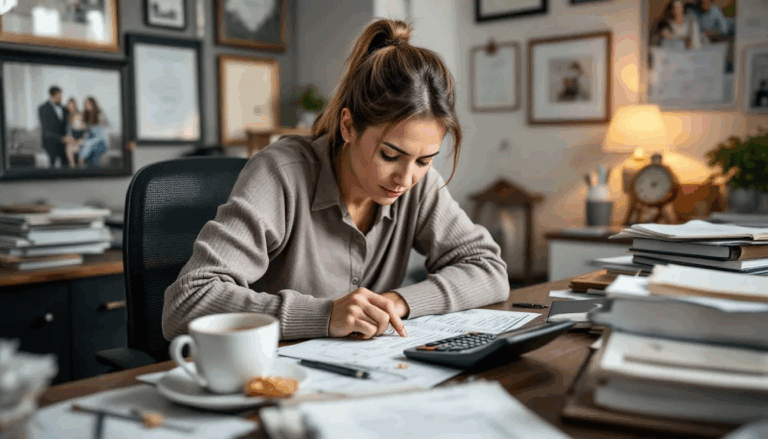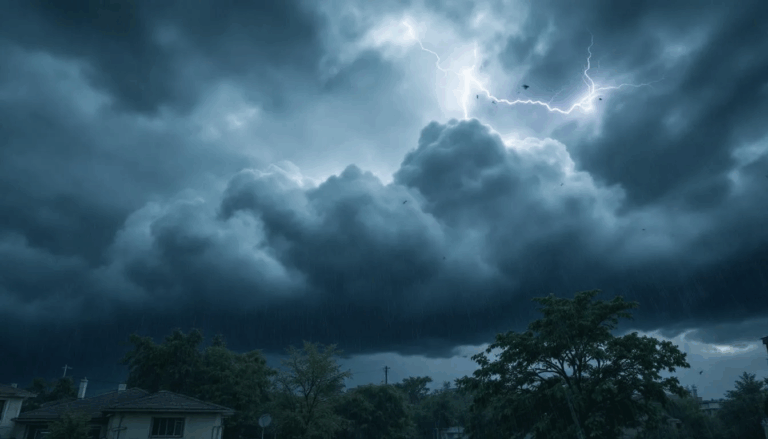What are Business Expense Tracker Apps?
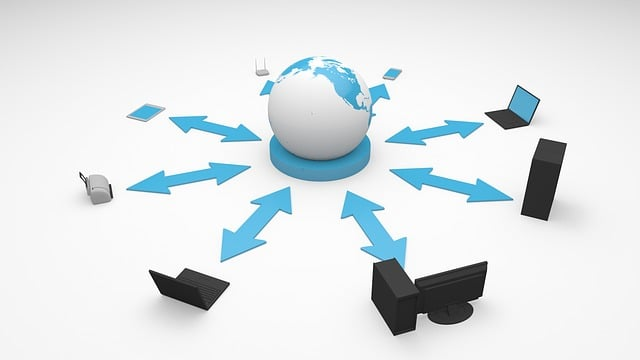
A business expense tracker app is a digital tool to record and process various business expenditures. These apps help small business owners, finance managers, and accountants set budgets, organize receipts, compare spending vs budget, and some include tools for reporting receipts for tax deductions.
Businesses with multiple employees traveling, entertaining clients, ordering supplies, or incurring other expenses use tracking apps to see what employees spend. It also streamlines the process of reimbursing employees.
For example, imagine you’re sending 3-4 employees to a tradeshow or weekend conference. You can use the app to track travel and meal expenses. Then, each employee meets new clients and prospects. One employee might treat a prospect to lunch, while another organizes a cocktail hour for several clients.
Each employee enters their expenses on the app so your bookkeeper can easily record all transactions. It then makes it easier to process reimbursements.
Most apps integrate with your accounting software or are built-in tools. You can usually keep track of receipts to submit them for tax deductions.
How does Business Expense Tracking software work?

There are different business expense apps for specialized features, but all apps should include essential core features. Here are the most common features to look for in your expense-tracking app.
User-Friendly Dashboard
An intuitive dashboard provides quick insights into spending patterns, expense reporting, and pending reimbursements. The dashboard should be visually appealing and easy to follow while providing insights and at-a-glance summarizations.
Users should be able to take action at the dashboard level. Examples of actions include approving or denying expense reports, adding or editing expenses, and identifying spending trends.
Expense-tracking software dashboards should consist of:
- The status of expense reports for each employee.
- Any missing or denied expense reports.
- Spending limits by employee, event, or project.
- Any overages on spending limits or other policy violations.
Setting a Budget
One of the key features of expense tracking software is the ability to set a budget. This could include spending limits for employees or events. Many apps include notifications when expenses go over budget or allow you to set up automatic denials for over-budget expenses.
Mobile App
A mobile app allows employees to submit expenses while traveling. It’s an incredibly convenient tool that streamlines the entire process.
Many software programs include mobile accessibility, but those that provide a full-fledged mobile app are usually the best options. Mobile apps enable employees to create, manage, and submit expense reports from their phones. It also gives employers the flexibility to process expense reports from anywhere.
Consider business expense software providers that include a user-friendly app that your employees can use with minimal training. Ideally, you’d get a cloud-based solution that integrates with your accounting software seamlessly.
Digital Receipt Capture
Keeping track of paper receipts can be difficult and time-consuming. Any lost receipts can cause significant delays in reimbursement.
Many vendors, hotels, restaurants, etc., use digital receipts instead of paper. Tracking a mix of paper and digital receipts manually can be a headache.
Expense tracking apps help employees record both receipt types in a single digital location. Employees can scan or take a picture of paper receipts, and the software captures the date, amount, and other pertinent information. Employees can log digital receipts directly in the app or forward the email with the receipt.
Mileage Tracking
You need to track mileage to reimburse employee travel. It also helps with mileage deductions during tax time.
However, employees don’t always remember to write the mileage before and after a trip. Mileage tracking features allow employees to enter the start and end destinations to log mileage.
Automate Approvals
Manually reviewing and approving each expense report can take a long time, especially if your business processes a high volume of expenses. Some expense tracking software allows you to create custom workflows to streamline the process.
For example, an app might include notifications to alert each reviewer when it’s their turn to review and approve the expense report. You could also upload your business expense policy and set up workflows to flag any reports that are inconsistent with that policy.
Analytics & Reporting
Tracking expenses can provide insights such as expense patterns, budget planning, and identifying fraudulent expense claims. You can use these insights to inform strategic decisions and avoid unnecessary expenses.
Expense report data tracking varies by company and industry. However, you should be able to process the following reports:
- Break down of expenses by report and type.
- Spending by employee or department insights.
- Expense policy violations by employee.
- Reconciling expense reports with credit card bills.
- Custom reports to visual key data points.
What are the Best Business Expense Tracker Apps?
Here’s our list of the top five best business expense trackers.
Zoho Expense: Best Overall

Zoho Expense is part of the Zoho suite of office products, including the Zoho Books accounting software. The program includes over 300 integrations for both Zoho and third-party apps.
One of the standout features of Zoho Expense is that it offers a free plan for up to 3 users, although it only comes with 5GB receipt storage. Employees can use the automated expense reporting to simplify the process and track business expenses.
You can keep track of pre-approved spending with purchase requests. The app includes direct deposit for reimbursement, keeping your employees happy and paid on time.
Zoho Expense also has an option to automate credit card reconciliation that categorizes your purchases. The software collects data that can produce over 25 reports on spending, travel, credit cards, and more.
Subscription Plans
Paid plans provide extra functionality and users. The available plans include:
- Free: $0 for up to 3 users.
- Standard: $5/user monthly (min. 3 users).
- Premium: $8/user monthly (min. 3 users).
- Enterprise: $12/user monthly (min. 500 users).
Zoho Expense Pros & Cons
Pros:
- Includes a robust free plan.
- User-friendly solution.
- Integrates with Zoho suite & all major accounting programs.
- Ability to create custom expense policies & rules.
- Advanced customization options on paid plans.
Cons:
- The free plan only allows 3 users.
- Auto-scan only works for JPEG, PNG, and PDF files.
- You can only update 5 receipts per expense.
- Some users might have a learning curve.
Expensify: Best for Dedicated Credit Card Tracking

Expensify is an expense tracking solution that provides real-time updates and next-day reimbursements on approved expense reports. It stands out for its enhanced credit card tracking capabilities.
It includes the ability to import business and personal credit cards. Business owners that use the Expensify credit card get a 50% discount on paid subscription plans.
The two free plans work well for freelancers. Other key features include one-click receipt scanning, unlimited receipt uploads, and integrations with major accounting programs like QuickBooks and Xero. It has over 40 app integrations.
Subscription Plans
The available plans include:
- Free: $0.
- Collect: $5/user monthly (with Expensify credit card).
- Control: $ 9/user monthly (with Expensify credit card).
Expensify Pros & Cons
Pros:
- Provides separate plans for businesses and freelancers.
- Supports multiple currencies.
- Custom reporting capabilities.
- Tax tracking tools.
Cons:
- Can be expensive if you don’t use the Expensify card.
- Free plan only allows 25 auto-scans per month.
- Low ratings on Better Business Bureau (BBB) and Trustpilot.
Rydoo: Best for International Expenses

Rydoo is an expense-tracking software option that improves expense approval, including automated workflows based on set rules. It helps managers identify expense patterns, outsource approvals, and produce reports on expenses.
The program stands out for its ability to handle international business travel expenses. You can track mileage and tax rates for different countries or jurisdictions.
This enables your business to handle expenses easily. You can set per diem rates for over 20 jurisdictions.
Employees can use the mobile app to record receipts on the go or forward electronic receipts to the app. You also get insight reporting, which helps identify overspending and cost-saving opportunities.
Subscription Plans
The available plans include:
- Essentials: $12/user monthly (min. 5 users).
- Pro: $14/user monthly (min. 5 users).
- Enterprise: Custom pricing.
Rydoo Pros & Cons
Pros:
- Real-time expense tracking.
- Automated expense approval flows.
- Good for tracking international expenses.
- Multiple supported languages.
- Integrations with over 35 apps.
Cons:
- Limits on pages or PDF uploads (max 15 pages).
- Scanning isn’t always reliable.
- Can be expensive for some small businesses.
- Not suitable for fewer than 5 users.
FreshBooks: Best for Freelancers

FreshBooks provides an easy-to-use expense-tracking system for freelancers and solo entrepreneurs. You can connect your credit card and bank accounts to assist with updating expenses automatically.
It provides 14 expense categories with 40 subcategories and the ability to add more if needed. You can mark billable expenses, pull them directly into invoices, and set up payment reminders.
Subscription Plans
The available plans include:
- Lite: $17/month for 5 billable clients.
- Plus: $30/month for 50 billable clients.
- Premium: $55/month for unlimited billable clients.
- Select: Custom pricing.
You can add additional users for $10/month per user.
FreshBooks Pros & Cons
Pros:
- Easy-to-use interface.
- Meets most freelancer needs.
- Importing & auto-creating expense reports from credit card transactions.
- Assignable recurring expenses.
- Variety of expense categories & subcategories.
Cons:
- No in-app reimbursement tools.
- Doesn’t provide workflow management features.
- Costs an additional $10 per user per month.
- Must connect to a bank account to track cash flow.
QuickBooks Online: Best for All-in-One Accounting
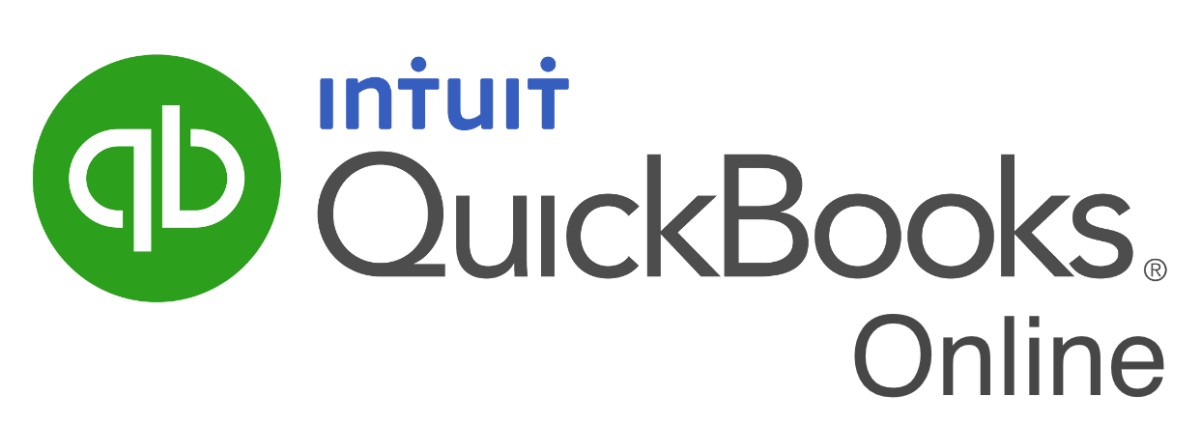
QuickBooks Online (QBO) is one of the leading accounting software companies in business. It provides full accounting services, including expense tracking.
You can sync your bank account, credit card, and other online accounts to import expenses automatically. The software also includes the ability to create custom rules to categorize expenses and run reports to track where money is going.
Users can also upload pictures of expense receipts, and the software will link them to the transaction. Freelancers can submit invoices with attached expense receipts.
Since the expense tracking is integrated with the accounting software, it lacks some of the advanced features of a standalone solution. However, you can integrate with expense tracking programs like Zoho Expense if the available features are too limiting.
The costs are higher than the other options on this list, but that’s because it’s a full accounting program.
Subscription Plans
The available subscription plans are:
- Simple Start: $30/month for 1 user.
- Essentials: $60/month for 3 users.
- Plus: $90/month for 5 users.
- Advanced: $200/month for 25 users.
QuickBooks Online Pros & Cons
Pros:
- Industry-leading comprehensive accounting software.
- Integrations with 650 business apps.
- Unlimited reports-only and time-tracking users.
- Wide network of bookkeepers and accountants.
- Built-in cash flow statements & automated recurring expenses.
Cons:
- Maximum of 25 users.
- Can only reimburse expenses through payroll.
- No employee expense reports.
- Costs are high if you only need expense tracking.
How do I choose a Business Expense Tracker?

Choosing the best expense tracker for your business depends on your budget and unique needs. Here are some crucial considerations when choosing an app.
Cost
One of the primary considerations when choosing an app is the cost. One of the advantages of expense-tracking apps is identifying cost-saving opportunities – you don’t want to undercut that by paying more than you should.
Many plans charge per user. So, while a plan might seem affordable, the costs could pile up if you have many users tracking and submitting expenses.
There are a variety of free plans available for small teams. There are also low-cost plans if you don’t need advanced capabilities.
On the other hand, larger businesses with complex expense tracking needs might consider paying for expensive professional and enterprise plans. The improved automation and efficiency of advanced features could save more costs than a cheaper plan.
Compliance & Security
All expense-tracking software must comply with the Sarbanes-Oxley Act (SOX). The act is also called the Public Company Accounting Reform and Investor Protection Act. SOX is designed to protect investors with improved accuracy and reliability concerning corporate disclosures.
The expense tracking app should also include data storage for up to seven years in case of an IRS audit. You must be able to produce receipts for tax-deductible expenses.
In addition to compliance standards, it’s in your best interest to get secure expense-tracking apps. After all, the app will most likely be linked to your business bank account, credit card, or other sensitive payment information. Most apps include SSL encryption and two-factor authentication (2FA).
Integrations
It’s vital that your expense tracker integrates with your accounting software, especially when using a standalone solution. Integrations unlock the full potential of business tracking apps.
Most tracking apps integrate with the most widely used accounting software programs like QuickBooks and Xero. However, ensure it’s compatible with your software before committing to an expense tracking system.
User Interface/Ease of Use
The app should make it easy for employees to submit expenses. A friendly user interface (UI) and simple design simplify the process of training employees to use the app. They’ll also be more likely to use it reliably if it’s not a headache. You may want to consider getting a free trial to ensure it works for everyone in the company.
Mobile Capabilities
As mentioned, the program should include a mobile app or at least be easily accessible from a mobile device. Many businesses track expenses related to employee travel, and in general, businesses need more flexibility in the modern age.
The app should have image capture to upload receipts or expense reports quickly. The best apps include optical character recognition (OCR), which recognizes handwritten or printed text and automatically converts it to machine-coded text. This enables the software to auto-populate essential fields by gleaning information from the receipt rather than manually inputting it.
Analytics
A key benefit of expense tracking is that it can help you identify trends and overspending to improve efficiency – if it provides analytics. Collecting and reporting on expense data helps you understand where your money is going.
Examples of analytics to look for include actual expenses vs budgeted, expenses by employee, and overspending by employee. You should also be able to quickly see differences in week-to-week, month-to-month, and year-to-year spending.
Frequently Asked Questions

Here are the most common questions about the best expense tracker apps for small businesses.
Does my Business need an Expense Tracking App?

Manual expense tracking can be challenging and time-consuming. No one wants to sift through folders of receipts every quarter to file taxes. It’s also less efficient in tracking what you’re spending money on and ensuring accurate reimbursements.
However, some companies can get everything they need for expense tracking from simple bookkeeping solutions. Other businesses need the advanced tools and features of a dedicated expense-tracking app.
Here are some situations where you should consider getting a business expense tracking app.
Expenses are Passed on to Customers
Some businesses, such as professional and personal services, incur expenses that get passed onto the customer. For example, a law firm might include additional expenses or a marketing agency might bill extra expenses to a client. Many expense tracking apps allow the business to assign expenses to a customer or project, making it easier to gather when billing the customer or firm.
High Volumes of Expense Reimbursements
One of the main reasons to use business expense tracking software is to handle reimbursements for expenses your employees pay out-of-pocket. A simple bookkeeping solution may be sufficient if you only have the occasional expense report to process.
However, if your business has many employees submitting different expenses in different locations, it can be difficult to track them all. It would be best to have a convenient tracking solution to keep all expenses, reimbursements, and reporting in one location.
Streamlining Business Processes for Growing Companies
As your business grows, so will your expenses. Not only will the volume increase, but the complexity will also grow.
Some companies hire more employees to handle processing the increase in expense reports. However, this might not be the most cost-effective solution.
You’ll have to run the numbers on whether paying for an advanced expense-tracking app or hiring additional staff is better for your budget. In most cases, paying for a software solution is lower cost and helps streamline your process.
What types of Business Expenses should I track?

The most common expenses businesses track include travel, food, and lodging while conducting business. Other examples could include special client needs during a project or an employee paying for additional supplies.
Many businesses provide employees with a business credit card and expense account. You should track any individual employee expenses that they paid for using the company card. In addition, an employee might make payments from their personal credit card or funds, which you should also track.
Self-employed individuals can also track additional expenses. In all cases, you should keep a record of any tax-deductible expenses.
Are Business Expense Trackers safe?

Most business expense trackers use bank-level security solutions to secure your data. For example, you can usually expect sockets security layer (SSL) 256-bit encryption and two-factor authentication. However, it would be best if you also got into the habit of further securing your information by following proper password management techniques.
Are there free Business Expense Tracker Apps?

Yes, there are several free options for tracking business expenses. Most free expense tracker options limit users and only provide basic features. However, they can suffice for smaller teams and new businesses.
Some top providers for free accounts include Zoho Expense, Emburse Spend, and Ramp (requires using the Ramp business credit card). Other free expense tracking options are geared toward personal expenses more than business expenses, but some of those options may work for freelancers or small startups.
Does Business Expense Tracker software include tax deductions?
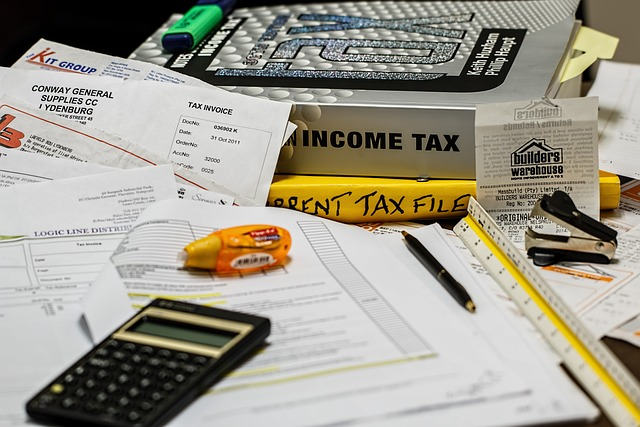
Some business expense trackers include tools to integrate with your tax software to process deductions seamlessly. Other programs tally your expenses to make it easier for your accountant to pull the relevant data. In either case, it’s essential that the app stores all expense information for at least seven years so it’s available in case of a tax audit.
Best Small Business Expense Tracker Apps – Final Thoughts

Expense tracking software for small businesses streamlines the process of uploading receipts, submitting expense reports, and processing reimbursements. The best options are affordable and provide a clean and friendly UI that’s easy to learn.
Our list above identifies some of the best options to consider for expense management. However, there are many business expense trackers on the market. Getting the best app for your business requires identifying your specific needs and finding the app with the features that best match those needs.
Contact us if you have more questions on the best expense tracker apps for small businesses to apply for a business loan. Our alternative business funding experts can help you get the most advantageous financing options to help your business grow.