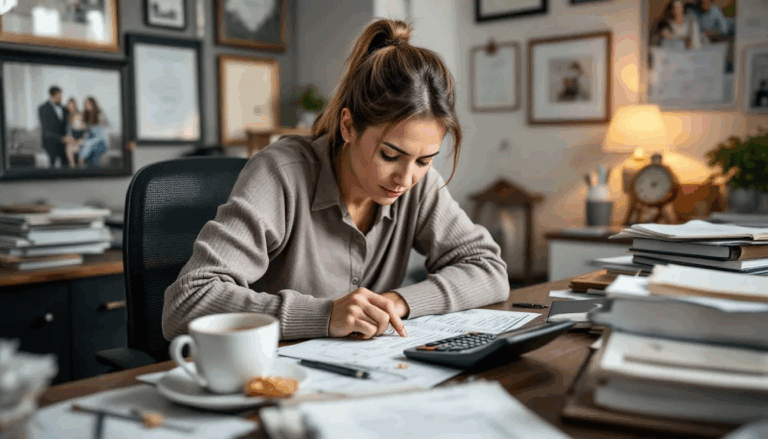How do I accept PayPal Payments in my store?
Merchants can offer PayPal as a method for in-store purchases in several ways. Enabling these options in your point-of-sale (POS) system allows your customers to use their preferred payment method, which can help you drive more sales.
Using PayPal via Mobile Wallet
Customers can easily add PayPal to their mobile wallet for in-store purchases by linking their PayPal account to a mobile payment app like Apple Pay, Google Pay, or Samsung Pay. Once the PayPal account is linked, customers can tap their phone at the store’s contactless payment terminal to complete the transaction.
For the store to accept mobile wallet payments, it must have a compatible point-of-sale system that supports NFC (Near Field Communication) technology. This allows the store’s terminal to communicate securely with the customer’s mobile device and process the payment seamlessly.
Using a PayPal-Issued Card
Customers can use a PayPal-issued card for in-store transactions by simply swiping or inserting the card at the point of sale terminal, just like any other debit or credit card. PayPal offers various types of cards, including the PayPal Cash Card, which allows users to access their PayPal balance for purchases and withdrawals at ATMs.
Additionally, there is the PayPal Extras Mastercard, which offers rewards points for every dollar spent, and the PayPal Business Debit Mastercard, which allows business owners to access their PayPal funds for business expenses. These cards provide flexibility and convenience for customers using their PayPal funds for in-store purchases.
PayPal QR Codes
The first requirement for accepting in-store customer payments using PayPal QR codes is a PayPal Business account. Once you have set up your account, you will need a smartphone or tablet with the PayPal Business app installed. To process payments using QR code functionality, generate a unique QR code within the app for the specific transaction amount.
The customer can then scan the QR code using their PayPal app to complete the payment. Additionally, ensure you have a stable internet connection to ensure smooth transaction processing. Following these steps and requirements, you can easily accept in-store customer payments using PayPal QR codes.
What is PayPal Credit?
PayPal Credit is a digital line of credit provided by PayPal that allows users to make purchases and pay over time with no interest if paid in full within the billing cycle or during the promotional period. Linking PayPal Credit to an existing account opens up a world of possibilities for users.
This feature allows individuals to utilize their PayPal reusable credit line for secure and convenient transactions at their chosen store. By seamlessly integrating it with their account, users can streamline the payment process for their customers, providing a more efficient and user-friendly experience overall.
When customers choose a PayPal Credit account as their payment method, they can take advantage of its flexibility in terms of credit limit. This means that they have the freedom to make purchases within their credit limit, offering them more purchasing power. With this option available at your store, you can cater to a broader range of customers who prefer using this payment method.
Integrating PayPal Credit into your store’s payment terminal enhances the overall shopping experience for your customers. They can easily select this option when checking out, providing them with a convenient and trusted payment solution. Embracing PayPal Credit as one of your accepted payment methods can attract more customers and drive sales growth.
Do I need a specific POS to accept PayPal Payments?
Many modern point-of-sale (POS) systems are equipped to accept in-person PayPal transactions, allowing customers to pay using their PayPal account directly at the checkout. These POS systems typically integrate with PayPal’s payment processing capabilities, providing businesses and customers with a seamless and convenient payment option.
With the rise of digital payments, a POS system that accepts PayPal can help businesses cater to a wider range of customers who prefer this popular online payment method.
Check Compatibility: Ensure your current payment terminal can process PayPal payments to avoid additional hardware costs. Confirm compatibility for smooth transactions.
Verify POS Support: Check if your store’s POS system accommodates PayPal transactions. Integration is crucial for offering diverse payment methods seamlessly.
Set Up a PayPal Account: Link your PayPal account with your specific store to manage online and in-store purchases efficiently and streamline payment processes for customers’ convenience.
Do I need a specific card reader to accept PayPal Payments?
You don’t necessarily need a specific card reader to accept PayPal payments in-store. However, using a card reader that supports NFC/contactless payments can streamline the process for you and your customers. Ensure your payment terminal supports PayPal payments for seamless transactions at your store.
Contactless Capability: Verify if your current card reader can handle contactless payments when customers choose PayPal as their preferred payment method.
QR Code Functionality: Confirm if your store’s purchases can be effortlessly completed using QR code functionality for PayPal payments.
What are the benefits of accepting PayPal Payments?
Increasing sales is crucial for any business. Accepting PayPal payments can help achieve this by providing customers with diverse payment methods they prefer. By offering PayPal transactions, you cater to many customers who trust and use this popular platform.
Streamlining online transactions is vital in today’s digital age. With secure PayPal payments, your store can ensure a smooth and hassle-free checkout process for customers, leading to higher satisfaction rates and increased repeat purchases.
Accessing additional benefits like a PayPal credit line and enabling contactless payments can set your store apart. Integrating with other popular payment options, such as Apple Pay Cash and debit cards, further enhances the shopping experience, making it convenient for customers to pay using their preferred method.
What are the drawbacks of accepting PayPal Payments?
Accepting PayPal payments may incur transaction fees that can impact your profits. These fees can add up, especially for businesses with high transaction volumes.
Be cautious of PayPal credit lines, as they can affect your cash flow and financial stability. Depending on these credit lines too heavily could lead to financial strain.
Not all customers may prefer using PayPal for their transactions. Some customers might favor contactless payments or alternative methods like Apple Pay Cash, which PayPal may not support.
In-Store PayPal Transactions Pros & Cons
Pros:
- Convenient for customers who prefer to use PayPal.
- Widely recognized and trusted payment method.
- Can attract more customers who specifically look for PayPal as a payment option.
Cons:
- Fees can be higher compared to other payment methods.
- Delay in receiving funds in your account.
- Limited customer support for merchants compared to buyers.
How do I accept money from PayPal?
To accept PayPal payments at your store and receive money, you need to link your store’s bank account to your PayPal account. You may need to create a PayPal Business Account. This allows for seamless transactions between your store and customers.
Setting up PayPal as a payment method on your website or payment terminal is essential for both online and in-store purchases. By offering multiple payment options, including PayPal, you cater to a wider range of customers.
Ensure that your customers have clear payment information available during checkout. This includes accepting various payment methods such as PayPal credit lines, debit cards, and contactless payments.
Frequently Asked Questions
Here are the most common questions about how to accept PayPal payments at your store.
Does PayPal offer a physical card?
PayPal offers both a physical credit card and a debit card.
PayPal Cashback Mastercard
The PayPal Cashback Mastercard is a physical card offered by PayPal that allows users to earn cash back on their purchases. With this card, users can earn 2% cash back on every purchase made with the card, with no annual fee. The cashback is automatically applied to the user’s account each month, making it a convenient and easy way to earn rewards on everyday spending.
Additionally, the card offers benefits such as price protection and extended warranties on purchases made with the card. Overall, the PayPal Cashback Mastercard is an excellent option for those looking to earn cash back on their purchases while also enjoying the convenience and security of using a Mastercard.
PayPal Debit Card
The PayPal Debit Card is a convenient way to access your PayPal account funds for everyday purchases. With this card, you can make purchases in-store and online wherever Mastercard is accepted. The card is linked directly to your PayPal account, allowing seamless transactions without transferring funds between accounts.
Additionally, the PayPal Debit Card offers protection against unauthorized transactions and fraud, giving you peace of mind when using it for your purchases. It’s a great tool for managing your finances and easily accessing your PayPal balance.
PayPal Business Debit Card
The PayPal Business Debit Card is a convenient and efficient tool for small business owners to manage their finances. With this card, users can easily access their PayPal funds and make purchases online or in person. The card also offers 1% cash back on eligible purchases, helping businesses save money on everyday expenses.
The card comes with no annual fee and protects against unauthorized transactions. Overall, the PayPal Business Debit Card is valuable for entrepreneurs looking to streamline their financial operations and maximize their savings.
Can customers add PayPal to their Digital Wallets?
Customers can easily add PayPal to their digital wallets, enabling quick and convenient payments at your store. By linking their PayPal account to the digital wallet, they can seamlessly make transactions for contactless in-store or online payments. This integration streamlines the payment process, enhancing the overall shopping experience.
Offering PayPal as a payment option allows customers to utilize various sources for transactions. They can pay for store purchases using their PayPal credit line, bank account, debit cards, or Apple Pay Cash. This flexibility caters to diverse customer preferences and enhances convenience during checkout.
Does PayPal offer a POS System?
PayPal offers a point-of-sale (POS) system for businesses. The PayPal POS system allows merchants to accept payments in person.
PayPal Zettle
PayPal Zettle is a POS system designed for small businesses to receive payments in-store or on the go easily. It offers a sleek and user-friendly interface that allows merchants to process transactions quickly and efficiently.
With PayPal Zettle, businesses can accept various payment methods, including credit cards and contactless payments, making it convenient for customers and sellers. Additionally, PayPal Zettle provides valuable insights and analytics to help businesses track sales and make informed decisions to grow their operations. Merchants can use Zettle to turn their tablet or mobile phone into a payment system.
PayPal Card Reader
The PayPal card reader is a convenient tool for businesses to accept customer payments quickly and securely. This compact device connects wirelessly to a smartphone or tablet, enabling companies to process credit and debit card transactions on the go.
The card reader seamlessly integrates with PayPal Zettle, providing users with a comprehensive payment solution that includes invoicing, inventory management, and sales reporting features. By using the PayPal card reader with PayPal Zettle, businesses can streamline their operations and provide a seamless payment experience for their customers.
How to Accept PayPal Payments at Your Store – Final Thoughts
Integrating PayPal can attract more customers and streamline transactions. Ensure you have the necessary equipment and knowledge to make the most of this payment option.
Consider exploring PayPal’s additional services, like PayPal Credit and their POS system, for a comprehensive payment solution. Allowing in-person PayPal payments at your store gives you more options to close sales and increase repeat customers.
Contact us if you have more questions about PayPal payments or to apply for a small business loan. Our alternative business financing experts can help you find the best funding options for your business needs.