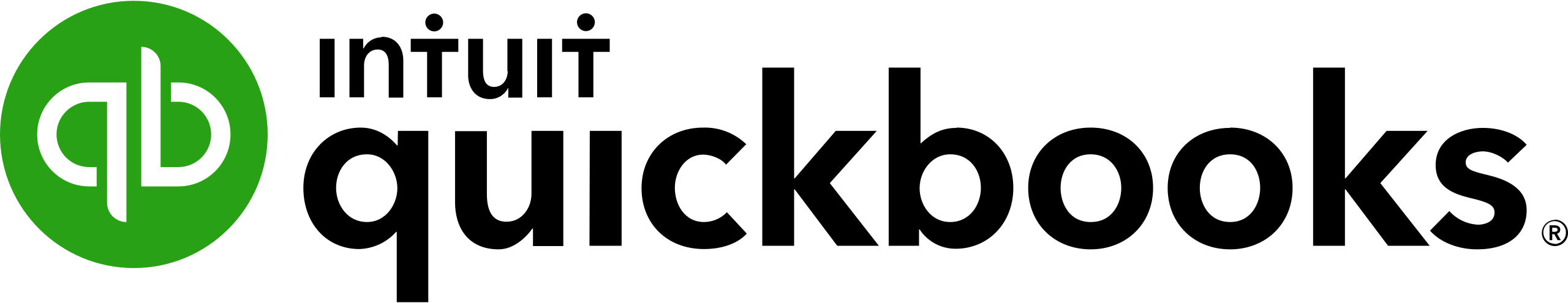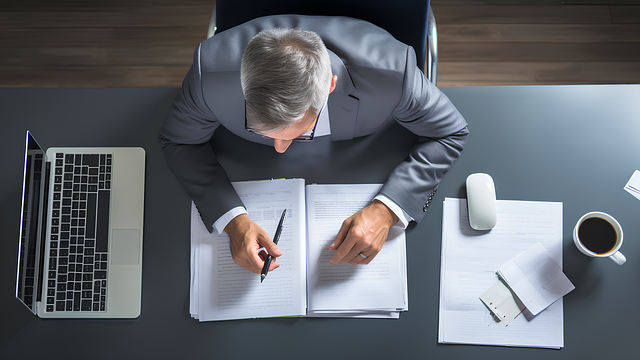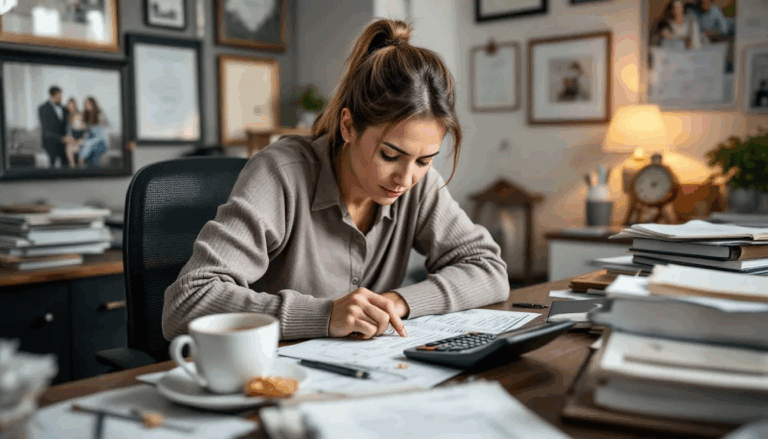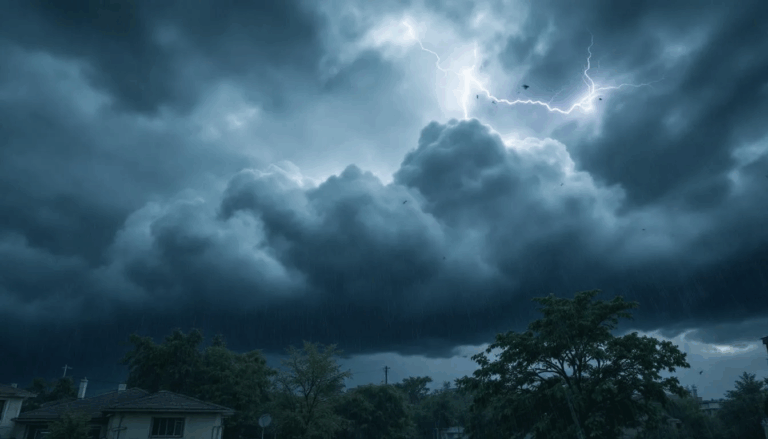What is Zoho Books?
Zoho Books is an online accounting software that simplifies bookkeeping and accounting tasks. It offers a comprehensive solution for managing finances, invoicing, and more. With its user-friendly interface and automation tools, it makes accounting a breeze for businesses of all sizes.
The accounting software offers a range of accounting features to streamline bookkeeping and accounting processes. From bank reconciliation to tracking expenses, this software helps accountants stay organized and efficient.
It’s part of the suite of Zoho business applications and office programs. The seamless integration with other Zoho products makes it ideal for small businesses already using Zoho.
Other Zoho product suites include:
- Zoho CRM.
- Zoho Projects.
- Zoho Desk.
- Zoho Inventory.
- Zoho Creator.
- Zoho Analytics.
- Zoho Campaigns.
- Zoho Social.
- Zoho Sign.
- Zoho Expense.
- Zoho Invoice.
What are the essential features of Zoho Books?
Zoho Books is a powerful online accounting software that offers a wide range of bookkeeping features to streamline your accounting tasks. Let’s explore some of its key features and how they can benefit you.
Invoicing
One of the standout features of Zoho Books is its invoicing functionality. With just a few clicks, you can easily create and send professional invoices to your clients. You can customize invoice templates, add your logo, and even set up automatic reminders for overdue payments. This helps you maintain a professional image and ensures timely customer payments.
Financial Reporting
Keeping track of your business’s financial health is crucial, and Zoho Books makes it easy with its comprehensive financial reporting capabilities. You can generate detailed reports on income, expenses, cash flow, and more. These reports provide valuable insights into your business’s performance and help you make informed decisions for growth.
Centralized Account Management
One of the key advantages of Zoho Books is its ability to manage multiple accounts in one place. Accountants can easily access and oversee various accounts, ensuring accurate financial records across the board. This centralized approach simplifies the management of different clients or business entities.
Seamless Tax Handling
Zoho Books simplifies the tax-handling process, including automatic sales tax calculations. The software helps accountants stay compliant by providing tax calculations based on the latest regulations. It also generates reports necessary for filing taxes accurately.
Integration with Other Tools
Zoho Books seamlessly integrates with other popular business applications like CRM systems or project management tools. This integration ensures smooth data flow between different departments within an organization. For example, if a customer pays an invoice in Zoho Books, it can automatically update the CRM system to reflect the payment status.
Accountant Access
Collaborating with your accountant becomes seamless with Zoho Books’ accountant access feature. You can invite your accountant to access your books directly within the software. This allows them to review financial data, make adjustments if needed, and provide expert advice without the hassle of exchanging files or emails back and forth.
Advanced Features
Zoho Books goes beyond basic bookkeeping functionalities by offering advanced features that make it a reliable accounting solution for businesses of all sizes. Here are some notable advanced features:
- Bank Reconciliation: Easily match transactions from your bank statements with entries in Zoho Books to ensure accurate records.
- Inventory Tracking and Management: Keep track of stock levels, manage purchase orders, and generate reports on inventory valuation.
- Project Accounting: Track income and expenses related to specific projects or clients for better project management.
- Time Tracking: Monitor billable hours spent on different tasks or projects to invoice clients accurately.
What is the pricing for Zoho Books?
Zoho Books has several pricing plans. Each plan comes with its own set of features and is designed to cater to different business needs.
Free Plan
- Suitable for businesses with $50k or less in annual revenue.
- Provides access for 1 user and 1 accountant.
- Robust feature set for a free plan.
- Includes 1,000 invoices per year, recurring invoices, and automatic payment reminders.
Standard Plan: Starts at $15/month (billed annually).
- Provides up to 3 users.
- In addition to the features offered in the free plan, it includes advanced capabilities like project tracking, vendor credits, automatic bank feeds, and recurring transactions.
- Manage up to 5,000 invoices.
Professional Plan: Starts at $40/month (billed annually).
- Up to 5 users.
- It offers all the features from the Standard plan along with additional functionality like inventory management, purchase orders, and sales orders.
Premium Plan: Starts at $60/month (billed annually)
- Up to 10 users.
- Offers everything from the Professional plan plus additional features like a custom domain, vendor portal, custom buttons, and more.
Elite Plan: Starts at $120/month (billed annually).
- Up to 10 users.
- Provides everything in the Premium plan plus unlimited custom reports, advanced multi-currency handling, and advanced inventory management features.
Ultimate Plan: Starts at $240/month (billed annually).
- Up to 15 users.
- Up to 25 custom modules.
- Provides everything in the Elite plan plus advanced analytics.
Payment Gateways:
- Zoho Books supports various payment gateways to facilitate easy online payments from customers.
- You can integrate popular payment processors like PayPal, Stripe, Square, and more.
Free Trial:
If you’re unsure about which plan to choose or want to test the software before committing, Zoho Books offers a free trial period. During this trial period, you can explore the features and functionalities of the software without any cost.
What are the Benefits of Zoho Books for Small Businesses?
Zoho Books can be a game-changer for small businesses. It simplifies essential financial tasks like invoicing, expense tracking, and bank reconciliation. Instead of spending hours on paperwork and calculations, business owners can now focus on what they do best – running their business!
The accounting program leverages cloud technology to provide real-time access to financial data worldwide. Whether at home or on the go, you only need an internet connection to stay connected with your business’s financial health.
The Zoho Books mobile app allows you to manage your finances directly from your smartphone or tablet. You can create invoices, track expenses, and view reports.
Zoho Books seamlessly integrates with other popular business applications such as CRM software or project management tools. This integration helps streamline business workflows and ensures all your business processes are interconnected.
Making informed decisions is crucial for small businesses to thrive. Zoho Books empowers business owners with accurate reporting and analytics capabilities, providing valuable insights into their financial performance.
What are the drawbacks of Zoho Books for Small Businesses?
Zoho Books, like any software, has its drawbacks and cons when it comes to using it for small businesses. Here are some of the main drawbacks to consider.
While it offers a range of features and functions, the level of customization available may be limited for some users. This can frustrate businesses with unique accounting needs or specific reporting requirements.
Zoho Books can be complex and overwhelming for users unfamiliar with accounting software. The learning curve can be steep, especially for small business owners who may not have a background in finance or accounting.
Some users have reported difficulties getting timely and effective customer support from Zoho Books. This can be a significant drawback, especially when businesses encounter issues or need assistance with the software.
While Zoho Books does offer integration with other Zoho applications, it may not have the same level of integration options as some other accounting software. This can be a limitation for businesses that rely on specific third-party applications or systems.
The mobile app for Zoho Books is not as robust as the desktop version, and some users have reported limitations in terms of functionality and features. This can be a drawback for business owners who need to access their accounting information on the go.
The cloud-based software offers different pricing plans, but some users have found the pricing structure confusing or not cost-effective for their specific needs. It’s vital for businesses to carefully evaluate the pricing options and consider their budget before committing to Zoho Books.
Zoho Books Pros & Cons
Pros:
- User-friendly interface.
- Affordable pricing plans.
- Integration with other Zoho applications.
- Customizable invoice templates.
- Excellent customer support.
Cons:
- Limited reporting capabilities.
- Lack of advanced features compared to other accounting software.
- Steeper learning curve for complex tasks.
- Occasional glitches and bugs.
- Limited third-party integrations.
Frequently Asked Questions
Here are the most common questions about Zoho Books.
How does Zoho Books compare with QuickBooks Online?
Having the right accounting software is really important. When comparing Zoho Books to QuickBooks Online, you’ll see that they both offer similar accounting tasks and features that are specifically designed for small businesses.
They allow you to create professional invoices, track expenses, manage accounts payable and receivable, generate financial reports, and more. So whether you choose Zoho Books or QuickBooks Online, you can expect a robust accounting solution that meets your business needs.
One great feature of Zoho Books is that it allows accountants to access the software and efficiently manage accounts without needing complete control over sensitive information. This means that your accountant can log in directly to the software and work on your accounts while collaborating with you in real time.
Zoho Books also offers competitive pricing plans that cater to different business sizes and requirements. It supports multiple online payment gateways, which makes it easier for you to receive payments from your clients. This combination of affordability and convenience makes Zoho Books a cost-effective accounting solution for small businesses.
What do user reviews say about Zoho Books?
Regarding customer reviews, Zoho Books consistently receives positive feedback for its ease of use and comprehensive features. Users find it simple to navigate through the software’s various functions without feeling overwhelmed by complex terminology or processes.
Zoho Books is known for its excellent customer service, providing support through phone assistance and a client portal. Users have reported high satisfaction with their customer experience and the support they receive from Zoho Books. Many small businesses consider it a top choice in tough competition to QuickBooks Online.
Customers appreciate the convenience and accessibility provided by Zoho Books’ client portal. It allows them to view invoices, track payments, and communicate with their accountant seamlessly. This feature streamlines the communication process between businesses and their clients or accountants, making collaborating easier on financial matters.
Can I access my Zoho Books account from multiple devices?
With Zoho Books’ cloud-based platform, you can access your account from any device with an internet connection. Simply log in to the Zoho Books website or use the mobile app to manage your finances on the go.
Does Zoho Books support multi-currency transactions?
Zoho Books supports over 160 currencies worldwide. You can easily create invoices, track expenses, and receive payments in different currencies while maintaining accurate exchange rates.
Can I integrate Zoho Books with my existing CRM system?
Zoho Books integrates with many popular CRM systems, such as Salesforce or HubSpot. This integration allows for seamless data transfer between platforms and enables a more streamlined workflow for managing customer relationships. However, you should check that it’s compatible with your CRM, as it does have some limitations.
What are the essential features to look for in Accounting Software?
When choosing the best accounting software for your needs, it’s crucial to consider the key features that will help streamline your bookkeeping and financial management tasks. Here are some essential features to look for.
Invoicing
Efficient invoicing capabilities are a must-have in any accounting solution. Look for software that allows you to create and send professional-looking invoices to your clients easily. This feature should enable you to customize invoice templates, include payment terms and options, and track invoice status.
Expense Tracking
Keeping track of expenses is vital for maintaining accurate financial records. Seek accounting software programs that provide robust expense-tracking functionality. It should allow you to record expenses, categorize them appropriately, attach receipts or documents, and generate expense reports effortlessly.
Bank Reconciliation
Bank reconciliation ensures that your records match those of your bank statements. Look for an accounting solution with bank reconciliation features that simplify this process. It should allow you to import bank transactions automatically, match them with corresponding entries in your books, and identify discrepancies quickly.
Reporting Capabilities
Comprehensive reporting capabilities are essential for gaining insights into your business’s financial health. Choose accounting software that offers various customizable reports such as profit and loss statements, balance sheets, cash flow statements, and more. These reports should provide clear visibility into key financial metrics.
Integration Options for Seamless Workflow
To enhance productivity and efficiency, it’s important to consider integration options with other business tools or platforms when selecting accounting software. Look for solutions that seamlessly integrate with popular applications like CRM systems or project management tools. This integration allows data to flow smoothly between different systems, eliminating the need for manual data entry and reducing errors.
Security Measures
The security of your financial data is paramount when choosing accounting software. Ensure the software provider prioritizes data protection by implementing robust security measures. Look for features such as data encryption, secure backups, user access controls, and regular software updates to safeguard your sensitive financial information.
Zoho Books Review 2023 – Final Thoughts
Zoho Books offers a comprehensive accounting solution for small businesses. With its intuitive interface and robust functionality, it simplifies financial management tasks and lets you focus on growing your business.
The accounting software is user-friendly and affordable without compromising on features. Zoho Books is definitely worth considering.
Contact us if you have more questions about Zoho Books or want to apply for a small business loan. Our alternative funding experts can help you find financing for accounting software or other business needs.