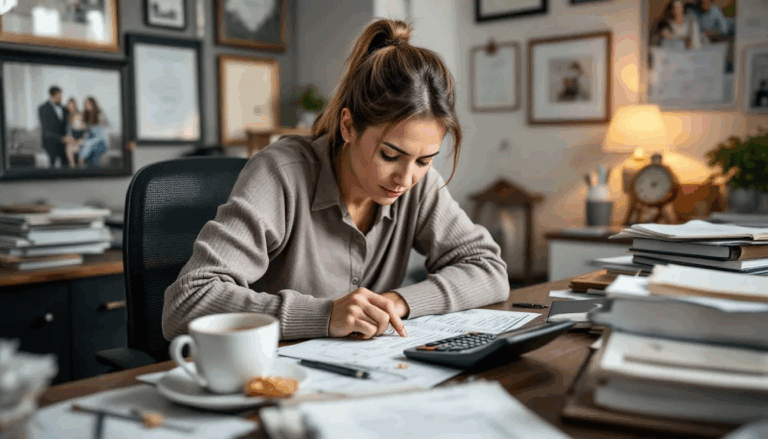What is a Restaurant POS System?
A restaurant point-of-sale (POS) system is a modern way of handling payments and orders in dining establishments. It replaces traditional cash registers with more efficient technology. Most POS systems streamline processes for restaurant staff, making it easier to manage menu items, process orders, and handle payments without manual data entry.
Restaurant POS systems are designed to enhance customer service by speeding up the ordering process and ensuring accurate transactions. They allow servers or staff members to input orders directly into the system, sending the information to the kitchen or bar for preparation. This eliminates errors that can occur when using handwritten tickets or manual order-taking methods.
One of the key benefits of using a restaurant POS system is its efficiency in payment processing. These systems can quickly process sales transactions, accept various forms of payment, including credit cards and mobile wallets, and provide detailed reports on daily sales activities. They offer better organization for managing vendors and tracking inventory levels effectively.
How do POS Systems for Restaurants work?
Restaurant POS systems integrate various functions to streamline operations and enhance efficiency in a dining establishment. These systems typically consist of hardware such as terminals, card readers, printers, and software that allows for order processing, inventory management, and reporting.
When a customer places an order through a server or a self-service kiosk, the POS system records the items selected and sends the information to the kitchen or bar for preparation. The system also calculates the total cost of the order, including any modifications or additions customers make.
Once the order is ready, the kitchen staff can mark it as completed in the POS system, prompting the server to deliver the food or drinks to the customer’s table. The system can also track table assignments and order status to ensure timely service.
In addition to processing orders, restaurant POS systems help manage inventory levels by tracking ingredient usage and automatically updating stock levels. This feature helps prevent overordering or running out of essential items during peak hours.
Furthermore, POS systems generate detailed reports on sales, labor costs, and customer preferences, providing valuable insights for decision-making and strategic planning. Managers can analyze these reports to identify trends, optimize menu offerings, and improve profitability.
Overall, restaurant POS systems play a crucial role in modern dining establishments by streamlining operations, improving accuracy, and enhancing the overall dining experience for customers and staff.
What are the best Restaurant POS Systems?
Restaurant owners have many POS systems to consider. Here’s our list of the top 5 best restaurant POS systems.
Toast
- Price: Free, paid plans start at $69/month.
- Processing fees: 2.49% + $0.15 or more.
Toast is a popular choice for restaurants looking for a reliable and efficient point-of-sale system. One of the advantages of Toast POS is its user-friendly interface, making it easy for staff to learn and use it quickly. The system also offers features like detailed reporting, inventory management, and online ordering integration, which can help streamline operations and improve efficiency.
In terms of pricing, Toast POS offers different packages tailored to the needs of various restaurant businesses. The pricing is transparent and includes hardware, software, and support, making it easier for restaurants to budget and plan for their POS system expenses.
Restaurants that would benefit from Toast include quick-service restaurants, full-service restaurants, bars, cafes, and food trucks. The system is versatile enough to meet the needs of various types of establishments, making it a flexible choice for restaurant owners looking to upgrade their POS systems.
Lightspeed Restaurant
- Price: Starts at $69/month.
- Processing fees: 2.6% + $0.10 per transaction.
Lightspeed Restaurant is a restaurant-focused point-of-sales system that’s part of the larger Lightspeed ecosystem. This comprehensive platform is designed to help restaurants streamline their operations and improve efficiency.
With features like table management, menu customization, and integrated payment processing, Lightspeed Restaurant is ideal for various dining establishments, from small cafes to fine dining. Restaurants with high volume that need to manage multiple aspects of their business, such as inventory, staffing, and customer orders, would greatly benefit from using Lightspeed Restaurant.
Additionally, establishments prioritizing providing customers with a seamless and modern dining experience should consider implementing Lightspeed to enhance their operations. Whether you run a bustling bistro or an upscale eatery, Lightspeed Restaurant can help you optimize your restaurant management processes and elevate the dining experience for your patrons.
Square
- Price: Free, paid plans start at $60/month.
- Processing fees: 2.6% + $0.10 per transaction.
Square POS is a versatile and user-friendly point-of-sale system that is particularly beneficial for restaurants of all sizes. One key advantage of using Square POS is its ease of setup, making it an excellent option for new or small restaurants looking to streamline their operations.
The system offers features such as menu customization, order management, and real-time analytics, allowing restaurant owners to track sales and make informed decisions efficiently. Additionally, Square POS integrates seamlessly with other restaurant management tools, making it easy to manage inventory, track employee performance, and provide excellent customer service.
Clover
- Price: Starts at $44.95/month.
- Processing fees: Varies depending on the payment processor.
Clover is a versatile and user-friendly restaurant POS system that offers many advantages for businesses in the food industry. One of the main advantages of Clover is its ease of use, making it simple for staff to learn how to navigate the system quickly. This can help streamline operations and improve efficiency in a fast-paced restaurant environment.
Clover also offers a wide range of features that are particularly beneficial for quick-serve restaurants. These features include customizable menu options, order tracking, and integrated payment processing. Quick-serve restaurants can benefit from Clover’s ability to handle high volumes of orders quickly and accurately, helping to reduce wait times and improve customer satisfaction.
TouchBistro
- Price: Starts at $69/month.
- Processing fees: Custom pricing.
TouchBistro is a popular restaurant POS system known for its user-friendly interface and comprehensive features tailored specifically for the food service industry. One of the advantages of TouchBistro is its intuitive design, which makes it easy for restaurant staff to quickly learn and use the system efficiently. Additionally, TouchBistro offers robust table management capabilities, allowing restaurants to easily track reservations, seat guests, and manage orders seamlessly.
Its focus on mobility sets TouchBistro apart from other restaurant POS systems. With TouchBistro, servers can take orders and process payments directly at the table using an iPad or iPhone, eliminating the need for back-and-forth trips to a stationary terminal. This improves efficiency and enhances the overall dining experience for customers.
Another key feature of TouchBistro is its integration with various third-party apps and services, such as online ordering platforms and accounting software. This allows restaurants to streamline their operations and improve communication between different parts of the business.
TouchBistro stands out in the crowded restaurant POS market due to its user-friendly interface, mobility features, and seamless integrations with other tools. Restaurants looking to enhance their operations and provide a better experience for staff and customers should consider implementing TouchBistro as their POS system of choice.
How do I choose a POS System for my Restaurant?
When selecting the best restaurant POS system, it’s crucial to consider aspects like menu items, orders, and payment processing. The system should efficiently handle various menu options, process orders promptly, and securely manage payment transactions. For instance, if your restaurant offers a wide range of menu items with customizations or modifiers, ensure the chosen POS system can accommodate these complexities seamlessly.
A reliable restaurant POS system should also prioritize providing excellent customer support. This means having access to timely assistance whenever issues arise. Before deciding on a specific POS vendor, inquire about their customer service availability and responsiveness. Opting for a provider known for exceptional customer support ensures that any technical glitches or queries are addressed promptly, minimizing disruptions in your restaurant operations.
Hardware Considerations
When shopping for POS systems for your restaurant, ensuring the system includes the required hardware is crucial. Examples include:
- Touchscreen monitors.
- Receipt printers.
- Cash drawers
- Credit card readers.
- Kitchen display system.
- Handheld devices for servers.
- Customer-facing displays.
Software Considerations
One of the main benefits of a POS system is that it includes software to streamline payment processing, inventory management, and more. Look for restaurant POS software such as:
- Order management.
- Table management.
- Menu customization.
- Cloud-based POS systems.
- Inventory tracking.
- Customer database.
- Reporting and analytics.
- Integration with payment processing.
- Employee management.
- Loyalty programs.
- Online ordering capabilities.
Cost Considerations
It’s also imperative that you calculate the costs of your POS system to ensure it aligns with your restaurant’s revenue and cash flow. Costs to consider include:
- Initial setup fee.
- Monthly subscription fee.
- Hardware costs (such as tablets and card readers).
- Software updates and maintenance fees.
- Training costs for staff.
- Integration fees with other systems.
- Transaction fees for credit card processing.
- Customer support fees.
Steps for Choosing a Restaurant POS System
These steps can help you select the best restaurant POS system for your establishment.
Step 1- Identify Your Business Needs: Consider the size of your restaurant, the number of transactions you handle daily, whether you have multiple locations, and the features you require in a POS system.
Step 2 – Research Available Options: Look into different POS systems specifically designed for restaurants. Compare features, pricing, and customer reviews to narrow down your choices. Find one that is compatible with your other restaurant management software, if any.
Step 3 – Determine Your Budget: Set a budget based on your business’s financial capabilities and the value you expect to receive from a POS system.
Step 4 – Request Demos or Trials: Reach out to POS providers to request demonstrations or trials of their systems. This will help you get hands-on experience and assess if the system meets your requirements.
Step 5 – Consider Integration Capabilities: Check if the POS system can integrate with other software or hardware you use in your restaurant, such as accounting software or kitchen display systems.
Step 6 – Evaluate Customer Support: Look for a POS provider that offers reliable customer support, including training, troubleshooting, and ongoing assistance.
Step 7 – Make a Decision: Based on your research, demos, and budget considerations, choose the restaurant POS system that best fits your needs and will help streamline your operations.
What are the benefits of Restaurant POS Systems?
Restaurant POS systems offer a multitude of advantages for various dining establishments. These systems play a crucial role in providing more efficient and accurate payment processing for different menu items. By utilizing a POS system, restaurants can ensure that transactions are processed swiftly and with precision, reducing errors in billing.
Restaurant staff benefit significantly from the implementation of these POS systems. With this technology, employees receive better support and enhanced customer service tools to streamline their tasks effectively. This leads to improved operational efficiency within the establishment, creating a seamless experience for both customers and staff members alike.
One of the key benefits of integrating a restaurant POS system is its ability to replace traditional cash registers. By doing so, dining establishments witness increased sales revenue due to faster transaction times and reduced human error during billing processes. This transition from conventional registers to modern POS systems results in streamlined operations across various facets of the business structure.
What are the drawbacks of Restaurant POS Systems?
Implementing a restaurant POS system comes with some drawbacks. Transitioning to a new POS system might require training for the restaurant staff. This can be time-consuming and may lead to initial productivity dips as employees get accustomed to the latest technology.
One significant drawback is the upfront costs associated with installing a restaurant POS system. These costs can include hardware purchases, software licensing fees, and installation expenses, making POS systems a considerable investment for many dining establishments.
Moreover, some POS vendors may provide limited customer support or unreliable service after implementation. This could result in downtime during peak hours if issues arise that cannot be promptly resolved by the vendor’s support team.
Restaurant POS System Pros & Cons
Pros:
- Streamline the order-taking process.
- Improve the accuracy of orders.
- Increase efficiency in kitchen operations.
- Provide detailed sales reports for better decision-making.
- Enhance customer service with quick payment processing.
Cons:
- The initial cost of setup and installation can be high.
- Requires training for staff to use effectively.
- Technical issues or downtime can disrupt service.
- Upgrades and maintenance may incur additional costs.
- Potential data security risks if not properly managed.
Frequently Asked Questions
Here are the most common questions about the best restaurant POS systems.
Do small Restaurants need a POS System?
Small restaurants can significantly benefit from utilizing a restaurant POS system. Unlike traditional cash registers, these systems are tailored to meet the specific needs of small dining establishments. By efficiently managing sales and orders, restaurant staff can focus more on providing excellent customer service.
With a restaurant POS system, small restaurants can enhance their operations by ensuring accurate and quick order processing. This not only improves efficiency but also boosts customer satisfaction levels. These systems offer better inventory management capabilities, allowing for seamless tracking of menu items and vendors.
Incorporating a restaurant POS system enables small restaurants to streamline their processes effectively. These establishments can elevate their overall performance and deliver exceptional dining experiences by transitioning from traditional cash registers to modern point-of-sale systems.
What’s included in a Restaurant POS System?
A restaurant POS system is essential for efficiently managing various aspects of a dining establishment. These systems typically include payment processing, order management, and customer support features. Modern POS systems offer enhanced accuracy and speed in transactions.
With a restaurant POS system, restaurant staff can easily handle tasks like menu management, tracking sales, and processing orders seamlessly. The intuitive interface of these systems simplifies operations, allowing staff to focus more on providing excellent service to customers. Moreover, including customer support features ensures that any issues or inquiries can be addressed promptly.
There are numerous options available from different vendors. These options cater to the specific needs of various dining establishments, ensuring each restaurant can find a tailored solution that suits its unique requirements. Whether it’s a small cafe or a large fine dining restaurant, a suitable restaurant POS system is available to streamline operations and enhance overall efficiency.
How long does it take to set up a Restaurant POS System?
Setting up a restaurant POS system can vary in time depending on the system’s complexity and the restaurant’s specific needs. On average, it can take anywhere from a few days to a few weeks to fully install and configure a POS system.
The timeline for installing a restaurant POS system typically involves several steps. First, the restaurant owner or manager must research and select a POS provider that meets their needs. Then, they will need to purchase the necessary hardware and software, such as terminals, printers, and tablets.
Next, the POS system must be installed and set up, including configuring menu items, setting up user accounts, and connecting payment processors. Finally, staff training is essential to ensure employees are comfortable using the new system efficiently. Overall, the process of setting up a restaurant POS system requires careful planning and execution to ensure a smooth transition for both staff and customers.
Do Restaurant POS Systems integrate with accounting software?
Restaurant POS systems can seamlessly integrate with accounting software, enhancing the efficiency of financial operations. This integration simplifies tasks for restaurant staff by automating processes like tracking sales and managing payment processing.
Linking restaurant POS systems with accounting software allows dining establishments to streamline their financial workflows. Many systems integrate with popular accounting software, such as:
- QuickBooks.
- Xero.
- FreshBooks.
- Wave.
- Zoho Books
However, not every restaurant POS system is compatible with every accounting software option. It’s vital that you ensure compatibility with your accounting software before committing to a POS system.
How much does a Restaurant POS System Cost?
Costs for a POS system can vary significantly, depending on your required features, equipment needs, and sales volume. Here’s what you can typically expect to pay for a restaurant POS system.
Initial Setup: Initial setup costs for a restaurant POS system typically range from free to $100+, depending on the provider and your selected plan.
Equipment Costs: Restaurant POS systems typically range in equipment costs from $1,000 to $3,000, depending on the features and capabilities required by the establishment.
Service Fees: Monthly service fees for a restaurant POS system typically range from $50 to $200, although some providers offer a free plan for essential services.
Transaction Processing Fees: Typically range from 2% to 3% plus a flat fee of $0-$0.15 per transaction, depending on the provider and the sales volume.
Training: Some POS providers also provide staff training. These costs can vary depending on the provider, but on average, they can range from $500 to $2,000 for initial setup and staff instruction.
Customer Service Costs: Customer service costs for a restaurant POS system typically range from $50 to $200 per month, depending on the level of support and services required.
Additional Costs: These can include enhanced integrations, inventory management features, and additional functionalities, with average price ranges varying from $50 to $200 per month, depending on the complexity and scale of the system.
What’s the best POS System for Restaurant Takeout & Delivery?
When it comes to finding the best POS system for takeout and delivery, there are several options to consider. Some popular choices include Toast, Square, and Revel Systems. These systems offer features specifically tailored to the needs of restaurants, such as order management, delivery tracking, and integration with online ordering platforms.
Additionally, these POS systems often come with reporting and analytics tools to help restaurant owners optimize their takeout and delivery operations. It’s essential to consider factors such as ease of use, pricing, and customer support when choosing a POS system for your restaurant’s takeout and delivery services. Ultimately, the best POS system will be one that meets the unique needs of your restaurant and helps streamline your operations for maximum efficiency and profitability.
Are there financing options for Restaurant POS Systems?
When financing a restaurant POS system, several options are available to help alleviate the upfront costs. Many POS providers offer lease or rental agreements, allowing restaurants to pay a monthly fee rather than a large lump sum. Some providers also offer financing plans with low or no interest rates, making it easier for restaurants to invest in a high-quality POS system without breaking the bank.
Another option to consider is a small business loan. Several lenders, such as banks or alternative lenders, provide funding options for restaurant or small business needs. This can include purchasing a POS system.
Equipment Financing
Equipment financing can be a practical option for restaurants looking to invest in a POS system. By utilizing equipment financing, restaurants can spread out the cost of the POS system over time, making it more manageable for their budget.
This type of financing allows businesses to acquire the necessary technology without paying for it all upfront, preserving cash flow for other operational expenses. Additionally, equipment financing often comes with flexible terms and competitive interest rates, making it an attractive solution for restaurant owners looking to upgrade their technology infrastructure.
Business Term Loan
A business term loan can be a valuable tool for acquiring a restaurant POS system. With the high upfront costs associated with purchasing a POS system, a term loan provides the necessary funds to invest in this essential technology.
By spreading out the cost over a fixed term, the restaurant can benefit from improved efficiency, streamlined operations, and enhanced customer service without draining its cash reserves. This type of financing allows the restaurant to access the latest POS technology without compromising its financial stability.
Business Line of Credit
A business line of credit is another option for upgrading to a restaurant POS system. With a line of credit, you can access funds as needed to invest in new technology that can streamline operations, improve efficiency, and enhance the overall customer experience.
Upgrading to a modern POS system can help your restaurant increase sales, track inventory more effectively, and provide valuable insights into customer preferences. Using a business line of credit to finance this upgrade, you can stay competitive in the ever-evolving restaurant industry and position your business for long-term success.
Other Small Business Loans
In addition to the options above, you may be interested in one of the following small business loans for a POS system or other restaurant funding needs:
- Bad credit business loan.
- Invoice financing.
- Merchant cash advance.
- Revenue-based business loan.
- SBA loans.
- Working capital loans.
Best Restaurant POS Systems – Final Thoughts
Choosing the right system for your eatery is crucial for streamlining operations and enhancing customer experience. Remember, it’s not just about the cost but also about finding a system that fits your restaurant’s needs.
The above list is an excellent starting point for narrowing down your best option. However, there are many POS systems to consider, so it’s essential to carefully research your options before deciding.
Contact us if you have more questions about restaurant POS systems or to apply for a small business loan. Our alternative funding experts can help you find the best financing options for your restaurant business.