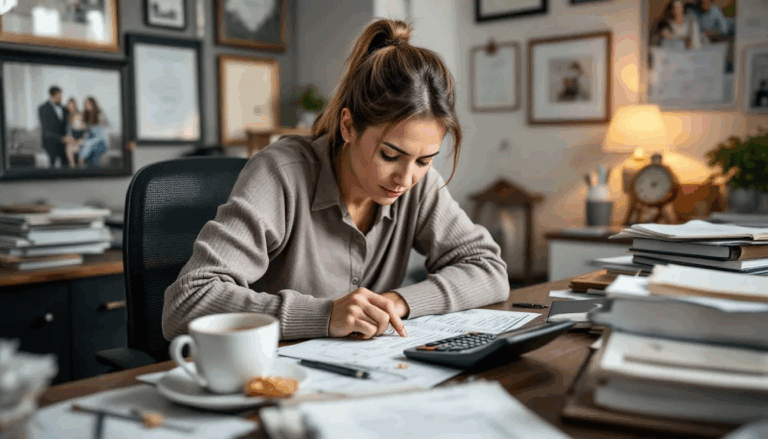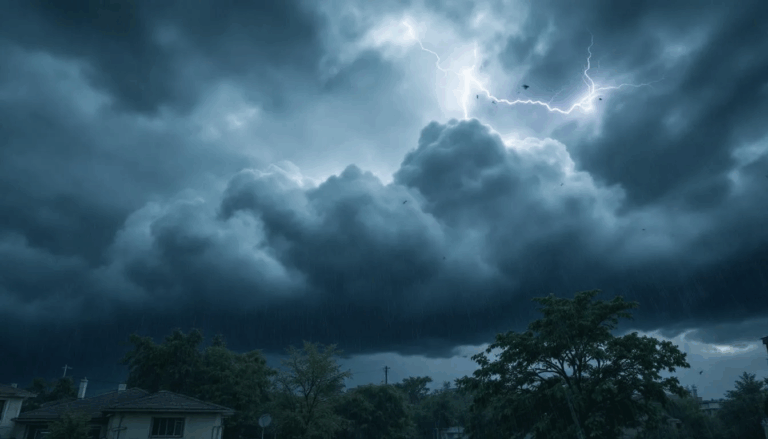What is Shop Pay?

Shop Pay is an accelerated checkout option offered by Shopify for online shoppers. It allows customers to securely save their shipping and payment information, making the checkout process faster and more convenient.
With Shop Pay, customers can complete their purchases with just a click, eliminating the need to re-enter their payment card details for every transaction. This streamlined checkout experience saves time and helps reduce cart abandonment rates, ultimately leading to higher conversion rates for merchants. Customers can select the option in the Shopify payments section.
Additionally, Shop Pay offers features like order tracking and carbon offsetting, making it a comprehensive solution for e-commerce buyers and sellers. Merchants can compare Shop Pay to other streamlined checkout services like Amazon Prime. The service has several lending partners.
Over 40% of Shopify checkouts are completed through Shop Pay, reflecting its popularity among e-commerce customers globally. Shop Pay can be used on Shopify stores, the Shop app, Facebook, Instagram, and Google, making it highly versatile and accessible. Studies indicate that 60% of customers prefer using Shop Pay over entering their payment details manually each time they shop online.
Shop Pay Installments
Shop Pay Installments is a Buy Now, Pay Later (BNPL) feature that allows customers to split their purchases into fixed payments. It is offered in partnership with Affirm and involves a loan application process.
It’s available for purchases between $50 and $20,000. To qualify for Shop Pay Installments, customers must be over 18 years old and reside in the U.S. Users must provide a billing address, shipping address, and shipping details to benefit from the accelerated checkout experience.
Shop Pay Installments offers fee-free bi-weekly payments, while monthly payments can incur interest rates ranging from 6% to 36% APR, depending on the purchase amount. Large orders may require a down payment. Shop Pay does not include late fees.
There are two available plans.
Pay in 4 Installments (For Purchases between $50 – $999): This plan allows customers to split their purchases into four bi-weekly payments. This option is interest-free and does not impact credit scores. There is no credit check to apply.
Pay Monthly (For Purchases between $150 – $20,000): This plan allows customers to split purchases into equal monthly payments with terms of 3, 6, or 12 months. APRs range from 0% – 36%. There is no credit check to apply, but payments may be reported to the credit bureaus. For monthly payments with Shop Pay Installments, customers’ credit scores may be impacted.
Customers can select Shop Pay Installments at checkout and enjoy their items immediately while paying for them in installments. This feature aims to make shopping more accessible and affordable for customers, especially for larger purchases. Customers can pay off their Shop Pay Installments early without any penalties.
How does Shop Pay work?
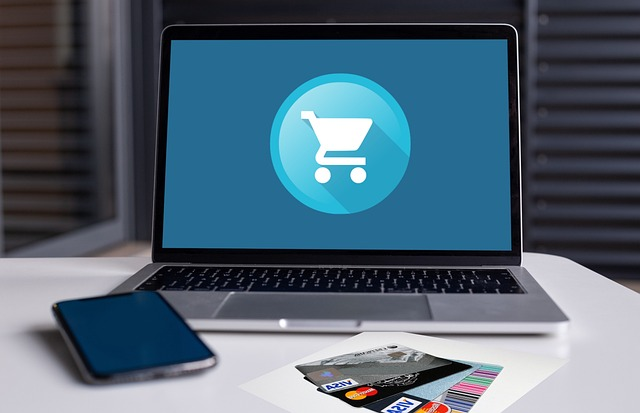
Shop Pay simplifies the checkout process, securely storing payment information in a Shop Pay account. This feature makes future purchases on Shopify shop apps and other sales channels quick and convenient with saved information.
By streamlining the checkout experience, Shop Pay ensures a smooth transaction process for online shoppers. It benefits customers by providing a hassle-free payment method and supports commerce businesses in increasing sales through improved user experience and convenient payment solutions.
Shopify Payments and Shop Pay
Shopify Payments is a payment processing service that allows merchants to accept credit card payments directly through their online store. Shop Pay is a feature that is included for free for Shopify Payments customers. It provides a streamlined checkout experience for customers, leading to higher conversion rates.
Merchants who don’t use Shopify Payments can still take advantage of Shop Pay by using third-party merchant services. These services integrate with Shop Pay to provide customers with a similarly fast and secure checkout experience, even if they are not using Shopify Payments directly. This allows merchants to still benefit from the convenience and efficiency of Shop Pay, even if they are using a different payment processor.
Shop Pay Customer Experience
Shop Pay is designed to streamline the customer checkout experience, leading to higher conversions and fewer abandoned carts. Here’s how customers can use Shop Pay:
- After adding items to their cart, customers can proceed to checkout.
- Customers can choose Shop Pay as their payment method.
- If they have used Shop Pay before, they can log in with their email and password. If not, they can quickly create an account with the required details.
- Customers can review their shipping address and payment information before finalizing the purchase.
- Shop Pay securely stores their payment information for future purchases, streamlining checkout.
- Customers receive a confirmation email once the order is successfully placed.
Is Shop Pay only available for Shopify Stores?

Shop Pay is primarily designed for Shopify stores and offers a seamless checkout experience. Customers can benefit from fast and secure checkout, Shop Pay Installments, and managing their Shop Pay account.
While optimized for Shopify stores, Shop Pay is also available for other commerce platforms and sales channels, expanding payment processing options. Customers can enjoy these benefits regardless of the online store they are shopping in, making it a versatile checkout option for various e-commerce platforms.
What are the benefits of Shop Pay?
Shop Pay offers merchants a range of benefits, making it a valuable payment option for businesses. One of the main advantages is the faster checkout process, which allows customers to complete their purchases quickly and easily.
Shop Pay can increase average order values by making larger purchases more manageable with installment payments. Compared to guest checkout, Shop Pay improves conversion rates by approximately 50%.
This can help reduce cart abandonment rates and boost conversion rates for merchants. Additionally, Shop Pay offers increased security through encryption and fraud protection, helping to safeguard sensitive customer information and build trust with customers. Shop Pay boosts mobile conversion rates nearly 1.91 times compared to traditional checkouts.
The seamless integration with popular e-commerce platforms makes it easy for merchants to set up and accept payments, saving time and resources. Shop Pay securely stores customer information, enabling returning customers to check out with just a few clicks, which can encourage repeat purchases and foster customer loyalty over time.
What are the drawbacks of Shop Pay?
While Shop Pay offers several benefits, merchants should also consider the disadvantages. One of the primary drawbacks is that Shop Pay is unavailable in every language and has limited availability in countries outside the US.
Merchants typically pay higher fees for customers using Shop Pay Installments. Merchant fees are typically around 5.9% plus $0.30 per transaction.
Fees can also add up for merchants who aren’t using Shopify Payments. Users would pay Shopify fees and merchant fees from their third-party merchant services provider.
Shop Pay also doesn’t allow digital payments like crypto or gift cards. This limits the effectiveness of Shop Pay as a checkout system for customers.
Shop Pay Pros & Cons

Pros:
- Faster checkout process.
- Increased data security through encryption and fraud protection.
- Seamless integration with popular e-commerce platforms.
- Secure storage of customer information for quick checkouts.
- Encourages repeat purchases and fosters customer loyalty.
Cons:
- Limited availability in languages and countries outside the US.
- Higher transaction fees for customers using Shop Pay Installments.
- Additional fees for merchants not using Shopify Payments.
- Does not allow for digital payments like crypto or gift cards.
How do I activate Shop Pay for my eCommerce store?

Shop Pay requires that the online store be in the United States and meet Shopify Payment requirements for activation. Merchants must save their changes after selecting the Shop Pay option to complete the activation process. To activate Shop Pay with a third-party payment gateway, merchants check the Enable Shop Pay checkbox and save changes.
To activate Shop Pay for your eCommerce store, follow these instructions:
- Log in to your Shopify account and navigate to the “Settings” section.
- Click on “Payments” in the menu.
- Scroll down to the “Accelerated Checkouts” section and click “Manage” next to Shop Pay.
- Toggle the switch to enable Shop Pay for your store.
- Follow the prompts to set up Shop Pay, including entering your business information and connecting a bank account for payouts.
- Once Shop Pay is activated, customers will see it as a payment option at checkout, offering them a faster and more seamless experience.
Frequently Asked Questions
Here are the most common questions about Shop Pay.
What’s the difference between Shopify Payments vs Shop Pay?
Shopify Payments and Shop Pay are two distinct features offered by Shopify that serve different purposes. Shopify Payments is a payment processing system that enables merchants to accept credit card payments directly through their Shopify store. On the other hand, Shop Pay is a streamlined checkout service designed to make purchasing faster and more convenient for customers.
One key difference is that Shopify Payments is geared towards merchants, while Shop Pay focuses on enhancing the customer experience. With Shopify Payments, merchants can easily set up their online store to accept credit card payments without needing a third-party payment processor, simplifying the payment process for the merchant and the customer.
On the other hand, Shop Pay is a feature that customers can take advantage of during checkout. By activating Shop Pay, customers can securely save their payment and shipping information, making future purchases on Shopify stores quick and easy. This streamlined checkout process can lead to higher conversion rates for merchants and encourage repeat business from satisfied customers.
What is the Shop App?
The Shop App is a mobile application that allows users to track their online orders, discover new products, and receive personalized recommendations from their favorite stores. One of the Shop App’s key features is Shop Pay, a secure payment method that stores users’ payment and shipping information for a faster checkout process.
Using Shop Pay within the Shop App allows customers to enjoy a seamless and convenient shopping experience across multiple online retailers. This integration enhances the overall shopping experience by providing a one-stop solution for easily tracking orders and making purchases.
How does mobile shopping work with Shop Pay?
Shop Pay streamlines the mobile shopping experience by securely storing payment information in the Shop Pay account. This feature enables swift and convenient checkout on the Shopify app.
The seamless integration of Shop Pay with various commerce platforms enhances the overall mobile shopping experience. It provides a smooth and efficient checkout process and offers multiple payment options to cater to diverse customer preferences.
Is Shop Pay secure?
Yes, Shop Pay is generally considered safe. It is certified to be Level 1 PCI DSS compliant, which is a security standard for companies that handle credit and debit card details.
SMS verification enhances security, ensuring that only authorized users can complete transactions. A Shop Pay verification code is sent to a customer’s phone number at the time of checkout to ensure the transaction is legitimate.
Shop Pay offers several security features to protect customer information during transactions. One key feature is tokenization, which replaces sensitive card information with a unique token.
Additionally, Shop Pay uses encryption to secure data transmitted between devices and servers. This ensures that any information shared during checkout is protected from cyber threats. Customers must be over 18 years old, reside in the U.S., and have a US shipping address to be eligible for Shop Pay Installments.
Verified Purchases
Shop Pay requires verified purchases, which helps reduce chargebacks for merchants by ensuring that the transactions are legitimate and authorized. Customers must verify purchases on the Shop App using a code they receive via text message. This two-factor verification process helps ensure legitimate transactions.
Shopify Protect Fraud Prevention
Shopify Protect is a feature offered by Shopify that helps prevent fraud by providing tools and resources to merchants to identify and mitigate fraudulent activities. It includes chargeback protection, fraud analysis, and risk analysis to help merchants protect their businesses from fraudulent transactions. By utilizing Shopify Protect, merchants can reduce the risk of financial loss and maintain the trust of their customers.
Is Shop Pay worth it?
When deciding on Shop Pay for your business, consider its potential to increase conversion rates with a streamlined checkout process and saved payment info. Features like order tracking and customer support can enhance the shopping experience. Due to its fast and user-friendly checkout process, Shop Pay reduces cart abandonment rates by up to 18%. 43% of customers already use Shop Pay as their preferred checkout method, indicating its growing acceptance.
Calculate the costs versus benefits to align with your goals and budget. Integration with Shopify makes setup and management easy. Evaluate the benefits of increased conversions, customer satisfaction, and ease of use against associated fees for an informed decision.
Real-World Applications
Prominent brands such as Allbirds, Spanx, and Morphe have successfully integrated Shop Pay into their eCommerce platforms, showcasing its effectiveness. Brands like Olaplex and Gymshark have harnessed Shop Pay to enhance their checkout experience, resulting in measurable sales growth. Gymshark benefits from using Shop Pay by providing a faster checkout experience and improving sales performance.
Shop Pay reduces cart abandonment rates by 18%, which helps companies like Olaplex and Gymshark keep customers completing their purchases. Shop Pay boosts mobile conversion rates nearly 1.91 times compared to traditional checkouts, leading brands to implement it for improved customer satisfaction.
What are the alternatives to Shop Pay?
While Shop Pay is a leading option in the eCommerce sector, several alternatives exist.
PayPal
PayPal is another popular online payment platform that offers a secure way for customers to make purchases. Compared to Shop Pay, PayPal is widely accepted by many online retailers and offers buyer protection and the ability to link multiple payment methods. While Shop Pay is more streamlined for Shopify users, PayPal provides a more universal payment option for online shoppers.
Apple Pay
Apple Pay is a mobile payment and digital wallet service by Apple Inc. that allows users to pay using their devices. It is secure, convenient, and widely accepted at various retailers, making it a popular choice for contactless payments. Apple Pay and Google Pay are popular alternatives to Shop Pay that provide similar benefits in terms of speed and convenience.
Google Pay
Google Pay is a digital wallet platform developed by Google that allows users to make payments and transfer money using their mobile devices. Google Pay allows customers to securely process payments through an accelerated checkout. With Google Pay, customers can make payments by simply tapping a button, eliminating the need to enter payment information manually. Google Pay supports confirmation via PIN or biometric authentication, ensuring a streamlined and secure checkout experience.
In comparison, Shop Pay is a payment option offered by Shopify that allows customers to save their payment information for quick and secure checkout on Shopify-powered online stores. While Google Pay is more widely accepted at various merchants, Shop Pay offers a seamless checkout experience specifically tailored for Shopify users.
Amazon Pay
Amazon Pay is a digital wallet service offered by Amazon that allows customers to make online payments on third-party websites using their Amazon account information. In comparison, Shop Pay offers a similar payment method for faster and more secure checkout experiences on Shopify-powered stores. Both services aim to streamline the online shopping process, but Amazon Pay is more widely accepted across various websites, while Shop Pay is specifically tailored for Shopify merchants.
What is Shop Pay – Final Thoughts

Activating Shop Pay could streamline your checkout process, enhance customer trust, and potentially boost sales. While evaluating its worthiness for your business, consider the convenience it offers customers and its potential impact on your conversion rates.
Exploring alternatives to Shop Pay can provide you with a broader perspective on payment solutions that align best with your business goals. Weigh the pros and cons carefully before integrating Shop Pay into your store. Your customers’ shopping experience and the efficiency of your checkout process are critical factors driving success in the competitive eCommerce landscape.
Contact us if you have more questions about Shop Pay or to apply for a small business loan. Our alternative business financing experts can help you find the best funding options for eCommerce or other business goals.