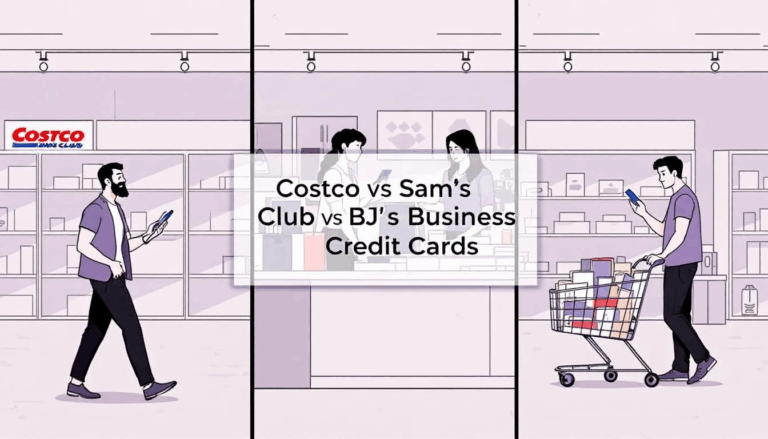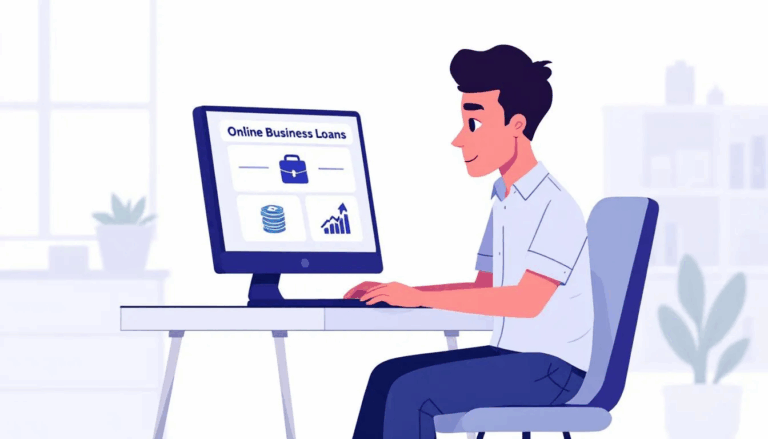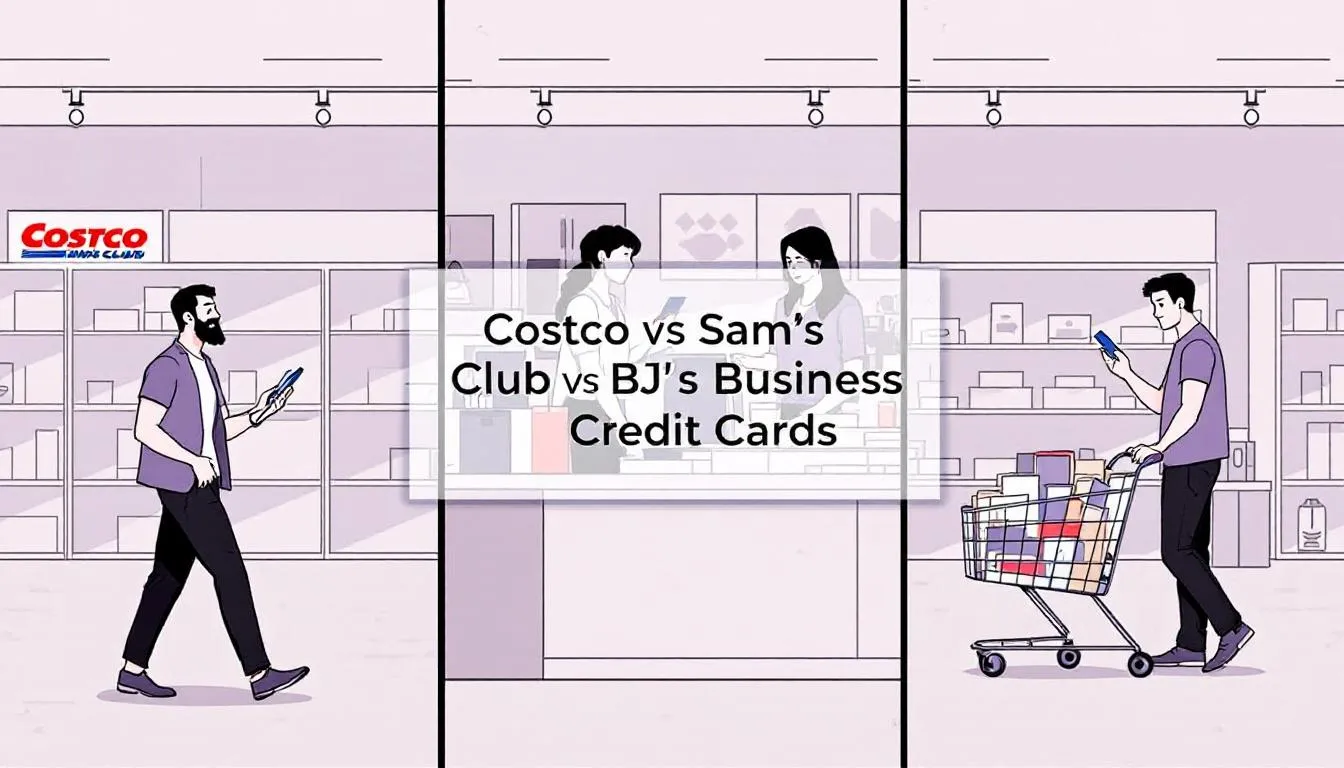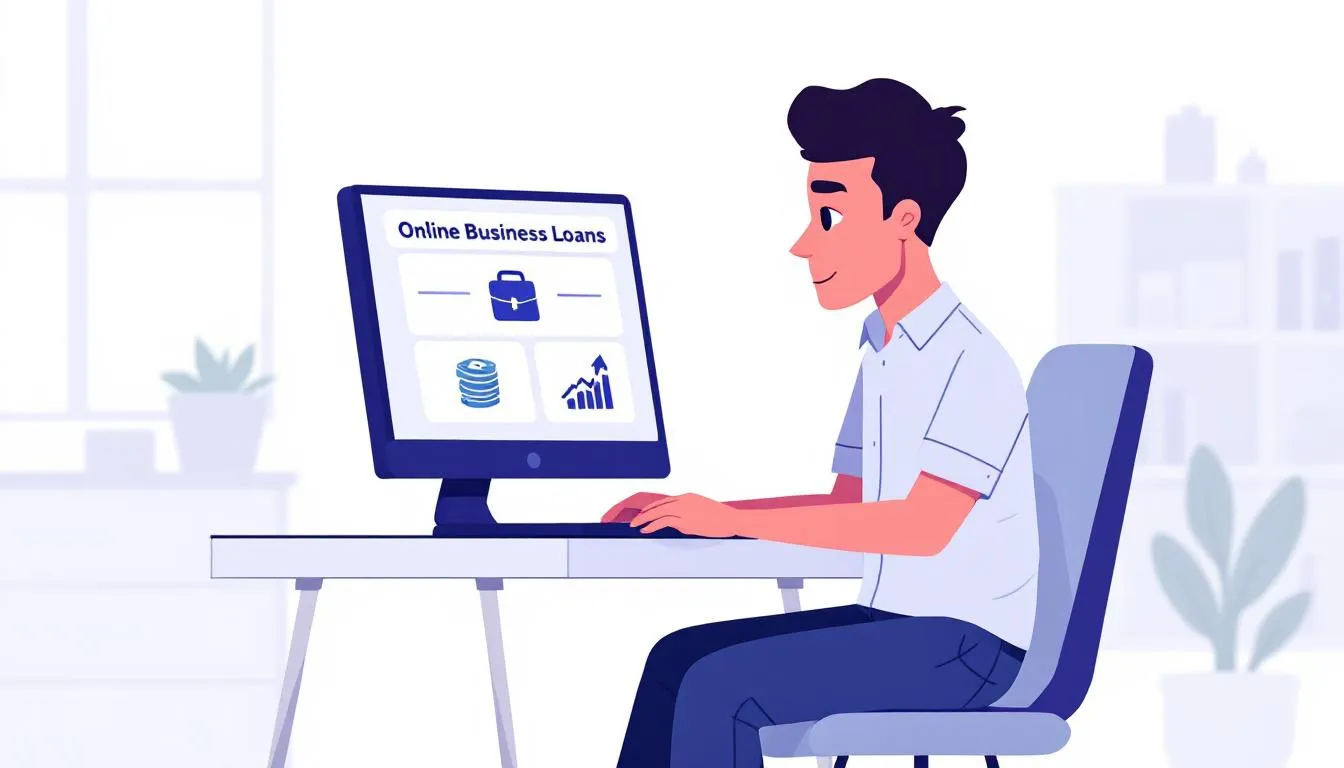How Do You Find Areas to Improve Business Productivity?
Many businesses want to improve productivity but aren’t sure where to start. It might seem like there are so many areas in need of improvement that this goal seems impossible to fulfill. So, before you get overwhelmed with ideas, here are a few tips to make this process less intimidating:
1. Start Small
You don’t have to reinvent the wheel to improve productivity. In most cases, improvements are the sum of a few small changes. As any business leader knows, little decisions can go a long way. Possible examples include creating new ways to communicate with clients or ensuring instructions are carried out correctly the first time.
So, don’t limit yourself by discarding ideas that don’t seem big enough. It’s not about the magnitude of your changes. It’s about the importance of the results of the changes.
2. Be Curious and Fickle
What are the little pain points everyone puts up with because they’re so used to them? The team’s attitude of “It’s just how it is” often covers up areas for improvements. Since you know your business so well, it can be hard to spot these areas.
Rohit Bhargava, the founder of the Influential Marketing Group, wrote a great book — “Non-Obvious: How to Curate Ideas & Predict the Future.” In it, he identifies three proven ways to find opportunities for improvement:
- #1 Be curious
- #2 Be observant
- #3 Be fickle
To spot areas for improvement, get curious and consciously observe your standard practices. Which step could be ripe for change?
3. Don’t Ignore Outliers or Complainers
Every business has its fair share of annoying customers or clients. At this point, their complaints have likely become background noise for you. However, you must still appreciate their perspective as an outsider. Yes, they probably don’t communicate clearly and often exaggerate. But listen to the substance of their complaints. Do they usually focus on the same issue? Is the root of the problem hidden under their poor communication style?
These complaints could very well be the forewarning of a growing problem that could eventually do much more damage to your business.
4. Ask Your Employees
Does your team feel you’re open to their ideas? Have you asked them straight out to share their thoughts?
Don’t assume your team knows you want to hear their suggestions. You have to tell them. As their leader, part of your role is giving your employees the support and resources they need to shine. How many employees are sitting on better ways to do things? How many are too consumed with their current duties to test them out?
Some employees might be hesitant to offer suggestions because they haven’t taken the time to refine them. You can solve this dilemma by clearly outlining how such recommendations should be presented.
Examples of such guidelines include:
- Identifying the issue they’re attempting to address.
- Specifying why they believe their idea can resolve the issue.
- How they expect other employees to receive the change.
Taking this approach will also limit suggestions that haven’t been given genuine thought.
Which Elements of Your Business Can Inhibit Productivity?
Improving productivity or efficiency is just like solving any other business-related issue. You start by figuring out the root of the problem. This shouldn’t be too difficult because productivity problems tend to stem from the same areas.
Here are the elements of your business you should pay the most attention to when improving productivity or efficiency:
1. Employee Training
“Systems and processes” is a phrase used quite frequently in the entrepreneurial community. It can refer to various actions, like signing a new client or assigning a project. However, the element that is most in need of a specific system or process is employee training. Failing to implement documented policies for the on-boarding of new employees is a significant obstacle to growth.
At smaller businesses, employee training is typically handled by a high-level employee or the new hire’s superior. Thus, this process should be seamless enough to occupy a reasonable amount of the existing employee’s time. Rather than having the employee “wing it” each time someone comes on board, they should follow a documented process that ensures no vital information is neglected.
2. Financial Processes
If performed manually, financial management tasks like bookkeeping, payroll processing, and invoicing can take up a lot of valuable time. Business leaders who aren’t financially-savvy run the risk of making mistakes, which only takes more time away from their usual, revenue-generating activities.
Thankfully, manual financial tasks can now be handled by just a small arsenal of software tools, which we’ll describe in-depth later on. Rest assured, these tools are affordable, easy to use, and incredibly conducive to productivity, even if you only have a few employees. It might seem like manual financial tasks take up just a tiny portion of your day. But as your business grows and you take on more work, every minute of your day needs to be planned out. As we said earlier, it’s the smallest changes that often significantly affect productivity and efficiency.
3. Project Management
Project management is a very broad term. In this case, it refers to the management of the various steps required to complete a task. Without effective project management, tasks take longer than necessary to complete, and employees spend too much time on the wrong actions. The business leader is always wondering why things aren’t getting done at the intended speed and whether employees are using their time correctly.
One popular solution to avoid this scenario is breaking down each step and giving each step its own importance level. Employees should also know what to do if the next step gets delayed. Should they wait until the disruption is cleared or move on? When employees can be left on their own, their superiors can spend less time fielding questions and monitoring progress. Instead, they are free to spend the majority of their day generating revenue. At this point, you’ve probably deduced that improving productivity is synonymous with creating more time for revenue-generating activities.
4. Communication
Communication is critical to the success of any organization, from corporations to sports teams. Any task involving multiple people needs regular communication to get everyone on the same page. And when a project isn’t going smoothly (which is inevitable), the team can’t find a solution if no one knows the problem.
However, you can’t just tell your employees to communicate more frequently. Some people are naturally less open with their thoughts and feelings. The only way to solve this dilemma is by implementing a culture that encourages open communication. Employees should not be afraid to ask questions or voice concerns.
Sometimes, the rate of communication isn’t always the problem. The way people communicate can also cause productivity issues. For this reason, your team must understand that communication is supposed to be helpful. Before responding to someone, ask yourself, “Is this conducive to productivity?” Effective communication means putting your personal opinions aside in favor of the work getting done on time.
5. Sharing of Information
Many employees can only achieve their intended goals with the help of various forms of information. This data ensures that they make correct decisions and don’t have to spend too much time figuring out the right course to take. It’s the business leader’s job to allow easy access to all the information their employees need. Thankfully, several software tools are designed to share files between co-workers or clients while simultaneously opening up new communication channels. The key is to share the relevant information regularly, so the employee doesn’t have to continuously ask for it. We’ll go over specific examples of these tools later on.
6. Marketing
Marketing efforts can impede productivity in the same way as financial processes. Smaller businesses usually don’t have the resources to outsource their marketing. Thus, they must write pitch emails and manage their social media accounts themselves. The time devoted to both responsibilities can be greatly diminished with several software tools. Odds are, most of your pitch emails are nearly identical. And once you’ve found the messaging structure that works, why deviate from that strategy? With email marketing tools, you can create templates for different stages of your marketing funnel, rather than writing out new emails over and over again. In just a few clicks, you would virtually eliminate an entire day’s worth of email marketing responsibilities.
Likewise, social media management tools put all of your social media accounts into a single platform. In other words, you don’t have to jump from your Facebook page to your LinkedIn page to write posts for each network or respond to comments. You can also write and schedule posts ahead of time.
Most importantly, both tools give you statistics to see which emails and posts draw the most engagement. You’re no longer wasting time writing emails and posts that will most likely go ignored. We’ll describe some of the most popular email marketing and social media tools in just a bit.
What Are the Best Strategies for Improving Business Productivity?
A significant aspect of improving productivity is smoothing out operations to decrease the likelihood of speed bumps. You can accomplish this with a mixture of strategies and resources. In addition to the software tools mentioned above, you’ll need your team, sufficient data, and the correct mindset for tackling multi-layered projects.
Here are a few general tips that can be applied by any company looking to improve productivity or efficiency:
1. Devote Sufficient Time to Preparation
If an initiative doesn’t go as smoothly as planned, it’s often due to insufficient preparation. The individual in charge did not take the time to gather the required resources or conduct enough research on the subject at hand. As a result, the vision for the initiative is vague at best. There is no clear timeline, and the team members involved aren’t sure about their specific responsibilities.
Why does this happen so often? One plausible explanation is the fact that entrepreneurs are action-oriented. In other words, they like to act on their ideas and may even misinterpret the preparation process as a “waste of time.” What they are forgetting is that preparation deserves more time than any other stage. If you don’t take the time to prepare, the other stages only grow longer.
In summary, don’t get so caught up in the rest of the project that you overlook the first and most crucial step. This mindset should be applied to everything from taking out a business loan to building a new website to bringing on new hires. You must develop a crystal clear vision of your goal.
2. Visualize Ideas and Follow Through
Understanding the various layers of a project brings you back down to Earth. You’re more realistic about how long certain things take and which goals are actually within reach. If you continuously mention new ideas but don’t follow through on them, people will stop taking you seriously. You can avoid this scenario by setting realistic goals and not underestimating any remotely important task.
If you vocalize an idea, you’d better be ready to follow through on it. After all, you’re less likely to waste time if you only pursue goals you can achieve in your desired time frame.
3. Be Aware of the Right Numbers
You can’t improve productivity if you don’t know how to measure it. However, every business can measure productivity in its own way. It’s up to you to figure out which metrics are the most accurate indicators of your team’s collaborative output. Think about which metrics would experience the most significant increase or decrease if your employees achieve their individual goals at a faster rate. These metrics are sometimes referred to as key performance indicators or KPIs.
KPIs tell you which performance-related statistics deserve the most attention. Hence, you can create new strategies exclusively geared towards making these numbers go up or down. The fate of your KPIs ultimately determines whether or not your strategy was undoubtedly successful.
4. Incentivize Employee Contributions
We’ve repeatedly noted that improving productivity or efficiency is a team effort. To truly prioritize these changes, your company culture must encourage employees to develop their own solutions. A key tenet of company culture is its rewards system or the kind of behavior that gets rewarded. Rather than rewarding overall output, you might consider rewarding self-imposed solutions that make the employee’s job less stressful. This will also give your other employees a clear picture of the culture you are trying to build. When all of these solutions are combined, your business stands to reap tremendous benefits, like a boost in profitability.
5. Automation and Software Tools
This can’t be emphasized enough. Virtually every article about productivity or efficiency mentions automation in some capacity. We’ve touched on automation when discussing everything from invoicing to payroll to email marketing. The automation software you choose largely depends on the most time-consuming manual tasks in your daily routine.
All businesses, though, must implement some degree of automation to their banking processes. One of the most common culprits of business failure is the lack of savings. The business ran into a cash flow crunch and had no cushion to cover operational expenses. For this reason, an introduction to the value of automation is automated bank transfers where portions of your business’s income (and possibly your income) go into separate savings accounts. Should you need a business loan to keep your business running, financial institutions will be pleased to see that you still have plenty of money in the bank for monthly payments.
What Are the Best Apps for Improving Business Productivity?
If a task is essential to small businesses, there’s probably an app for it. However, the massive array of software tools to choose from can make it challenging to find the exact services you’re looking for. After all, every entrepreneur has their own definition of “easy to use.” That’s why we’ve put together this list of popular small business apps, broken out by the service they offer. Read on to learn what makes each app unique and what kind of businesses they cater to:
Business Productivity Apps: Accounting
1. QuickBooks
QuickBooks get mentioned so often that it’s easy to forget its central purpose: all-things accounting. This famously user-friendly app will gently walk you through its multiple services, including tax planning, payroll, creating financial statements, and inventory management. If you need help with specific tasks, you won’t have to look far for online guides.
The amount of services at your disposal, though, depends on the version you pay for. Most users upgrade as their business grows. The smaller your business, the less you’ll probably have to pay. And yes, the most basic version still offers plenty of capabilities.
2. TurboTax
Much like QuickBooks, TurboTax offers numerous accounting services in one place. Uncertain users should at least take advantage of the free trial to decide if TurboTax checks your boxes.
3. FreshBooks
One of the cheapest accounting apps in existence, FreshBooks, offers basic services but specializes in monitoring invoices and cash flow. Freshbooks may also have the best customer service in the accounting world.
4. InDinero
Accounting services get a bit more technical with InDinero, which provides crystal clear financial analytics. In addition to monitoring cash flow, users can detect trends in revenue and spending and even order financial reports typically required by investors and business lenders.
5. Sage Intact
While it’s not explicitly designed for small businesses, you should look into Sage Intact if you’re particularly concerned about data breaches. Sage Intact’s cloud-based security can safeguard sensitive information, and specific industries simply cannot risk leaving this data in the hands of conventional security measures.
6. Wave
Wave specializes in invoicing, payroll, and basic accounting services. Sounds pretty generic, right? Well, did we mention that it’s completely free for both desktop and mobile? Users also get one of those handy receipt scanners along with top-notch customer service.
7. Toggl
Whether you struggle to keep a record of your billable expenses or are looking to better staff each project, Toggl’s time tracking software can take the guesswork out of your workflows. Toggl’s software comes with several features that can help ensure your team’s timesheets are as accurate as possible, including timers and automatic reminders. Toggl’s flexibility also makes this tool an excellent option for maximizing the productivity of your business’ work styles. While this time tracking software easily integrates with a wide array of other software, you can conversely opt for manual time entry at the end of each week.
Business Productivity Apps: Email
1. Boomerang
This third-part Gmail add-on allows you to schedule messages to be sent in the future (nope, you can’t do that with standard Gmail), send follow-up reminders to yourself, and mark important emails to re-appear in your inbox when you have more time later on. You can even choose to be reminded about a follow-up if nobody replies to the initial message. Boomerang is free for the first ten messages you schedule each month. With the paid subscription, there’s no limit to the number of emails you can schedule, and you gain access to all Boomerang features.
2. Organizer by OtherInbox
Organizer sorts through that barrage of promotional offers, newsletters, receipts, and business opportunities you receive every day and puts them into designated folders that you create. This ensures that the most important messages go to the top of your inbox and stay there, rather than being buried under less important messages. You can set up Organizer to only show you the emails you need to see during work hours. So, if you have trouble tracking and prioritizing emails, Organizer could potentially make your day a lot less stressful.
Organizer also sends a “Daily Digest” email that shows which emails went into which folders. This step spares you from going into each folder yourself and possibly forgetting about messages that you were too busy to view when they first arrived.
3. Mailchimp
Mailchimp is the most popular email marketing tool for at least two reasons. One, it’s effortless to use in terms of structuring your messages and making them look professional. Secondly, you can send up to 10,000 emails to up to 2,000 subscribers for no cost. You don’t even have to pay to access performance analytics (how many subscribers opened your email, how many clicked the links inside, etc.) or set up multiple templates for different purposes, like advertising blog content or brief holiday greetings.
Business Productivity Apps: Social Media
1. Hootsuite
Hootsuite allows you to manage multiple social media accounts (Twitter, Facebook, Instagram, LinkedIn) from a single platform. You can schedule and automate posts, respond to comments, and filter conversations by keywords or hashtags. This will reveal which keywords your followers us when discussing your business. Key performance metrics, like engagement, likes, and response time, are accessible as well. Hootsuite has a free plan, but it’s very limiting in terms of the number of accounts and posts per month. You can try out its next cheapest plan for free for 30 days.
2. Instasize
If photos and videos are a big part of your social media strategy, InstaSize can help your visual content stand out in terms of quality and structure. This app provides original filters and editing tools for creating stunning content for platforms like Instagram, YouTube, and more. Though InstaSize’s standard plan is free, its paid plan is extremely affordable and offers many more features. You’ll receive ongoing tips and tutorials from social influencers and experts.
Business Productivity Apps: File Storage
1. Dropbox
Dropbox is the most popular file storage tool because it is straightforward to use, and your first gigabyte of data is free. That might be plenty of data for a smaller business. You can upload various files (PowerPoints, Excel Docs, Word Docs, etc.) and share them with your colleagues via email, Slack, or other project management tools.
2. Box
Box is very similar to Dropbox, but you can store up to 10 gigabytes of free data. To share the files with other people, however, you’ll have to pay. For this reason, Box may be more appropriate for a financially-conscious sole proprietor than Dropbox.
3. Automate.io
More substantial businesses—which often have larger budgets for investing in artificial intelligence technologies—have been automating their processes for several years. Automate.io’s AI integrations work to offer smaller businesses the same benefits of automation software, on a reduced scale. Automate.io features a transparent procedure that SMB owners, who may be unfamiliar with automation tools, can quickly begin using without any prior coding experience. Simply drag and drop each step of your workflow to trigger actions automatically. From filing new prospects into your CRM to sending out follow-up emails to your team, the implications of automation technology are incredibly vast and flexible to meet your small business demands.
Business Productivity Apps: Employee Management/Communication
1. TSheets
TSheets acts as an alternative to paper timesheets or punch cards by tracking employee schedules and automating timesheets so you can process payroll accurately. This app can also integrate with QuickBooks along with various other basic accounting platforms.
2. Gusto
In addition to processing payroll, Gusto can manage employee benefits, calculate and file payroll taxes (federal and state), and keep track of employee sick days and vacation days. Many new businesses enjoy Gusto due to its simple layout, which lessens the stress of integrating payroll taxes or health benefits into employee paychecks for the first time.
3. Proven
Proven streamlines the entire hiring process, including posting job listings on different sites, filtering for the applications that suit your needs, and marking applications, so you know to revisit them.
4. Expensify
Few manual tasks waste more time than expense reports. Expensify allows entrepreneurs to seamlessly scan receipts and process employee expenses from their mobile phones.
5. Neat
The famously affordable Neat manages invoices, receipts, taxes, and expenses by scanning them through your mobile phone’s camera. It can also automate several basic bookkeeping services.
6. Slack
Slack is the most popular instant messaging app, and not just because of its leading service. With Slack, it’s effortless to share files (word documents, PowerPoints, etc.), hold conference calls, create group chats, and access messages from old conversations through the app’s search function. New users can take advantage of free trials and decide if they want to purchase the premium version.
7. Fuze
Businesses that do a lot of video conferencing should definitely look into Fuze. This app eliminated the bugs and lost connections we’ve all experienced with traditional conferencing services. Any device can also join conferences (and in high-definition) when you host through Fuze.
8. Skype
The undisputed king of video chat apps, Microsoft’s Skype, allows you to send instant messages, share files, and host conferences with up to 25 other users.
9. Teamdeck
Teamdeck combines the basic elements of project management and employee management tools into one app. Users can track labor hours, assign and schedule tasks, and monitor progress in the form of different KPIs (key performance indicators). You can also draft customizable reports to assess the performance of the whole team.
10. TalentLMS
Training tools like TalentLMS’s learning management software can help small businesses transform their new hires into key players more quickly. Designed as a centralized hub for job proficiency, TalentLMS allows its users to update changes in business policy quickly, track each employee’s progress, and create a dynamic knowledge base for employees to reference while on the job. As opposed to paper training manuals, sourcing your information online ensures everyone has access to the same information. This helps you standardize your training programs and avoid missing any crucial steps while instructing new hires on their position.
11. 8×8
Effective communication is critical for any team dynamic to be successful. 8×8’s unified communications package updates your communication strategy while also creating a simplified approach to team collaboration. By bundling your phone, video conferencing, screen sharing, and team chat messaging over the cloud, this tool helps teams collaborate both in and out of the office. This makes remote work benefits, correspondence with external contractors, and any overseas relations a possibility for small businesses that would otherwise be rooted in more traditional office solutions. When you consolidate all of your communication needs under a single monthly payment, unified communications systems also help small businesses cut down on overhead costs like your business phone bill.
Business Productivity Apps: Customer Management
1. Belly
Belly’s business model stems from the widespread success of customer loyalty programs. The app tracks customer data so you can create unique points programs for individual customers. For example, if one of your customers usually purchases the same items, you can create a point program around those preferences and ultimately ensure that customer’s loyalty. Belly also offers targeted social media marketing, email marketing, and analytics software to monitor both services’ performance.
2. AppSuite
AppSuite has the same primary function as Belly. It integrates with your point-of-sale software to create individual points programs (like gift cards) based on your customer’s preferences.
3. InvoiceCare
Businesses that use invoices and frequently deal with late-paying customers can save loads of time through InvoiceCare, which integrates with your accounting software to produce separate accounts receivable data for each customer. InvoiceCare’s staff will contact your customers via email or phone when they fail to pay on time, follow up politely until payment comes in, and send thank-you messages.
4. FundingGates
FundingGates does the same things as InvoiceCare and offers access to accounts receivable financing when you need cash immediately, and customers haven’t paid up. This app also recommends which customer to contact next to maintain healthy cash flow.
5. Due
Due offers various services, such as invoicing, credit and debit card processing, and its digital wallet. In addition to creating and organizes invoices, users can see when customers view their invoices and automate numerous features for customers like late fees and early payment discounts. Due’s digital wallet functions like Venmo: Users can accept and send money to customers in as little as one business day.
6. Chargify
Businesses with subscription models can dramatically simplify their recurring billing systems with Chargify. The app’s services will make it easier for your customers to pay you, as well.
7. Sell on Etsy
Etsy has an app designed specifically for its sellers instead of offering one app for buyers and sellers, like eBay. The Sell on Etsy app lets you manage customer orders, process payments, edit your store’s official page, and more, all from the comfort of your mobile phone.
Business Productivity Apps: Project Management
1. Evernote
This cloud-based note-taking app exposed the value of archiving very early on. Evernote users can create notes consisting of text, drawings, photographs, or saved web pages. The ability to tag, annotate, and search for these notes prevents them from getting lost. Evernote also offers task management services and is free to use with monthly usage limits.
2. Wunderlist
Another note-taking app, Wunderlist, simplifies the act of creating and maintaining large amounts of lists. Users can share lists, assign individual tasks to other users, and set reminders for project due dates, upcoming tasks, etc. UPDATE: As of May 2020, Wunderlist is no longer available and has been replaced by Microsoft To-Do. A fast-growing alternative to Wunderlist is called ClickUp. ClickUp was just featured as the #1 growing app for 2020 on Zapier. For a complete list of Wunderlist alternatives, click here or just read on.
3. Microsoft’s To-Do List
Get rid of your post-it notes and scrap paper checklists by switching to Microsoft’s To Do list maker. This tool’s simple design makes for an intuitive, easy to learn experience for its users, helping you prioritize the personal- and work-related objectives that are on your plate. You can customize and reorient your lists by task, subtask, reminders, notes, and attached files for a personalized display that best accommodates your workflow. As opposed to a paper list, which can get lost easily, To Do supplies access to your daily itinerary from your smartphone, tablet, work computer, or over the web.
4. LivePlan
LivePlan provides several templates and myriad useful tips for creating business plans, pitches, and infographics. This app also integrates with accounting software to offer budget and revenue tracking services.
5. Samepage
Bloggers and small media companies enjoy this file-sharing workflow app. The free version of Samepage gives you blank pages to customize with your own titles and categories. So, you just have to think of all the stages your work goes through (getting assigned, getting approved, scheduled for publishing, etc.) and create categories for each stage. Users can post comments on files (like suggestions for edits) and then discuss them in the app’s chat feature.
6. RescueTime
The makers of RescueTime know how distracting the Internet can be and have offered a logical solution: an app that tracks your time on sites and apps. Users set goals for how they wish to spend their time, both online and offline. RescueTime then creates weekly reports that allow users to identify their triggers for procrastination. The premium version features alerts to limit your time on certain activities (“You’ve spent __ hours on __ today”) and even blockers to avoid your worst triggers completely.
7. Monday
Monday’s task management format works best for teams in which each member has a relatively small number of daily and weekly tasks. Next to each task, users can see when it was assigned, when it’s due, descriptions (what they have to do), and the progress (20% finished, etc.).
You can also set recurring tasks (daily, quarterly, etc.) to automatically re-appear at certain intervals. The disclaimer mentioned above stems from the fact that the recurring feature can make each user’s page pretty overwhelming if you have many individual tasks.
8. Trello
Trello’s card-based system provides an alternatively convenient way to create, assign, monitor, and update tasks. Owners of growing businesses might prefer this system if they’ve never worked with larger teams and need to stay on top of each member’s productivity. Trello integrates with Evernote and other popular project management apps, so you can quickly transfer over all of your work if you decide to go from one to the other.
9. Kanban Flow
Kanban Flow offers one of the least complicated project management systems available. It’s even simpler than Trello, and the app provides analytics reporting for efficiency-related statistics, too.
10. Asana
Asana takes yet another approach to project management. The app’s customizable format essentially lets you choose your own interface or display the tasks in any sort of visual arrangement. For larger, multi-person projects, users can view every task’s progress on one page and extend timelines when tasks take longer than expected.
11. Basecamp
Basecamp’s format gives each user six categories: their message board (inbox), to-do list, group chat, schedule, automatic check-ins, and file storage for documents and images. It’s not hard to imagine why specific teams prefer this homepage format over the traditional topical navigation system.
12. Calendly
From setting up meetings with your team to arranging calls with customers, the back-and-forth caused by finding times that work for both parties is quite time-consuming. You can eliminate the need for email threads and in-person scheduling with Calendly’s automation scheduling tool. Calendly syncs with your work calendar, creating easily bookable time slots for team members or customers to populate in available spaces. Small businesses in the service industry —such as restaurants, hairstylists, or nail salons—can embed Calendly right into their website, making scheduling a simple click away for customers. You can also set limits on each appointment’s time duration and the number of events you have each day, allowing you to create an optimal balance between meeting with others and getting your work done.
How To Make Your Business More Energy Efficient:
Efficient businesses keep their costs down. One of the most overlooked ways to accomplish this is by saving energy at work. With the right investments, you can easily save thousands of dollars on yearly utility bills.
Smaller businesses probably don’t have the money for significant investments. But you can still cut your utility bills by making minor adjustments to your workspace and daily habits. In this sense, saving energy at work is as easy as saving energy in your home. So, get started today with these four energy-saving tips for small businesses:
1. Smarten Up Your Thermostat
For most small businesses, heating and cooling the office makes up a big chunk of their energy bill. Upgrading to a newer HVAC system or high-efficiency ENERGY STAR unit is worth the investment — saving you around 30% on energy costs. But if you don’t have the resources to invest, you can still save with your old system by adding a “smart” thermostat. These nifty temp detectors use artificial intelligence (AI) to learn your work routine and temperature preferences to maximize heating and cooling your workspace.
When no one’s at the office, there’s no need to keep the air temp at 72 °F. It’s wasted energy to keep a room full of office equipment “comfortable.” That’s why business leaders usually crank their thermostats up or down on the weekends and at the end of the day. That’s how a smart thermostat can help. It makes those off-hour adjustments for you. And, unlike a human being, it never forgets.
Smart thermostats also connect to your smartphone, which means you can control your heating and air system from anywhere. Leaving early on a Friday? Your thermostat can sense the location of your smartphone (i.e., outside the office) and cut the heat before the weekend starts. Coming in to work on a weekend? Just kick on the heat from home and arrive at a warm, cozy office. Smart thermostats are an inexpensive way to transform an old energy-hogging system into an efficient, money-saving machine.
2. Identify Wasted Lighting
Lighting is a common source of energy waste. Employees often leave lights on accidentally or use lighting that’s not needed. Small businesses also have many fixtures and bulbs. Added together, they burn expensive kilowatts. So, audit your lighting situation by doing a walk-through around your workspace during the day and night. Then, make adjustments where it makes sense.
You can start by replacing old incandescent bulbs with more efficient compact fluorescents (CFLs) or light-emitting diodes (LEDs). This switch alone will save you 25% to 80% off your lighting costs. Plus, these bulb types last much longer. So you’re also saving time and money on replacement.
Next, swap out artificial lighting with natural illumination. Can you replace half a dozen desk lamps by simply raising a window shade? If so, you’ll save money. Plus, introducing natural lighting helps ward off Seasonal Affective Disorder.
Finally, look into purchasing some smart lighting systems. Smart bulbs and switches can adjust their output based on your office needs and time of day — brighter in the mornings, dimmer at noon. And when paired with motion sensors, smart lighting can detect when someone enters and leaves a room, turning lights off and on for you.
3. Stop Vampire Energy Sources
Many office gadgets and digital devices waste small amounts of electricity during operation. For example, almost every electronic device emits a red or amber-colored LED power indicator light. Tiny lights like these never go off, even when the equipment isn’t used. And plugged-in laptops and smartphones still use energy even after they’re fully charged. Efficiency experts call these small energy users “vampire devices.” That’s because they slowly and secretly drain electricity from the grid and your wallet. And your typical office hosts dozens of vampire sources. Individually, vampire energy sources are harmless. But collectively, they account for 5% to 10% of your power consumption.
To stop vampire energy drains, first locate them by turning off the lights in your workspace or do a midnight walk-through. Then unplug any equipment you use less than once or twice a week. Pay attention to “remote-ready” devices such as computers, faxes, printers, cable boxes, and TVs. They stay in a standby or “sleep” state when turned on so they can power up quickly. Many devices use about the same amount of electricity when asleep as they do fully-powered. Thus, unplugging them will save you more energy.
Of course, unplugging regularly used devices isn’t workable. For those devices, consider investing in smart power strips. These inexpensive plugs detect when an electronic device is not in use and powers it down entirely. It’s like “unplugging” a device without physically unplugging it.
4. Take Advantage of Government Programs
Making your small business more energy-efficient and sustainable is an excellent strategy for future growth. In addition to business loans, these investments and changes could make you eligible for the federal, state, and local governments’ various energy efficiency programs. These programs provide free or low-cost technical help to conduct energy audits and install energy-efficient technology. You may be able to secure a rebate to replace an aging HVAC system or get advice on lowering your workspace’s carbon footprint.
These four tips point out that saving energy for your small business takes a broad and narrow approach—target specific low-hanging fruit, like antiquated equipment. But don’t overlook the power of making small changes to your daily routine. This could mean posting signs that remind employees to “turn the lights off” when they leave. You should also encourage your team to make energy conservation a part of their home life. Good habits at home will translate into good habits at work.
Business Productivity: Small Steps, Big Changes
When you adopt a productivity-geared mindset, you will find yourself changing more and more of your daily habits to make the most out of each day. Every successful business leader has their own methods for maximizing workday productivity. This is mainly because productivity goes hand-in-hand with discipline, which is crucial for success in any trade. The more discipline you add to your life, the more productive you will be.
Which tools does your business use for a more productive workday? Share any thoughts or resources on our contact page!